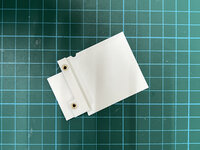I'm gonna have to disagree with you in part here. I agree first off, that good design can make up for bad plastics. Toshiba's hinges for example on many of their laptops are still holding up well, but other parts aren't. Like my Tecra 500CDT, which is full of broken clips and has a big old crack on the palmrest. The hinges are intact though, and feel strong.
On the other hand though, the plastics are worse. You pretty much never hear of a PowerBook 100 with a hinge failure. Some of this is down to Sony's good design, but that laptop is still full of plastic standoffs, yet you don't hear of them cracking and falling apart on their own like you do for the other Apple-designed 100 series laptops. How many times have you opened up a 100 series PowerBook to then see standoffs holding in the drive cages and motherboard be broken with next to no stress put on them? That isn't bad design, that's brittle plastics. The 100 on the other hand was one of the last to have better plastics quality. On the other hand, designing the high-stress hinge mounts to rely on those same standoffs is bad design.
Even many of IBM's laptops, legendary for their excellent build quality, are having hinge issues now. The best of the best aren't, but just about everything else is.
Another example would be my Latitude CPi and CS laptops. They both have their fair share of poor design, like thin plastic vents on the Latitude CS with tiny clips, and the hinge mounts on the CPi. It makes sense for those to break. But on the other hand, I've had standoffs and plastic fall out everywhere just taking them apart. I had to take apart the Latitude CS to replace the speaker which was blown, and so many screw mounts snapped right off. That's just bad plastics.
Part of it is likely using thinner parts where structural support is needed, like display housings and CRT mounts on say, an LC 575. 80s systems didn't do that. But another part of it is that the plastic quality clearly got worse, and that can't be ignored.
And yes, obviously they weren't meant to last 30 years. But there was still clearly a downturn.