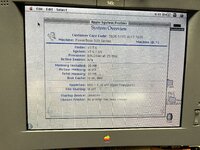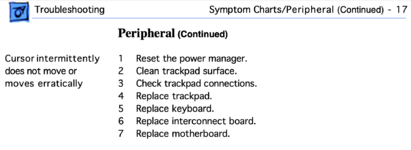AEChadwick
Well-known member
I got a good deal on a PowerBook 540c "for parts", i meant to strip out a couple pieces, but the screen is immaculate and the case is good (hinges still strong!) so, of course, i set about trying to fix it. (i have a box of 500-series pieces, I figured i must have whatever the machine needed...)
Pressing the power button would "start" the 540c—you could heard the hard drive spin up—but no chime, and the screen stayed dark.
to establish baseline, I removed the 16MB RAM card that came with the 540c... and the machine booted with the 33/66 processor using just the onboard 4MB RAM. It got to the desktop and ran fine.
I tried a couple known 16MB cards, and the 540c reverted to starting-but-not-booting: no chime, no screen.
I swapped out the 33/66 daughtercard with a 25/50 from a 520c, and the machine booted fine. So apparently the problem is the 33/66 daughtercard? the heart of the 540c. I cannot see any visible damage of any kind, no bent pin or scratch or crack. I’m stumped.
In the meantime, it runs fine as a 520c (with an active matrix screen—does that make it a 520ce…?).
Pressing the power button would "start" the 540c—you could heard the hard drive spin up—but no chime, and the screen stayed dark.
to establish baseline, I removed the 16MB RAM card that came with the 540c... and the machine booted with the 33/66 processor using just the onboard 4MB RAM. It got to the desktop and ran fine.
I tried a couple known 16MB cards, and the 540c reverted to starting-but-not-booting: no chime, no screen.
I swapped out the 33/66 daughtercard with a 25/50 from a 520c, and the machine booted fine. So apparently the problem is the 33/66 daughtercard? the heart of the 540c. I cannot see any visible damage of any kind, no bent pin or scratch or crack. I’m stumped.
In the meantime, it runs fine as a 520c (with an active matrix screen—does that make it a 520ce…?).