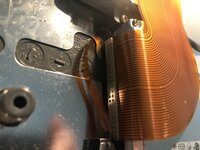tapetinkerer
Member
Hi new member here, I have just recently aquired a powerbook 150, I have some questions about getting it going.
The first power adapter I bought from the States an ADP-17AB a ''low power'' supply from what I have read (maybe on this forum) specifically designed for the 150.
the difference being the input is 0.5A and the original adapter is 0.35A (how is it the low power one has a higher input amperage?) They both ouput 7.5V 2A.
I tried to power on the powerbook but nothing happened so I checked the supply. A strange thing happened when I was measuring the voltage of that supply, while the DC remained very low or zero, it was measuring an AC voltage output of about 30V. I hope for the few seconds I had it plugged into the powerbook it didn't damage anything.
I got another power supply, a UK one this time and measured it before trying on the powerbook, it measured 7.78V. so I plugged it in and the powerbook made a chime and the screen lit up, it tried to boot but from the hard drive, made a few clicking sounds and then gave the wonderful floppy disk with a question mark box.
So the display looks really good, when the contrast slider is all the way to the left there was a very faint horizontal line in the middle of the screen but it goes away at normal level.
I did have a chance to take out the tracking ball and clean the rollers while waiting for the new power supply.
I really don't want to open it up if I don't have to, so the first step is getting a boot/tools disk and trying to repair the drive. The next oldest apple computer I have is a G3 tower, is the easiest option to get a USB floppy drive and make the boot disk/tools disk from the G3?
If the hard drive is dead, it looks like they are quite rare to find, as the powerbook max hard disk size is 2 or 4GB? also would this work https://www.amazon.com/Syba-Compact-Adapter-Enclosure-SD-ADA45006/dp/B0036DDXUM/?th=1 . Any advice is much appreciated.
The first power adapter I bought from the States an ADP-17AB a ''low power'' supply from what I have read (maybe on this forum) specifically designed for the 150.
the difference being the input is 0.5A and the original adapter is 0.35A (how is it the low power one has a higher input amperage?) They both ouput 7.5V 2A.
I tried to power on the powerbook but nothing happened so I checked the supply. A strange thing happened when I was measuring the voltage of that supply, while the DC remained very low or zero, it was measuring an AC voltage output of about 30V. I hope for the few seconds I had it plugged into the powerbook it didn't damage anything.
I got another power supply, a UK one this time and measured it before trying on the powerbook, it measured 7.78V. so I plugged it in and the powerbook made a chime and the screen lit up, it tried to boot but from the hard drive, made a few clicking sounds and then gave the wonderful floppy disk with a question mark box.
So the display looks really good, when the contrast slider is all the way to the left there was a very faint horizontal line in the middle of the screen but it goes away at normal level.
I did have a chance to take out the tracking ball and clean the rollers while waiting for the new power supply.
I really don't want to open it up if I don't have to, so the first step is getting a boot/tools disk and trying to repair the drive. The next oldest apple computer I have is a G3 tower, is the easiest option to get a USB floppy drive and make the boot disk/tools disk from the G3?
If the hard drive is dead, it looks like they are quite rare to find, as the powerbook max hard disk size is 2 or 4GB? also would this work https://www.amazon.com/Syba-Compact-Adapter-Enclosure-SD-ADA45006/dp/B0036DDXUM/?th=1 . Any advice is much appreciated.