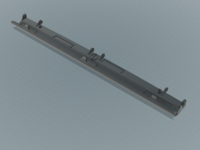Still getting some strange lock ups from time to time. I've removed the overclocking to see if it helps.
As part of futzing around with this, I noticed some other strange behavior.
Tried installing
AfterDark (versions 2, 3, and 4). On my desktop machines, the animation from the screen savers (like Flying Toasters or Warp) is smooth and stays smooth indefinitely.
On my PowerBook 540c, the animation is smooth for around 15 seconds and after that it starts stuttering, some times gets stuck for long pauses before resuming. It's not just the animation but the sound effects too, they stop at the same time as the animation. If I break out of the screen saver and then go back in, it's fine again for about 15 seconds before stuttering. If I leave the screen saver on long enough (like 15+ minutes) in its stuttering state, when I break out of the screen saver, it redraws the Finder, and then is stuck there (mouse movement but nothing else) for a while and then eventually it seems to "catch up" with the events and all the mouse clicks/etc I had done while stuck fire off and then it resumes normal operation -- it's as if an event queue was stuck and events were piling up behind it.
Saw this same behavior across:
- With/without expanded memory module.
- With/without the overclocking.
- With a slower 25Mhz CPU card instead of the stock 33MHz one.
- Vanilla install of System 7.5.5 (outside of AfterDark).
- Vanilla install of System 7.1.1 (outside of AfterDark).
- With/without batteries.
- On battery power or on plugged in power.
- With/without cache compatibility mode enabled.
I'm guessing it's something with AfterDark specifically but was toying with this thinking it might be related to my random lock ups but maybe not.