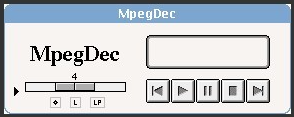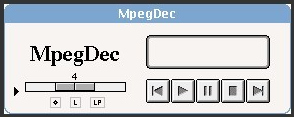DW1992
Active member
Hi Everyone,
A friend who knows I enjoy restoring vintage machines recently gave me her dead PowerBook 140 that had been stored and forgotten about in the back of her closet for decades.
It is in excellent cosmetic condition for a 33 year old laptop!
The fun begins...
I could hear tiny bits of plastic rolling around inside, so I suspected that the screen hinge mounting plastic had crumbled into dust.
Unfortunately I was right. lol
But fortuntly, I have another friend who 3D printed a new hinge mount that I epoxyed to the rear screen case.
Sunk the brass bushings into the new 3D printed hinge using the soldering iron's heat and voila, screen mount fixed!
The battery was fused inside due to corrosion.
Managed to remove it and the damage to the power/charging connector was done. That whole piece had to be removed from the logicboard.
Removed everything, washed all the plastic casing.
The screen was dead, common and not unexpected due to the bad leaky caps on the LCD.
A quick order from Mouser fixed the LCD.
I also changed out the two inverter caps and the single cap on the trackpad (no signs of leakage on the trackpad, but the case is open, so why not?).
She had 4MB of memory installed (2MB on board, 2MB expansion), pretty awesome when it was new in 1991, but I picked up a 6MB memory module, just because it's cool and purple... giving it the maximum of 8MB.
giving it the maximum of 8MB.
The end cap for the battery came off perfectly, so the battery compartment is still able to be enclosed for aesthetics.
The hard drive clicks, but I intend to replace it with a BlueSCSI / WiFi Pico anyways (once they are back in stock).
Question...
Has anyone had luck using a 3rd party generic power supply?
I've been powering it with my bench supply set to 7.5vDC drawing ~1.5 to 1.8A.
She couldn't find the original Apple power supply, it's probably long gone. So I'm looking to just use a generic for the time being.
It won't be for charging the old Ni-MH battery as the battery and connector have been removed. It's just for powering the machine.
Down the road, perhaps a Li-on back could be worked on for it, but not in my list O' things to do anytime soon...
Attached is a pic of the machine (without it's front bezel) running after cleanup, recap and hinge mount replacement.
Cheers everyone!
Aaron / DW
Dark Systems BBS
A friend who knows I enjoy restoring vintage machines recently gave me her dead PowerBook 140 that had been stored and forgotten about in the back of her closet for decades.
It is in excellent cosmetic condition for a 33 year old laptop!
The fun begins...
I could hear tiny bits of plastic rolling around inside, so I suspected that the screen hinge mounting plastic had crumbled into dust.
Unfortunately I was right. lol
But fortuntly, I have another friend who 3D printed a new hinge mount that I epoxyed to the rear screen case.
Sunk the brass bushings into the new 3D printed hinge using the soldering iron's heat and voila, screen mount fixed!
The battery was fused inside due to corrosion.
Managed to remove it and the damage to the power/charging connector was done. That whole piece had to be removed from the logicboard.
Removed everything, washed all the plastic casing.
The screen was dead, common and not unexpected due to the bad leaky caps on the LCD.
A quick order from Mouser fixed the LCD.
I also changed out the two inverter caps and the single cap on the trackpad (no signs of leakage on the trackpad, but the case is open, so why not?).
She had 4MB of memory installed (2MB on board, 2MB expansion), pretty awesome when it was new in 1991, but I picked up a 6MB memory module, just because it's cool and purple...
The end cap for the battery came off perfectly, so the battery compartment is still able to be enclosed for aesthetics.
The hard drive clicks, but I intend to replace it with a BlueSCSI / WiFi Pico anyways (once they are back in stock).
Question...
Has anyone had luck using a 3rd party generic power supply?
I've been powering it with my bench supply set to 7.5vDC drawing ~1.5 to 1.8A.
She couldn't find the original Apple power supply, it's probably long gone. So I'm looking to just use a generic for the time being.
It won't be for charging the old Ni-MH battery as the battery and connector have been removed. It's just for powering the machine.
Down the road, perhaps a Li-on back could be worked on for it, but not in my list O' things to do anytime soon...
Attached is a pic of the machine (without it's front bezel) running after cleanup, recap and hinge mount replacement.
Cheers everyone!
Aaron / DW
Dark Systems BBS