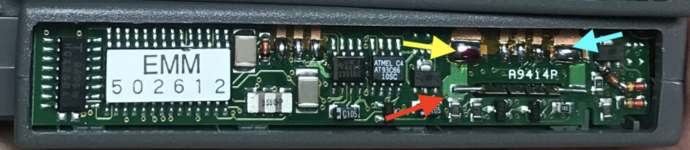I have a 500-series power supply that worked beautifully after a re-cap - then after a week or two, it went pop. It seemed a MOSFET had shorted - and then a spark jumped from that to the transformer leg, eroding a PCB track. But actually, the MOSFET tested fine on removal. The problem appears to be a shorted diode (on the ‘daughtercard’) but that glass diode has blue, yellow, and red lines, and it has me stumped trying to identify a replacement for it.
Anyway; that’s just the backstory. I decided to use an alternative 16V power supply with the cable/plug from the failed unit. A visit to a computer recyclers presented almost nothing but piles of 19V supplies. I came home with this no-brand selectable-voltage unit, emblazoned with ‘Power’, carefully chosen because of having a case that is screwed together. It was also cheaper than a USB-C PD cable.
I was concerned at the lightweight electronics within - how could this replicate the function of the original power supply? - but the 4.5A current rating seemed generous. It was very easy to attach the cable neatly, and even easier to remove the switch slider (so the voltage cannot be changed) and blank the resulting slot using a piece cut from a (dead) 5-1/4” floppy disk
I wired both Vmain and Vbatt to the power supply and checked that the voltage was close to 16V (16.2).
I plugged it into a ‘spares’ machine (not my favourite) and powered it up with no trouble. I started EMMPathy and installed a working battery in the right slot.
I saw something I have not seen before - after the testing-cells phase, the Bulk Charge phase showed a current into the battery of over 3 amps! It is usually around 1 amp. Voltage also shot up to over 12V, where it would usually be about 10.5V at that point in the charge cycle.
I can’t see that would be too good for the battery and I’m surprised it didn’t blow the fuse.
I think I now have the answer to my questions of
1 - “why did Apple fit two separate power supplies into the AC adapter?” and
2 - “can you connect both wires to one supply?”
Answer 1 - because the battery-charging supply (Vbatt) is current-regulated to about 1A, and that controls the charge rate and voltage.
We know the two supplies are not identical, not only from what is printed on the label, but also from the experience of one of us who switched the wires and ran the Powerbook from Vbatt, and found there was not quite enough power with screen brightness up and hard drive in use etc. This tallies with the current figure shown in EMMPathy of around -920mA when the battery is discharging.
It seems the second supply (Vmain) is conventional, voltage-regulated not current-regulated, and the Powerbook draws just what it needs to run.
Answer 2 - no. If you do so, the battery will charge at the maximum current available (almost as though Apple were keeping their options open for providing a fast-charge solution). It seems the current available would depend on the power supply, and then what is left after the demand of running the Powerbook (which varies).
If you tried to run both Vbatt and Vmain from a 1A supply, there wouldn’t be enough current to run the Powerbook and charge the battery.
I suppose you might get away with a 2A supply shared for both, but it seems that the supply for Vbatt should be a current-limited type.
For example, a replacement with a capacity to supply 2A may not be satisfactory, as it seems the battery charging would attempt to draw all of that and more, and the power supply may fail in an undesired fashion, rather than supplying its maximum rated current. Voltage may drop and charging may stop. I tried setting this supply to 15V and found that battery charging wouldn’t start at all.
Anyway, I will be selling one of my Powerbook 520s rather cheap (on account of its damaged casing, 3D-printed parts, etc.) and will not include a battery. I will wire this power supply to VMain only and will label it “not for battery charging”. Then, the other two nicer machines will retain the two original power adapters that I have which both work fine.
Just my musings, hope this helps someone who has rebuilt a battery and may be wondering what to do for a power supply.
Please see also the thread at https://68kmla.org/bb/index.php?threads/pb-5xx-original-ac-adapter-re-cap-modern-replacement.38426/ which seemed to leave the question of whether batteries would charge correctly with Vmain and Vbatt tied together.
Anyway; that’s just the backstory. I decided to use an alternative 16V power supply with the cable/plug from the failed unit. A visit to a computer recyclers presented almost nothing but piles of 19V supplies. I came home with this no-brand selectable-voltage unit, emblazoned with ‘Power’, carefully chosen because of having a case that is screwed together. It was also cheaper than a USB-C PD cable.
I was concerned at the lightweight electronics within - how could this replicate the function of the original power supply? - but the 4.5A current rating seemed generous. It was very easy to attach the cable neatly, and even easier to remove the switch slider (so the voltage cannot be changed) and blank the resulting slot using a piece cut from a (dead) 5-1/4” floppy disk
I wired both Vmain and Vbatt to the power supply and checked that the voltage was close to 16V (16.2).
I plugged it into a ‘spares’ machine (not my favourite) and powered it up with no trouble. I started EMMPathy and installed a working battery in the right slot.
I saw something I have not seen before - after the testing-cells phase, the Bulk Charge phase showed a current into the battery of over 3 amps! It is usually around 1 amp. Voltage also shot up to over 12V, where it would usually be about 10.5V at that point in the charge cycle.
I can’t see that would be too good for the battery and I’m surprised it didn’t blow the fuse.
I think I now have the answer to my questions of
1 - “why did Apple fit two separate power supplies into the AC adapter?” and
2 - “can you connect both wires to one supply?”
Answer 1 - because the battery-charging supply (Vbatt) is current-regulated to about 1A, and that controls the charge rate and voltage.
We know the two supplies are not identical, not only from what is printed on the label, but also from the experience of one of us who switched the wires and ran the Powerbook from Vbatt, and found there was not quite enough power with screen brightness up and hard drive in use etc. This tallies with the current figure shown in EMMPathy of around -920mA when the battery is discharging.
It seems the second supply (Vmain) is conventional, voltage-regulated not current-regulated, and the Powerbook draws just what it needs to run.
Answer 2 - no. If you do so, the battery will charge at the maximum current available (almost as though Apple were keeping their options open for providing a fast-charge solution). It seems the current available would depend on the power supply, and then what is left after the demand of running the Powerbook (which varies).
If you tried to run both Vbatt and Vmain from a 1A supply, there wouldn’t be enough current to run the Powerbook and charge the battery.
I suppose you might get away with a 2A supply shared for both, but it seems that the supply for Vbatt should be a current-limited type.
For example, a replacement with a capacity to supply 2A may not be satisfactory, as it seems the battery charging would attempt to draw all of that and more, and the power supply may fail in an undesired fashion, rather than supplying its maximum rated current. Voltage may drop and charging may stop. I tried setting this supply to 15V and found that battery charging wouldn’t start at all.
Anyway, I will be selling one of my Powerbook 520s rather cheap (on account of its damaged casing, 3D-printed parts, etc.) and will not include a battery. I will wire this power supply to VMain only and will label it “not for battery charging”. Then, the other two nicer machines will retain the two original power adapters that I have which both work fine.
Just my musings, hope this helps someone who has rebuilt a battery and may be wondering what to do for a power supply.
Please see also the thread at https://68kmla.org/bb/index.php?threads/pb-5xx-original-ac-adapter-re-cap-modern-replacement.38426/ which seemed to leave the question of whether batteries would charge correctly with Vmain and Vbatt tied together.
Attachments
Last edited: