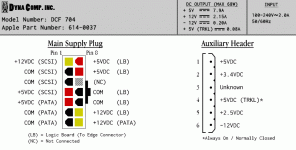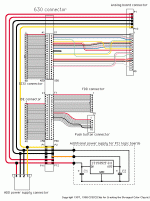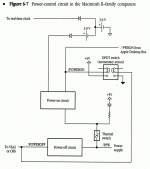Thanks for the effort there, jt, trying to map out this 6-Pin header is nothing but headaches. I found out that Pin 1, the one I said had +5VDC coming over it, actually has no voltage whatsoever; I just put my test lead one pin over by mistake. I decided to find out where the ADB got it's power just to make sure, and it's just the +5VDC from the main power connector.
However, that little mistake lead to me finding out what happens when you press the programmer's switch, as that +5VDC line actually went to the video-out board! When the button is pressed, it directly shorts a logical +4.9VDC to ground from a different circuit, tripping something in a little microcontroller, which then in turn temporarily shorts +5VDC (TRKL) to Pin 2, which levels out at +3.4VDC as the PSU powers up. If that +3.4VDC goes any higher or lower, the PSU shuts off. I really don't understand why, though. Shorting Pin 5 to +5VDC also shuts the PSU off, so I assumed that was the power off circuit, but maybe the shutoff is only a side effect? I don't have any way of knowing for sure, myself.
I would hate to have to deal with any kind of digital signal on the power circuit...