jmacz
Well-known member
The Quadra 800 is finally finished. USPS / UPS Mail Innovations lost the Fujitsu 640MB MO Drive I bought on eBay (from China). Finally got a refund and then purchased a Fujitsu 2.3GB MO Drive (my second one) instead of a 640MB.
Finished modeling the Quadra 800 bezel for the MO drive. It could use some more work but I've got too many projects backed up so decided to just go with what I have for now and revisit it sometime in the future for a perfect fit.
The current model:
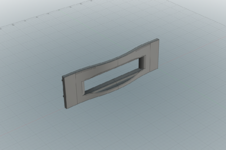
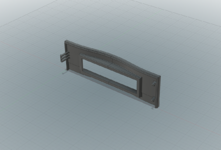
My resin printer isn't large enough to print it in one piece so had to split it into two pieces and join it together after printing. Here's post printing:


I also had to make a new mounting bracket for the drive. I needed to lift it about 1cm above the sliding mounting plate that comes with the Quadra 800 for that drive bay.
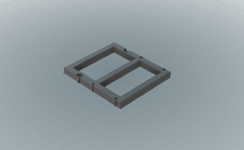
And here's the final shot with it installed. It's the last bezel with the blue MO disk sticking out.

Was debugging my first 2.3GB MO Drive with @olePigeon and it looks like that one has some issues. This second 2.3GB MO Drive is working great. CDROM drive is also working great.
Finished modeling the Quadra 800 bezel for the MO drive. It could use some more work but I've got too many projects backed up so decided to just go with what I have for now and revisit it sometime in the future for a perfect fit.
The current model:
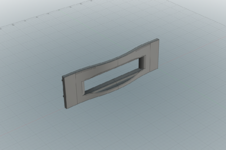
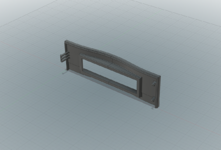
My resin printer isn't large enough to print it in one piece so had to split it into two pieces and join it together after printing. Here's post printing:


I also had to make a new mounting bracket for the drive. I needed to lift it about 1cm above the sliding mounting plate that comes with the Quadra 800 for that drive bay.
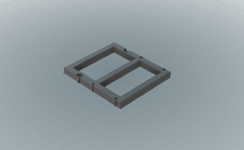
And here's the final shot with it installed. It's the last bezel with the blue MO disk sticking out.

Was debugging my first 2.3GB MO Drive with @olePigeon and it looks like that one has some issues. This second 2.3GB MO Drive is working great. CDROM drive is also working great.

