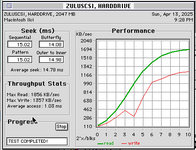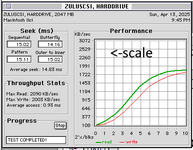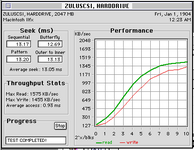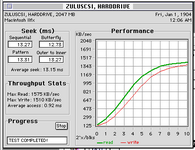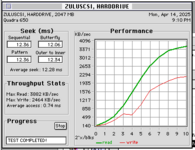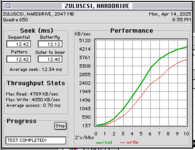rabbitholecomputing
Vendor The First
Just over two and a half years ago, Rabbit Hole Computing developed and brought to market the first RP2040-based SCSI emulator, which represented our second-generation ZuluSCSI. Since then, we've been hard at work, implementing support for the new Raspberry Pi Pico 2 and Pico 2 Wireless, which was accomplished late in 2024. This laid the groundwork for supporting the RP2350A's big brother, the RP2350B, which adds another 18 GPIO pins, compared to the RP2350A. This additional hardware capability allows the ZuluSCSI Blaster to function more efficiently while also allowing us to introduce features that have been absent from previous SCSI hardware emulation devices.
Released a week ago, ZuluSCSI Blaster is an advanced SCSI storage emulator and is powered by the Raspberry Pi Foundation's larger and more-versatile RP2350B microcontroller. At launch, ZuluSCSI Blaster does not have built-in Wi-Fi or networking functionality, however it will in the future via an expansion board.
ZuluSCSI Blaster features
As always, ZuluSCSI firmware is open-source, and GPLv3-licensed.
Released a week ago, ZuluSCSI Blaster is an advanced SCSI storage emulator and is powered by the Raspberry Pi Foundation's larger and more-versatile RP2350B microcontroller. At launch, ZuluSCSI Blaster does not have built-in Wi-Fi or networking functionality, however it will in the future via an expansion board.
ZuluSCSI Blaster features
- USB-C connector
- 16-bit stereo CD Audio playback emulation via dedicated i2s header. This requires an optional $5 plug-in DAC board.
- Support for ROM drives of up to 15.8 MB in size.
- Expansion header with six GPIOs for future add-on functionality.
- Up to 18 megabytes/second read speeds, 11MB/sec write speeds
- Support for 8-bit narrow Ultra SCSI (20MB/sec) timing, as well as SCSI-1 and SCSI-2
- SCSI Termination is DIP-switch controlled
- Firmware upgrade simplicity; As easy as placing a file on the SD card
- Highly configurable using a text-based ini file, ZuluSCSI.ini
- External activity LED pin header for attaching remote activity LED
- Designed to be powered via SCSI termination power when provided by the host
- Initiator mode support for both reading from and writing to Hard Drives and CD-ROM drives via USB!
- Emulates up to 7 SCSI devices simultaneously, including CD-ROM, Magneto Optical, removable (SyQuest/Jaz-style), and SCSI floppy device types
As always, ZuluSCSI firmware is open-source, and GPLv3-licensed.
Attachments
-
 ZuluSCSI-Blaster-Rev2025e-isometric-cropped.jpg1.1 MB · Views: 36
ZuluSCSI-Blaster-Rev2025e-isometric-cropped.jpg1.1 MB · Views: 36 -
 ZuluSCSI-Blaster-Rev2025e-top-down-cropped.jpg913 KB · Views: 28
ZuluSCSI-Blaster-Rev2025e-top-down-cropped.jpg913 KB · Views: 28 -
 ZuluSCSI-Blaster-Rev2025e-bottom-cropped.jpg439.8 KB · Views: 24
ZuluSCSI-Blaster-Rev2025e-bottom-cropped.jpg439.8 KB · Views: 24 -
 ZuluSCSI-Blaster-Rev2025a-Black-DAC.JPG921.7 KB · Views: 33
ZuluSCSI-Blaster-Rev2025a-Black-DAC.JPG921.7 KB · Views: 33 -
 ZuluSCSI-Blaster-Logo-740x370.png30.9 KB · Views: 37
ZuluSCSI-Blaster-Logo-740x370.png30.9 KB · Views: 37