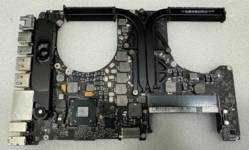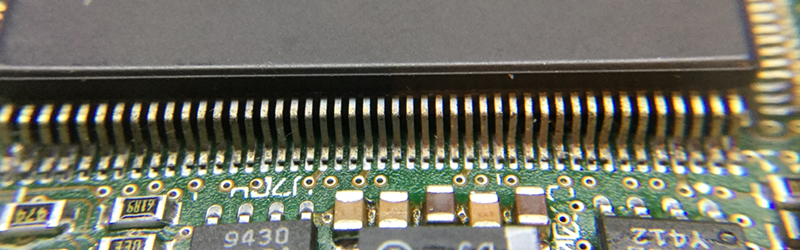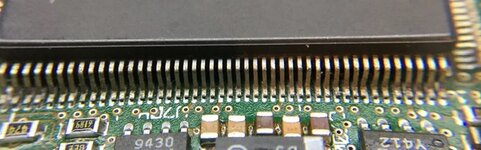croissantking
Well-known member
So to kick off this new thread, I've had a bit of luck on a 820-3330-B logic board (for a mid-2012 MacBook Pro 15") that I bought on eBay for £22. It was advertised as 'a faulty motherboard that doesnt appear to be powering on', so I thought I'd have a go at repairing it – with the intention of replacing the faulty board in my early 2011 MBP with its dead AMD graphics chip.
I installed it in the machine and not only does it boot, it works perfectly.
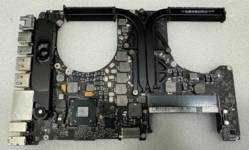
I installed it in the machine and not only does it boot, it works perfectly.