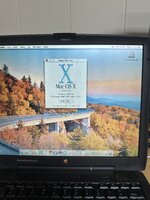VCF East Swap Meet was today. Got a big haul!
Only two Mac items - a Power Macintosh 5400, intact and should be working, and a PowerBook G3 PDQ that will mainly serve as a parts donor to fix my existing PDQ that has floppy hinges. Both those came from
@EvieSigma, good seeing you in person!
Then a bunch of PC laptops as usual.
FIVE Compaq LTE Lites, a full dock, and the service manual. Yep, I went all in on these.
- Lite/25 (386, passive matrix grayscale). Boots to BIOS, needs a hard drive repair or replacement.
- Lite 4/25E (486, active matrix grayscale). Boots to DOS, has tunnel vision.
- Lite 4/25C (486, active matrix color). Parts machine, has broken hinges and the screen is completely off the base, broken display cables.
- Lite 4/25C again. Boots to BIOS, needs hard drive repair/replace and LCD recap
- Lite 4/33C (486, active matrix color). Boots to BIOS, LCD has vinegar syndrome and needs recap. Will swap screen in from 4/25C parts unit.
Then the following misc laptops:
- Dell Latitude XPi. passive matrix, need to get an AC adapter. Supposed to work but has an LCD defect.
- Dell Latitude LM. Untested and need an AC adapter. Very clean.
- Zenith Z-Note 425Lnc. Works perfectly but needs an LCD recap.
- Zenith Z-Note MX. Boots to BIOS but has a grumpy hard drive and the LCD has vinegar syndrome.
- NEC UltraLite SL/25C. Untested, need an AC adapter
- Gateway ColorBook2. Untested, need an AC adapter
- Kapok 8500M. Untested, need an AC adapter
- WinBook XP5. Boots to BIOS inconsistently, has VARTA battery damage, and destroyed hinges, and vinegar syndrome LCD. Mainly a parts unit as I really need a working motherboard for one of these.
- Lenovo ThinkPad W541. Just a great laptop I'll be using for Windows 8.1.
Will probably post some photos once I'm back home on Monday or Tuesday. I have lots of custom AC adapters to build!