David Cook
Well-known member
I recently purchased a stealth Macintosh IIfx revision B. That is, one of the original owners had a Macintosh II that they upgraded the motherboard to a IIfx.
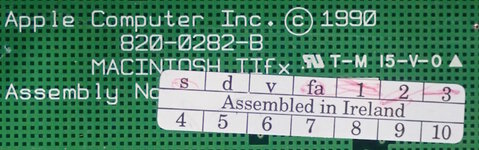
The board looked clean and there wasn't any battery damage. I figured this would start right up after recapping. But, it ended up being one of the longest repair jobs I have ever done.
Upon powering up, there was no chime. I had a known-good video card installed, which I tried in order slots. I also plugged into the headphone jack to rule out the speaker or sound amplifier. Nope. Not booting.
Voltages checked out as good. Still, I have another IIfx, so I moved the motherboard over to that machine to rule out a bad power supply. A Macintosh II or IIx would have been equally viable as a host. The power supply was not the issue.
I removed half the memory and unplugged all the drives. I then reseated the remaining memory, the ROM, the CPU and the FPU. No help.
I moved the ROM, CPU, FPU, and RAM to the working IIfx. All checked out. This is actually a relief, as some of those parts are difficult to obtain. I reinstalled the ROM, CPU, FPU, and half the RAM to the broken motherboard.
I used an oscilloscope on the IIfx PDS slot to check the clock speed, reset line, and random address/data lines for activity. All good. The CPU was actively trying to boot. I mean, that's good news.
I checked the output enable pin on the ROM. Also good.
I was stumped at this point. Whenever this happens, I go back to assuming that there must be something broken near a capacitor, due to leakage. Nothing jumped out at me, but I would say the UM7 (74F245) near C54 looked suspect. I desoldered it using ChipQuik and the GND pin fell off. Gotcha!!!
A couple of the nearby traces looked weak, but they have continuity. I didn't have a replacement 74F245 on hand, so I used a wire to add a leg to the existing chip and soldered it back in place.

The IIfx chimed! Awesome.
But then, not awesome. It bombed during boot with a "bad f-line instruction". Likely a corrupt SCSI trace? I switched to Floppy EMU, which is a godsend to rule out SCSI and bad floppy drive errors. Same "bad f-line instruction".
I swapped in a modern replacement ROM in order to get the improved serial diagnostics. It didn't disclose anything important. However, this turns out to be interesting much later in the story.
I reinspected the motherboard around every capacitor and noted three possible areas of corruption. Note that leakage all appears to be in a common direction. Apparently this poor Macintosh was stored on a sloped surface.

Since the chips could be invisibly damaged, I ordered spare 74F245 and spare 74F573 chips. When they arrived. I pulled and cleaned UL16 and UL17. One of the traces underneath toned-out fine, but I installed a wire just in case.
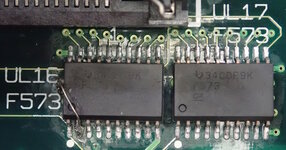
UD13 had a broken pad. It might have completely broken during cleaning -- but nevertheless it was bad. I cleaned and replaced UE13 and UD13 at the same time. (Insert first mistake here).
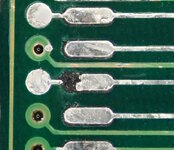
I removed and replaced UM7, which had had the broken ground pin from earlier. However, upon cleaning the pads, they just disintegrated.
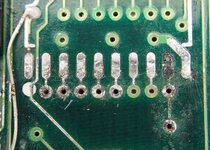
I removed the solder mask from the vias on the opposite side of the board. I hand drilled (finger touch) the holes and blew them clear with compressed air. I installed 30 AWG tinned buss wire through all of the holes. And soldered them from below. The photo below is on the bottom side of the board before soldering. I did all eight pins because I couldn't trust even the good looking ones.
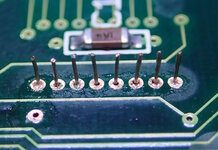
I soldered the tops of the wires to the replacement chip. I know this looks awful, but it has solid connectivity and is without shorts.

Upon cleaning and powering up...... it wouldn't even chime again. ARRRRRRRRGGGG.
I double checked my work. I set it aside. I checked it again. I set it aside. Eventually I discovered that UE13 and UD13 are NOT the same chip. They are the same size / number of pins and they are right next to each other, but one is a 74F573 and one is a 74F244. I had swapped them when I removed them to repair the pads.
Worse still, I did not have a replacement 74F244 because I didn't know it was a different chip when I placed my order. So, if it had become damaged upon receiving power after the swap, then I was out of luck until I ordered some. Luckily, the power and ground pins to both chips are the same. It might be ok.
After swapping them back (insert second mistake here).... no chime. ARRRRRGGGG again.
I double checked. I set it aside. I checked again. I set it on the desk next to me to peer at every once in a while. As the afternoon sun came through the window, a reflection caught my eye.

When I swapped the chips back, I must have brushed the soldering iron tip against nearby chip UC12 (SWIM) and deposited a pretty long solder bridge. Easy clean up.
Power up..... chime!!! Booted to OS!!!
I ran MacTest Pro and ran into a bad ROM checksum. Ahh. The modern replacement ROM is confusing MacTest Pro. Swap in the original ROM.
Upon booting, I got the bomb with a bad F-line instruction again. So, all this work only got me back to where I was. It turns out that the modern replacement ROM has code that handles a 'missing' FPU, whereas the original ROM assumes the IIfx has an FPU. This tip might be useful at some point to get a machine to boot.
In my case, I reinstalled the modern replacement ROM and ran MacTest Pro with the ROM check turned off. This verified everything else in the computer is working. That's great. But, it didn't complain about the 'missing' FPU. So, MacTest Pro doesn't really test everything.
Running other programs, such as Snooper and TattleTech resulted in crashes with System Error 90. Clearly something is wrong with the FPU. I know that the chip itself is good. So, a trace or interface chip is at fault.
I pulled the FPU and CPU and proceeded to tone out every single pin. The 68030 pinout and 68882 pinout figures available online and in the datasheets are all bottom view. it is much easier to tone out a board from the top. Here are my swapped top view images, which may help you tone out your boards.
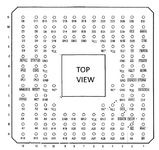
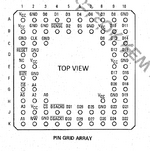
The 68030 socket toned-out perfectly. The 68882 socket toned out for many, but not all pins. It turns out that the pins on the schematic that start with 'X-' and 'B-' do not go directly to the CPU. These are buffered through other chips. After I realized this, I was successfully able to determine that none of the traces going to the FPU socket were faulty.
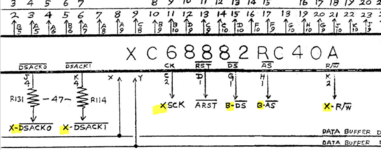
Consulting the Motorola 68030 user's manual, this is how the FPU gets selected. (Aside: when checking continuity, notice below that AO and SIZE are tied to VCC and not connected to the CPU).
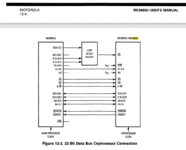
Okay. What is the FPU chip select decoder on the IIfx? It's UL6. My chip looks clean. But, let's tone it out. Uh oh. On the second to the last pin I checked, A15 (pin 16) is not connected. Thus, the FPU is not being enabled as requested.
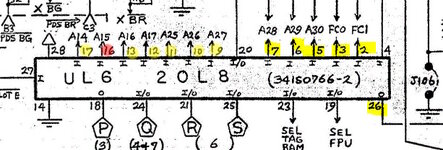
And how does A15 get there? I don't know -- but it isn't on a surface layer. That's right. I have a break somewhere inside the board. In fact, I'll bet A15 connects to one of the corroded vias in that set of 74F245s that I fixed in the very beginning. (Photo below is after the repair.)
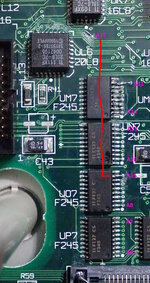
Putting a wire through the via for A15 and then connecting a bodge wire to the via where A15 comes up for UL6 did the trick. This Macintosh IIfx is fully functioning again!
What did I learn?
1. Corrosion from the leaky capacitors was the source of all the problems on this board (besides the two mistakes I made during repair). When in doubt, pull the chips near leaky capacitors.
2. The FPU is engaged in a complex way. F-line and 90 errors really do indicate a FPU problem. Check that the FPU works and then check the connections, including the FPU support chips.
3. A replacement ROM may get you past certain failure points, such that you can run diagnostics and rule out good parts.
4. When removing chips, put them back in the same place you found them. Better still, check each one and order replacements for common chips, so that you don't reinstall a chip that might have a corroded pin internally.
5. Surprisingly, the IIfx can be prevented from chiming due to bus disconnections or bridges throughout the board. I assumed if the connection between the CPU, ROM, and sound chip is good, that I'd always at least get a chime. Nope.
This was a really, really time-consuming repair that I almost gave up on. If it had been a more common board, I would have tossed it into the parts bin. Yet, the root issues were ordinary and moderately easy to fix. Most of the board is in terrific shape.
Hope this helps you on your next Macintosh II / IIx // IIfx repair,
- David
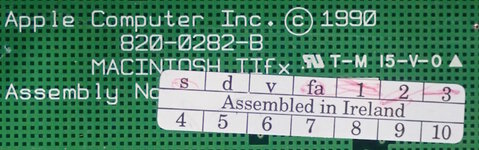
The board looked clean and there wasn't any battery damage. I figured this would start right up after recapping. But, it ended up being one of the longest repair jobs I have ever done.
Upon powering up, there was no chime. I had a known-good video card installed, which I tried in order slots. I also plugged into the headphone jack to rule out the speaker or sound amplifier. Nope. Not booting.
Voltages checked out as good. Still, I have another IIfx, so I moved the motherboard over to that machine to rule out a bad power supply. A Macintosh II or IIx would have been equally viable as a host. The power supply was not the issue.
I removed half the memory and unplugged all the drives. I then reseated the remaining memory, the ROM, the CPU and the FPU. No help.
I moved the ROM, CPU, FPU, and RAM to the working IIfx. All checked out. This is actually a relief, as some of those parts are difficult to obtain. I reinstalled the ROM, CPU, FPU, and half the RAM to the broken motherboard.
I used an oscilloscope on the IIfx PDS slot to check the clock speed, reset line, and random address/data lines for activity. All good. The CPU was actively trying to boot. I mean, that's good news.
I checked the output enable pin on the ROM. Also good.
I was stumped at this point. Whenever this happens, I go back to assuming that there must be something broken near a capacitor, due to leakage. Nothing jumped out at me, but I would say the UM7 (74F245) near C54 looked suspect. I desoldered it using ChipQuik and the GND pin fell off. Gotcha!!!
A couple of the nearby traces looked weak, but they have continuity. I didn't have a replacement 74F245 on hand, so I used a wire to add a leg to the existing chip and soldered it back in place.

The IIfx chimed! Awesome.
But then, not awesome. It bombed during boot with a "bad f-line instruction". Likely a corrupt SCSI trace? I switched to Floppy EMU, which is a godsend to rule out SCSI and bad floppy drive errors. Same "bad f-line instruction".
I swapped in a modern replacement ROM in order to get the improved serial diagnostics. It didn't disclose anything important. However, this turns out to be interesting much later in the story.
I reinspected the motherboard around every capacitor and noted three possible areas of corruption. Note that leakage all appears to be in a common direction. Apparently this poor Macintosh was stored on a sloped surface.

Since the chips could be invisibly damaged, I ordered spare 74F245 and spare 74F573 chips. When they arrived. I pulled and cleaned UL16 and UL17. One of the traces underneath toned-out fine, but I installed a wire just in case.
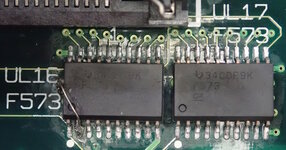
UD13 had a broken pad. It might have completely broken during cleaning -- but nevertheless it was bad. I cleaned and replaced UE13 and UD13 at the same time. (Insert first mistake here).
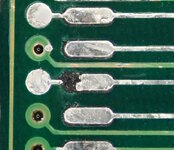
I removed and replaced UM7, which had had the broken ground pin from earlier. However, upon cleaning the pads, they just disintegrated.
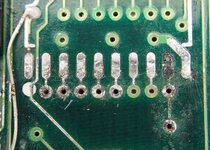
I removed the solder mask from the vias on the opposite side of the board. I hand drilled (finger touch) the holes and blew them clear with compressed air. I installed 30 AWG tinned buss wire through all of the holes. And soldered them from below. The photo below is on the bottom side of the board before soldering. I did all eight pins because I couldn't trust even the good looking ones.
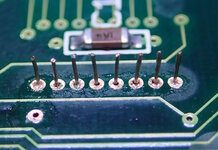
I soldered the tops of the wires to the replacement chip. I know this looks awful, but it has solid connectivity and is without shorts.

Upon cleaning and powering up...... it wouldn't even chime again. ARRRRRRRRGGGG.
I double checked my work. I set it aside. I checked it again. I set it aside. Eventually I discovered that UE13 and UD13 are NOT the same chip. They are the same size / number of pins and they are right next to each other, but one is a 74F573 and one is a 74F244. I had swapped them when I removed them to repair the pads.
Worse still, I did not have a replacement 74F244 because I didn't know it was a different chip when I placed my order. So, if it had become damaged upon receiving power after the swap, then I was out of luck until I ordered some. Luckily, the power and ground pins to both chips are the same. It might be ok.
After swapping them back (insert second mistake here).... no chime. ARRRRRGGGG again.
I double checked. I set it aside. I checked again. I set it on the desk next to me to peer at every once in a while. As the afternoon sun came through the window, a reflection caught my eye.

When I swapped the chips back, I must have brushed the soldering iron tip against nearby chip UC12 (SWIM) and deposited a pretty long solder bridge. Easy clean up.
Power up..... chime!!! Booted to OS!!!
I ran MacTest Pro and ran into a bad ROM checksum. Ahh. The modern replacement ROM is confusing MacTest Pro. Swap in the original ROM.
Upon booting, I got the bomb with a bad F-line instruction again. So, all this work only got me back to where I was. It turns out that the modern replacement ROM has code that handles a 'missing' FPU, whereas the original ROM assumes the IIfx has an FPU. This tip might be useful at some point to get a machine to boot.
In my case, I reinstalled the modern replacement ROM and ran MacTest Pro with the ROM check turned off. This verified everything else in the computer is working. That's great. But, it didn't complain about the 'missing' FPU. So, MacTest Pro doesn't really test everything.
Running other programs, such as Snooper and TattleTech resulted in crashes with System Error 90. Clearly something is wrong with the FPU. I know that the chip itself is good. So, a trace or interface chip is at fault.
I pulled the FPU and CPU and proceeded to tone out every single pin. The 68030 pinout and 68882 pinout figures available online and in the datasheets are all bottom view. it is much easier to tone out a board from the top. Here are my swapped top view images, which may help you tone out your boards.
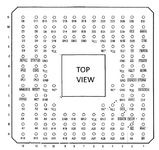
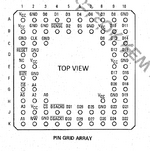
The 68030 socket toned-out perfectly. The 68882 socket toned out for many, but not all pins. It turns out that the pins on the schematic that start with 'X-' and 'B-' do not go directly to the CPU. These are buffered through other chips. After I realized this, I was successfully able to determine that none of the traces going to the FPU socket were faulty.
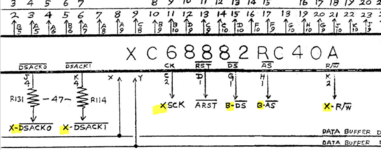
Consulting the Motorola 68030 user's manual, this is how the FPU gets selected. (Aside: when checking continuity, notice below that AO and SIZE are tied to VCC and not connected to the CPU).
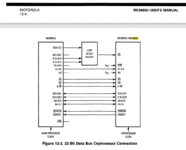
Okay. What is the FPU chip select decoder on the IIfx? It's UL6. My chip looks clean. But, let's tone it out. Uh oh. On the second to the last pin I checked, A15 (pin 16) is not connected. Thus, the FPU is not being enabled as requested.
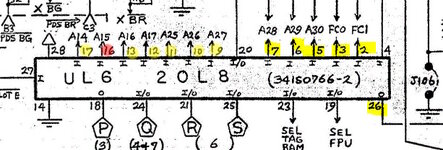
And how does A15 get there? I don't know -- but it isn't on a surface layer. That's right. I have a break somewhere inside the board. In fact, I'll bet A15 connects to one of the corroded vias in that set of 74F245s that I fixed in the very beginning. (Photo below is after the repair.)
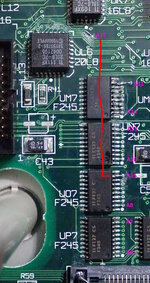
Putting a wire through the via for A15 and then connecting a bodge wire to the via where A15 comes up for UL6 did the trick. This Macintosh IIfx is fully functioning again!
What did I learn?
1. Corrosion from the leaky capacitors was the source of all the problems on this board (besides the two mistakes I made during repair). When in doubt, pull the chips near leaky capacitors.
2. The FPU is engaged in a complex way. F-line and 90 errors really do indicate a FPU problem. Check that the FPU works and then check the connections, including the FPU support chips.
3. A replacement ROM may get you past certain failure points, such that you can run diagnostics and rule out good parts.
4. When removing chips, put them back in the same place you found them. Better still, check each one and order replacements for common chips, so that you don't reinstall a chip that might have a corroded pin internally.
5. Surprisingly, the IIfx can be prevented from chiming due to bus disconnections or bridges throughout the board. I assumed if the connection between the CPU, ROM, and sound chip is good, that I'd always at least get a chime. Nope.
This was a really, really time-consuming repair that I almost gave up on. If it had been a more common board, I would have tossed it into the parts bin. Yet, the root issues were ordinary and moderately easy to fix. Most of the board is in terrific shape.
Hope this helps you on your next Macintosh II / IIx // IIfx repair,
- David
