David Cook
Well-known member
While restoring a Macintosh II, I ran into some interesting things.
MMU Cover Up
This 68851 MMU was originally certified and labeled as 12 MHz. Yet, someone has covered the speed with a little black spot. The proper certified speed in the Macintosh II should be 16 MHz or better. So, was this a Motorola remark based on re-certifying the speed perhaps due to low demand for the 12 MHz parts? Or, was this a third-party cover up when they sold it as a Mac II upgrade?

I did gently wipe the chip with isopropyl alcohol to clean it, and the black spot did not fade or run. I did not try to remove the spot, as it is more interesting than an unadulterated chip.
 \
\
I'm pretty sure it says "12" underneath the black covering. 12 MHz was a legitimate speed grade.
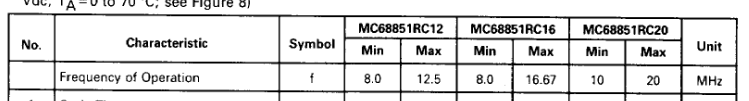
Interestingly, this Mac II has an MMU and an FPU but was not upgraded with the latest ROM or SWIM chip.
SIMM Swap
When I saw that the Apple-branded SIMMs were in bank B, I assumed this Mac would have 20 MB of RAM for two reasons. First, they added an MMU. Why bother if this isn't more than 8 MB? Second, why move the original Apple SIMMs from Bank A to Bank B, except as required to install higher density SIMMs in bank A?
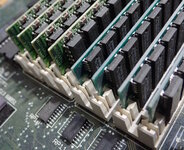
Disappointingly, the Apple SIMMs are 256KB each, not 1MB each. It appears this Mac originally shipped with 1 MB and they upgraded it to 5 MB. Why the MMU?? Are you really going to run virtual memory on a 16MHz processor and an old hard disk?
No Carrier
Based on the serial number, this Mac was manufactured in Fremont, CA the second week of 1989. Rather than having soldered batteries or a battery carrier daughterboard, this has battery holders directly on the board. The lack of rework on the original holes suggests these battery holders were installed by Apple when the board was originally manufactured. That's nice.

Ugh. After all the boards I have restored, I just now realize that the II and IIx motherboards have perfectly spaced footprints which I could have used for battery holders (see below). The motherboard even has openings for the little plastic nibs of the bottom of the holders. Instead, I've been shaving the plastic sides of battery holders and bending one set of their leads to try to fit them onto the spots where the soldered batteries were.

MacTest Pro Sound Test Failure False Positive or Subtle Defect?
After restoration, I ran MacTest Pro on the computer. Occasionally, the software will complain that there is a sound fault on a few of my Mac II and Mac IIx machines. Yet, the sound works perfectly in both channels.
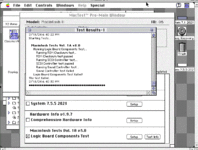
I'm using MacTest Pro v1.3 with Tests Vol. 1A v3.0. Is there a newer version?
I brought out my TechStep reproduction by @max1zzz and hooked it up. The TechStep has an audio cable that listens to the Mac's headphone jack while it plays a series of sounds and clicks. The TechStep confirms that Mac is working correctly.

I suppose I should try swapping sound chips to see if that changes the results.
ADB Port Change
The TechStep has a bunch of cables that connect to all of the various Macintosh ports. However, I could not get the supplied ADB cables to fit in the Macintosh II ADB ports. The supplied cables fit perfectly on the IIfx and other misc Macs I had laying around.
Here is a close-up of the supplied cable (lest), an Apple branded ADB coiled cable (middle), and another Apple branded ADB coiled cable (right). They differ in the shape of the outer shield, the size of the shield alignment bumps, and the size of the internal plastic key.
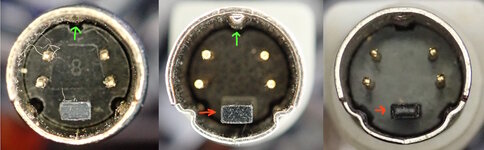
Below, inspecting the Macintosh II ADB port (left) vs the Macintosh IIfx ADB port (right), they look different.. The pin hole shape and chamfer is rectangular on the Macintosh II, but circular on the IIfx. The size of the 'mouth' for mating with the cable's plastic key is larger on the IIfx. Both Apple cables fit in both types of ADB sockets. There must be enough intolerence in the original Macintosh II ADB port to prevent the modern ADB (s-video?) cable from fitting.

Checking out my other computers, my early 800K drive SE has the same rectangular-shaped pins as all of my Macintosh II computers. My later SuperDrive SE has ports like the IIfx. Somewhere along the way, Apple must have changed manufacturers or the original manufacturer improved the design. Even the type of plastic seems to have changed to a harder and crisper formulation.
- David
MMU Cover Up
This 68851 MMU was originally certified and labeled as 12 MHz. Yet, someone has covered the speed with a little black spot. The proper certified speed in the Macintosh II should be 16 MHz or better. So, was this a Motorola remark based on re-certifying the speed perhaps due to low demand for the 12 MHz parts? Or, was this a third-party cover up when they sold it as a Mac II upgrade?

I did gently wipe the chip with isopropyl alcohol to clean it, and the black spot did not fade or run. I did not try to remove the spot, as it is more interesting than an unadulterated chip.
 \
\I'm pretty sure it says "12" underneath the black covering. 12 MHz was a legitimate speed grade.
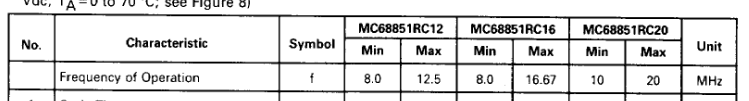
Interestingly, this Mac II has an MMU and an FPU but was not upgraded with the latest ROM or SWIM chip.
SIMM Swap
When I saw that the Apple-branded SIMMs were in bank B, I assumed this Mac would have 20 MB of RAM for two reasons. First, they added an MMU. Why bother if this isn't more than 8 MB? Second, why move the original Apple SIMMs from Bank A to Bank B, except as required to install higher density SIMMs in bank A?
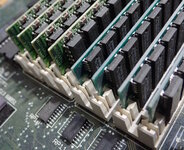
Disappointingly, the Apple SIMMs are 256KB each, not 1MB each. It appears this Mac originally shipped with 1 MB and they upgraded it to 5 MB. Why the MMU?? Are you really going to run virtual memory on a 16MHz processor and an old hard disk?
No Carrier
Based on the serial number, this Mac was manufactured in Fremont, CA the second week of 1989. Rather than having soldered batteries or a battery carrier daughterboard, this has battery holders directly on the board. The lack of rework on the original holes suggests these battery holders were installed by Apple when the board was originally manufactured. That's nice.

Ugh. After all the boards I have restored, I just now realize that the II and IIx motherboards have perfectly spaced footprints which I could have used for battery holders (see below). The motherboard even has openings for the little plastic nibs of the bottom of the holders. Instead, I've been shaving the plastic sides of battery holders and bending one set of their leads to try to fit them onto the spots where the soldered batteries were.

MacTest Pro Sound Test Failure False Positive or Subtle Defect?
After restoration, I ran MacTest Pro on the computer. Occasionally, the software will complain that there is a sound fault on a few of my Mac II and Mac IIx machines. Yet, the sound works perfectly in both channels.
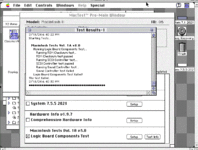
I'm using MacTest Pro v1.3 with Tests Vol. 1A v3.0. Is there a newer version?
I brought out my TechStep reproduction by @max1zzz and hooked it up. The TechStep has an audio cable that listens to the Mac's headphone jack while it plays a series of sounds and clicks. The TechStep confirms that Mac is working correctly.

I suppose I should try swapping sound chips to see if that changes the results.
ADB Port Change
The TechStep has a bunch of cables that connect to all of the various Macintosh ports. However, I could not get the supplied ADB cables to fit in the Macintosh II ADB ports. The supplied cables fit perfectly on the IIfx and other misc Macs I had laying around.
Here is a close-up of the supplied cable (lest), an Apple branded ADB coiled cable (middle), and another Apple branded ADB coiled cable (right). They differ in the shape of the outer shield, the size of the shield alignment bumps, and the size of the internal plastic key.
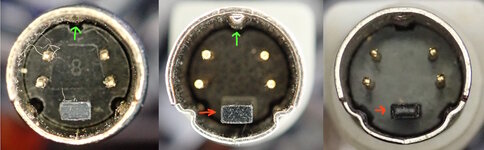
Below, inspecting the Macintosh II ADB port (left) vs the Macintosh IIfx ADB port (right), they look different.. The pin hole shape and chamfer is rectangular on the Macintosh II, but circular on the IIfx. The size of the 'mouth' for mating with the cable's plastic key is larger on the IIfx. Both Apple cables fit in both types of ADB sockets. There must be enough intolerence in the original Macintosh II ADB port to prevent the modern ADB (s-video?) cable from fitting.

Checking out my other computers, my early 800K drive SE has the same rectangular-shaped pins as all of my Macintosh II computers. My later SuperDrive SE has ports like the IIfx. Somewhere along the way, Apple must have changed manufacturers or the original manufacturer improved the design. Even the type of plastic seems to have changed to a harder and crisper formulation.
- David
