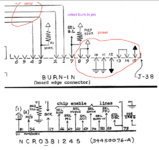David Cook
Well-known member
Recently, on eBay, I bought a Macintosh IIfx motherboard that was advertised as 'for parts'. Maybe you saw it and wisely passed it over.
The seller included lots of pictures of the damage and was honest about the condition. It was a little pricey for a unique fixer-upper at $100. But, it was a revision A with mostly tantalum capacitors and the physical harm didn't appear to be anywhere critical.
Upon arrival, the board was dusty, broken, and scratched in a way that made it appear that it had been sandwiched in a stack of eWaste. This board was not treated with the respect a $10,000 retail machine should have been.
The power supply pins were bent, but all intact. A flat-bladed needle nose pliers restored it easily.

The corner of the ROM SIMM slot is broken off, but it doesn't impact the integrity of the clips

SCSI port latch and a portion of the plastic shroud is broken. But, all the pins are there and they are all straight.
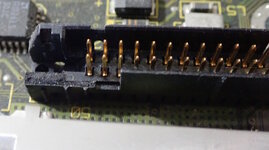
Second floppy connector also missing the latch. This doesn't affect functionality.
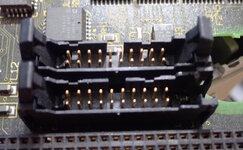
The interrupt button was torn off. I have a few spare buttons, so this was easy to replace. It isn't vital to the operation of the machine for most people.
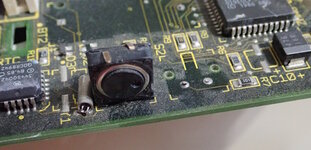
Inexplicably, the battery holders were cut out. I don't understand this. The dust pattern indicates the removal happened more recently, but the holders were crudely cut out rather than desoldered. Fortunately, these were easily replaced with new holders from Digikey.
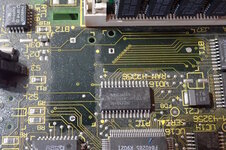
One axial capacitor broke off on one end. This isn't important because all the electrolytic capacitors were going to be replaced. As noted earlier, this board mainly has tantalum capacitors, except for six axial and two surface-mounts (C9 and C24). In general, a board with leaky surface-mount capacitors is more concerning than any of the physical damage I've noted so far on this board.
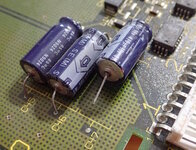
However, something really nasty happened to the memory SIMMs. Many of them are warped. Yet, the SIMM sockets are okay! Thank goodness Apple went with metal clips on the IIfx RAM slots.
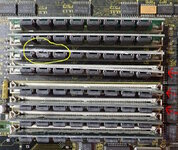
These SIMMs are really twisted. They don't lie flat anymore.
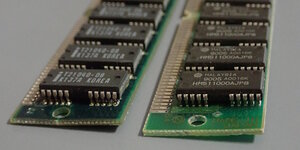
Additionally, the stress cracked the solder joints on some of the chips.
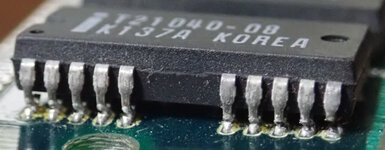
And it lifted pads.
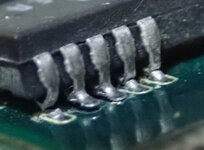
After resoldering the memory chips and toning continuity, I tried these memory modules in a working IIfx to no avail. The bent SIMMs don't make even contact against either the front or the back of the fingers of the memory sockets. A couple of the SIMMs are okay and can be mixed into a set of the same size SIMMs. But, the warped ones are basically trash. I don't know of a technique to flatten a circuit board -- particularly with components on them.
DIAGNOSIS
The recapped board with replacement parts, batteries, and working memory SIMMs was installed into an existing Macintosh II case.
Pressing the power button did.... nothing. The fan didn't spin up. No noise. Nothing.
Flipping the board over and examining it with magnifiers revealed a gouge that broke a trace coming the power switch.

After fixing the trace, the board was reinstalled. Pressing the power button did.... nothing still.
The IIfx power-on circuit is fairly easy to diagnose. With batteries installed but the power supply disconnected, you can look at the schematic, connect a multimeter to various points, and press the power button. If the voltage doesn't change, move back to an early point. For example, pin 2 of UJ18 goes to the power button. Pressing the button should change the voltage at that pin. If it doesn't move backwards towards the power button. If it does, move forward to pin 3, and then pin 8 of UJ18. At some point you'll reach the power supply pin or you'll reach the power switch.
I don't know how I missed this when replacing the surface mount electrolytic capacitor C9 with a tantalum, but there are two corroded traces. Even though this IIfx had only two surface-mount electrolytic capacitors, they still were able to damage the board. So, this board's problem was that the power switch (and keyboard switch) trace was broken before it reached R4.
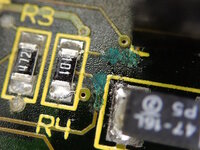
In the picture above, the bottom-trace corrosion was fixed with a simple wire. However, the top-trace corrosion runs under the power switch, and did not offer a clean edge to bridge with a buss wire. So, I soldered a bodge wire through the unused nearby hole (see below).

The wire connects to the underside of the switch. Using my other IIfx board, I verified this is where the trace from R4 normally connects to on the top surface.

Reinstalling the board and pressing the power button... generates a chime! Wonderful!
But, after that, nothing happens. No SCSI or floppy access, no video, and no sad-mac chime.
Looking underneath the memory slots, I see the end of a tube or something impacted and punched a ring. The continuity meter indicated the traces still worked. But I cleaned them and added buss wires just in case. Although ugly, this wasn't the problem.

I was about to give up and ultrasonic the board, when I decided to look over the NuBus section on the top side of the board. You'd think the NuBus slots would provide enough high spots to prevent damage here, but there it is: two broken traces leading to the NuBus.
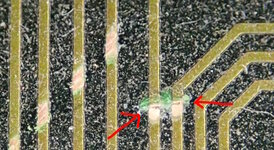
Adding some buss wires was all it took. After that, the IIfx chimed, displayed a happy Mac, booted from SCSI, and passed all the motherboard tests.
It took about four hours to inspect, recap, replace, diagnose, and repair this board. Frankly, I find corroded boards much more insidious than ones that have taken physical damage. Assuming the rough handling hasn't cracked any vital irreplaceable part, it tends to be more obvious and straight forward to fix.
- David
The seller included lots of pictures of the damage and was honest about the condition. It was a little pricey for a unique fixer-upper at $100. But, it was a revision A with mostly tantalum capacitors and the physical harm didn't appear to be anywhere critical.
Upon arrival, the board was dusty, broken, and scratched in a way that made it appear that it had been sandwiched in a stack of eWaste. This board was not treated with the respect a $10,000 retail machine should have been.
The power supply pins were bent, but all intact. A flat-bladed needle nose pliers restored it easily.

The corner of the ROM SIMM slot is broken off, but it doesn't impact the integrity of the clips

SCSI port latch and a portion of the plastic shroud is broken. But, all the pins are there and they are all straight.
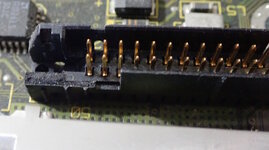
Second floppy connector also missing the latch. This doesn't affect functionality.
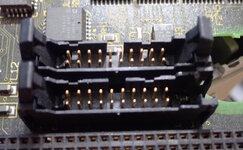
The interrupt button was torn off. I have a few spare buttons, so this was easy to replace. It isn't vital to the operation of the machine for most people.
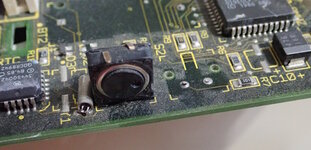
Inexplicably, the battery holders were cut out. I don't understand this. The dust pattern indicates the removal happened more recently, but the holders were crudely cut out rather than desoldered. Fortunately, these were easily replaced with new holders from Digikey.
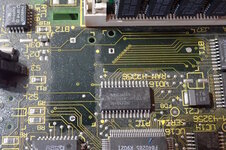
One axial capacitor broke off on one end. This isn't important because all the electrolytic capacitors were going to be replaced. As noted earlier, this board mainly has tantalum capacitors, except for six axial and two surface-mounts (C9 and C24). In general, a board with leaky surface-mount capacitors is more concerning than any of the physical damage I've noted so far on this board.
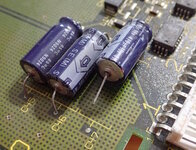
However, something really nasty happened to the memory SIMMs. Many of them are warped. Yet, the SIMM sockets are okay! Thank goodness Apple went with metal clips on the IIfx RAM slots.
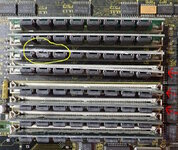
These SIMMs are really twisted. They don't lie flat anymore.
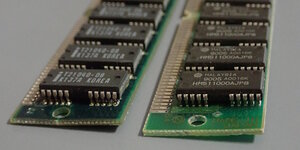
Additionally, the stress cracked the solder joints on some of the chips.
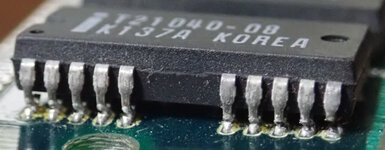
And it lifted pads.
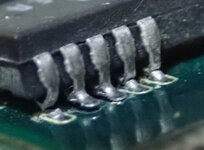
After resoldering the memory chips and toning continuity, I tried these memory modules in a working IIfx to no avail. The bent SIMMs don't make even contact against either the front or the back of the fingers of the memory sockets. A couple of the SIMMs are okay and can be mixed into a set of the same size SIMMs. But, the warped ones are basically trash. I don't know of a technique to flatten a circuit board -- particularly with components on them.
DIAGNOSIS
The recapped board with replacement parts, batteries, and working memory SIMMs was installed into an existing Macintosh II case.
Pressing the power button did.... nothing. The fan didn't spin up. No noise. Nothing.
Flipping the board over and examining it with magnifiers revealed a gouge that broke a trace coming the power switch.

After fixing the trace, the board was reinstalled. Pressing the power button did.... nothing still.
The IIfx power-on circuit is fairly easy to diagnose. With batteries installed but the power supply disconnected, you can look at the schematic, connect a multimeter to various points, and press the power button. If the voltage doesn't change, move back to an early point. For example, pin 2 of UJ18 goes to the power button. Pressing the button should change the voltage at that pin. If it doesn't move backwards towards the power button. If it does, move forward to pin 3, and then pin 8 of UJ18. At some point you'll reach the power supply pin or you'll reach the power switch.
I don't know how I missed this when replacing the surface mount electrolytic capacitor C9 with a tantalum, but there are two corroded traces. Even though this IIfx had only two surface-mount electrolytic capacitors, they still were able to damage the board. So, this board's problem was that the power switch (and keyboard switch) trace was broken before it reached R4.
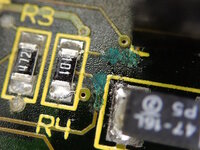
In the picture above, the bottom-trace corrosion was fixed with a simple wire. However, the top-trace corrosion runs under the power switch, and did not offer a clean edge to bridge with a buss wire. So, I soldered a bodge wire through the unused nearby hole (see below).

The wire connects to the underside of the switch. Using my other IIfx board, I verified this is where the trace from R4 normally connects to on the top surface.

Reinstalling the board and pressing the power button... generates a chime! Wonderful!
But, after that, nothing happens. No SCSI or floppy access, no video, and no sad-mac chime.
Looking underneath the memory slots, I see the end of a tube or something impacted and punched a ring. The continuity meter indicated the traces still worked. But I cleaned them and added buss wires just in case. Although ugly, this wasn't the problem.

I was about to give up and ultrasonic the board, when I decided to look over the NuBus section on the top side of the board. You'd think the NuBus slots would provide enough high spots to prevent damage here, but there it is: two broken traces leading to the NuBus.
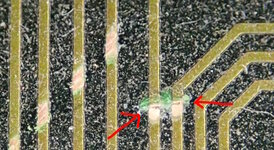
Adding some buss wires was all it took. After that, the IIfx chimed, displayed a happy Mac, booted from SCSI, and passed all the motherboard tests.
It took about four hours to inspect, recap, replace, diagnose, and repair this board. Frankly, I find corroded boards much more insidious than ones that have taken physical damage. Assuming the rough handling hasn't cracked any vital irreplaceable part, it tends to be more obvious and straight forward to fix.
- David