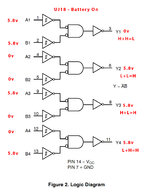LeSpameur
Well-known member
I was given a broken Macintosh IIfx motherboard from Maxwell battery leakage.
Only one of the battery leaked, and not any IC were damage (I think). The most of the damage on the interrupt and reset switches. I cleaned the motherboard in IPA several times, I reflowed the legs of the IC’s, replaced most of the resistances, and I repaired a few traces and one via.
At this point it boots and everything works fine : the pram, the interrupt and reset switches, keyboard and mouse… But I can’t get the power button at the back to work, the only way to turn it on is via the keyboard, and when I turn it off in Mac OS, it says "it is now safe to switch off your Macintosh", so I have to unplug the cable, which is bad.
I tested every single resistance, trace, of transistor, and it looks fine.
I’m not an expert in schematics at all, but I started to surround the working parts of the startup circuit.
Any thought ?
Thanks,
Hugo
Only one of the battery leaked, and not any IC were damage (I think). The most of the damage on the interrupt and reset switches. I cleaned the motherboard in IPA several times, I reflowed the legs of the IC’s, replaced most of the resistances, and I repaired a few traces and one via.
At this point it boots and everything works fine : the pram, the interrupt and reset switches, keyboard and mouse… But I can’t get the power button at the back to work, the only way to turn it on is via the keyboard, and when I turn it off in Mac OS, it says "it is now safe to switch off your Macintosh", so I have to unplug the cable, which is bad.
I tested every single resistance, trace, of transistor, and it looks fine.
I’m not an expert in schematics at all, but I started to surround the working parts of the startup circuit.
Any thought ?
Thanks,
Hugo
Attachments
-
 IMG_5573.jpeg1.9 MB · Views: 43
IMG_5573.jpeg1.9 MB · Views: 43 -
 IMG_5572.jpeg2.5 MB · Views: 48
IMG_5572.jpeg2.5 MB · Views: 48 -
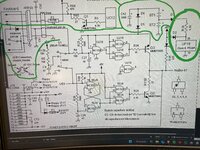 IMG_857F8970-6A65-483F-B38E-A957C8687DB5.jpeg5.6 MB · Views: 49
IMG_857F8970-6A65-483F-B38E-A957C8687DB5.jpeg5.6 MB · Views: 49 -
 867AC235-A867-47C0-9004-047E9D9A1C1B.jpeg1.6 MB · Views: 40
867AC235-A867-47C0-9004-047E9D9A1C1B.jpeg1.6 MB · Views: 40 -
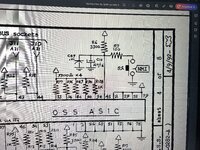 IMG_DDD1A78C-20AC-4D13-95ED-A07F91248708.jpeg6 MB · Views: 32
IMG_DDD1A78C-20AC-4D13-95ED-A07F91248708.jpeg6 MB · Views: 32 -
 23F04D75-3F35-4A09-9351-3F341D3E15D4.jpeg1.6 MB · Views: 28
23F04D75-3F35-4A09-9351-3F341D3E15D4.jpeg1.6 MB · Views: 28 -
 8AC8DB51-B1A2-4A55-837C-0577A205BCE0.jpeg1.7 MB · Views: 38
8AC8DB51-B1A2-4A55-837C-0577A205BCE0.jpeg1.7 MB · Views: 38