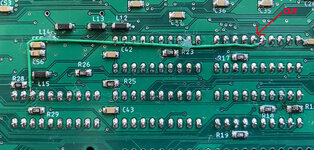croissantking
Well-known member
I'm a little unclear on exactly how to implement the fix. The photo above of the factory bodge wire shows it going from (a test point apparently connected to) pin 14 of UG7 to under the socket on UI6. Where does it go? And would that bodge be applicable to the Reloaded board?
This is how I've done one of my boards. You're bodging pin 6 of UE7 to pin 3 of UI6, and cutting the trace that leads to UE7 from the GLUE. It's exactly the same (logically) as the Apple factory bodge, but adjusted physically because the Reloaded board is routed differently.