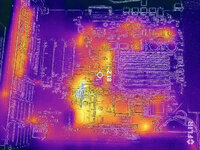warmech
Well-known member
I've been waiting for a long time for this to come to fruition and, I have to say, you have absolutely gone above and beyond once again, sir. I just about lost my mind when I saw the repo updated the other day in GitHub, lol. My IIfx can finally live again and that makes me so very happy.
Kudos, sir - this is absolutely amazing work!
Kudos, sir - this is absolutely amazing work!