You are using an out of date browser. It may not display this or other websites correctly.
You should upgrade or use an alternative browser.
You should upgrade or use an alternative browser.
Free PowerBook 1400c 166MHz upgrade...
- Thread starter Snial
- Start date
Snial
Well-known member
Thanks! I've removed the logic board from the older (but in better condition) PB1400.Oh well done @Snial

Front view of the PB1400/117 board. ROMs are the older version ROM U3 (Low, 341S0203) and ROM U4 (High, 341S0204. The HD cable on this one, I think is shorter. When I was using it before, all the cable part of it was between the walls of the casing so basically only the IDE connector pulled through. I use a thin flat-head screwdriver to lever ('leever' in British English ;-) ) the drive away from the connector. Note also, there's now a small amount of damage to the housing of the CPU connector near the top, right standoff, but I don't think I've damaged any contacts so I think that's sufferable if I tidy it up.

I've had difficulties finding a 5mm hex standoff socket that will actually get into the small space. Also, the screws on this one have the plastic filler in the thread to help keep them tight, which made removing them a stressy pain.

I think, @MacUp72, that we can see the same metal plate on the back view. This time the plastic sheet came off so there's no glare. It's possible my 166MHz logic board is a replacement, because it originally had a 133MHz CPU (though for all I know they kept selling PB1400/133s after they switched to the later board).
Anyway, next stage, (carefully) putting the good condition PB1400 back together with the new logic board.
-cheers from Julz
croissantking
Well-known member
I have an underclocked 166MHz CPU card @133MHz in my 1400c because I have the older logic board. With luck, I will have a 661-1381 on the way to me shortly. Like others, I’ve been upgrading this thing bit by bit from a lowly 1400cs/117.I'm pretty sure that neither the 117 or the 133 can be upgraded to 166. I believe it's a ROM issue. You can upgrade a 117 to a 133 though. I also believe that you can underclock a 166MHz module to get it working in the other versions.
See: https://hardsdisk.net/1400clock.html#Top
croissantking
Well-known member
I believe they did.for all I know they kept selling PB1400/133s after they switched to the later board
Snial
Well-known member
I believe they did.
Hmmm, I overtightened one of the standoffs connecting the 166MHz PCB to the base and snapped it. That means there's part of the standoff screw embedded into the base of the case and I'll only be able to hold the CPU down with three of the upper standoffs & 5 screws on the heatsink.I have an underclocked 166MHz CPU card @133MHz in my 1400c because I have the older logic board. With luck, I will have a 661-1381 on the way to me shortly. Like others, I’ve been upgrading this thing bit by bit from a lowly 1400cs/117.
:-(
Snial
Well-known member
So, the ongoing blow-by-blow account of putting a PB1400 back together! I'm most of the way back now. I also swapped the grungy speaker on the PowerBook/117 with the one on the 'spare' PowerBook (the one that had the 166MHz ROMs). So, hopefully, if it works, it'll have a nice boot boing!
Meanwhile I'm having problems putting the display hinge centre cover back on. I'm trying to put it on the way it says, by closing the lid and then fitting it, and I think I have the lip the right way around. It seems to me that it's the centre bit that's blocking it rather than the clips. Any hints?

Ta in advance, from Julz
Meanwhile I'm having problems putting the display hinge centre cover back on. I'm trying to put it on the way it says, by closing the lid and then fitting it, and I think I have the lip the right way around. It seems to me that it's the centre bit that's blocking it rather than the clips. Any hints?

Ta in advance, from Julz
Snial
Well-known member
I managed to work out how to get the hinge cover on, I'll cover that in my next post. In meantime,....

So, I didn't completely wreck it!
.. there are a couple of issues, Memory isn't always recognised as 48MB, but this is likely a problem with the upper memory expansion which didn't work the first time I plugged it in and sort-of had to mount it at a slight angle. PCMCIA won't eject (don't know why, but it didn't eject on the other powerbook even though on the swap I've used my previous PCMCIA card).
It's much quicker - obviously, Mac OS 8.1 isn't ambling ;-) Running MacBench 4.0 now! Main result were quite quick!
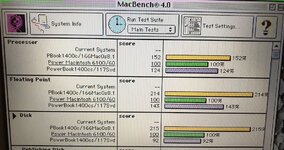
Two surprises: CPU only 152% vs 124%, perhaps cache isn't being stressed? FPU is at 214% !!!! But also v surprisingly, Disk is at 215%!
Amazing. I'll leave it here for a while!
-cheers from Julz

So, I didn't completely wreck it!
.. there are a couple of issues, Memory isn't always recognised as 48MB, but this is likely a problem with the upper memory expansion which didn't work the first time I plugged it in and sort-of had to mount it at a slight angle. PCMCIA won't eject (don't know why, but it didn't eject on the other powerbook even though on the swap I've used my previous PCMCIA card).
It's much quicker - obviously, Mac OS 8.1 isn't ambling ;-) Running MacBench 4.0 now! Main result were quite quick!
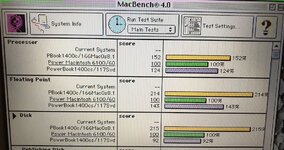
Two surprises: CPU only 152% vs 124%, perhaps cache isn't being stressed? FPU is at 214% !!!! But also v surprisingly, Disk is at 215%!
Amazing. I'll leave it here for a while!
-cheers from Julz
Last edited:
Snial
Well-known member
I think I know why the disk benchmark is so high - it's because I'd set the disk cache to 1.5MB which is the default for Mac OS 8.1 with 48MB of RAM, whereas before it was just 96kB. If I change the disk cache to 96kB I get: CPU:151%, FPU:217%, Disk:139%. This compares with PB1400/117/MacOS8.1/96kDiskCache=. CPU:123%, FPU:135%, Disk:87% and makes the PB1400 165% of the performance of a PowerMac6100/60, about as fast as a PowerMac 7500/100 (@Phipli ;-) ).
So, onto the hinge cover, the ugly technique. Sorry about the detail! I have a hinge cover for the other PB1400, but I broke the back clips and I wanted to avoid doing that this time. I wasn't quite sure if it was the clips or the centre bit of the case that was the problem and spent a bit of time trying lever the hinge cover over it.
The real breakthrough came when I found that, in a similar way to the way the service manual tells you to lever up the cover from one end, I could get the cover to snap into place at one end (the left end in my case) and this left it rising diagonally. I could see then that the centre bit must be behind the cover, so that was OK. I found that by pressing various parts of the cover and also looking inside from the front of the powerbook, with the lid slightly open that the inside clip at the low end was clipped in; that nothing else seemed to be blocking it at that side; that the cover would flex down on the inside high end, and the very end of the outside, but didn't seem to move at the high-end, outside, clip.
This meant I could be pretty sure that it was the clip itself that wasn't going in. I was quite concerned that using my hands to press the cover into place would likely make it slip and snap a clip as I had done on the other PB1400. So I decide to use some large ('toothed'?) pliers because although it looks brutal, it's easier to apply a more controlled force thanks to the leverage.
I could open them wide enough to grasp the underside of the top casing and the top of the hinge, where the clip was. And with a reasonable, but not excessive amount of force it clipped into place.

If I was to do it again, I'd probably put some thin cloth between the jaws and the plastic to eliminate potential scuffing (I didn't notice any scuffing afterwards though).
The other thing to notice is this: Computer Architecture A Quantitive Approach 2nd Edition, is the perfect height for resting the folded back screen when unscrewing the hinge itself :-D !
Now, I'm putting the other PB1400 back together (which will be the 117 unit) and I'm trying to connect the trackpad cable - what a pain! The service manual seems to imply that fingers are just a few mm wide and can easily get in the gap at the top of the casing; whereas I'm fiddling with a small flat-head screwdriver going through the front between the top and bottom halves of the case, to lift up the catch on the PCB while fishing with a spudger going through the top gap to align the connector. Why, Apple? Why do you do this to your fans?!!?! They're on your side!!! ;-) !
So, onto the hinge cover, the ugly technique. Sorry about the detail! I have a hinge cover for the other PB1400, but I broke the back clips and I wanted to avoid doing that this time. I wasn't quite sure if it was the clips or the centre bit of the case that was the problem and spent a bit of time trying lever the hinge cover over it.
The real breakthrough came when I found that, in a similar way to the way the service manual tells you to lever up the cover from one end, I could get the cover to snap into place at one end (the left end in my case) and this left it rising diagonally. I could see then that the centre bit must be behind the cover, so that was OK. I found that by pressing various parts of the cover and also looking inside from the front of the powerbook, with the lid slightly open that the inside clip at the low end was clipped in; that nothing else seemed to be blocking it at that side; that the cover would flex down on the inside high end, and the very end of the outside, but didn't seem to move at the high-end, outside, clip.
This meant I could be pretty sure that it was the clip itself that wasn't going in. I was quite concerned that using my hands to press the cover into place would likely make it slip and snap a clip as I had done on the other PB1400. So I decide to use some large ('toothed'?) pliers because although it looks brutal, it's easier to apply a more controlled force thanks to the leverage.
I could open them wide enough to grasp the underside of the top casing and the top of the hinge, where the clip was. And with a reasonable, but not excessive amount of force it clipped into place.

If I was to do it again, I'd probably put some thin cloth between the jaws and the plastic to eliminate potential scuffing (I didn't notice any scuffing afterwards though).
The other thing to notice is this: Computer Architecture A Quantitive Approach 2nd Edition, is the perfect height for resting the folded back screen when unscrewing the hinge itself :-D !
Now, I'm putting the other PB1400 back together (which will be the 117 unit) and I'm trying to connect the trackpad cable - what a pain! The service manual seems to imply that fingers are just a few mm wide and can easily get in the gap at the top of the casing; whereas I'm fiddling with a small flat-head screwdriver going through the front between the top and bottom halves of the case, to lift up the catch on the PCB while fishing with a spudger going through the top gap to align the connector. Why, Apple? Why do you do this to your fans?!!?! They're on your side!!! ;-) !
Snial
Well-known member
And with the rebuild of the PB1400cs/117, project 166MHz upgrade is pretty much complete!

The screen looks great for a CS huh? Well, a few minutes earlier it was a grotty, shimmering, mess until I adjusted it to the right angle ;-) !
A few things have been changed that you can't see here:
-cheers from Julz

The screen looks great for a CS huh? Well, a few minutes earlier it was a grotty, shimmering, mess until I adjusted it to the right angle ;-) !
A few things have been changed that you can't see here:
- I'd bought another PCMCIA eject mechanism unit from eBay, so I swapped it in, because previously, what this PB1400 had been, didn't seem to have a working one and I could never get it read cards, nor get the eject mechanism to actually eject. It works now: I can read cards and software eject (buttons don't seem to work). Now both PB1400s have working PCMCIA.
- A few weeks back I'd found that it would no longer boot: disk errors, hangings, bus error reports etc. I discovered when dismantling the spare PB1400 that the HD cable had been damaged. And... the same eBay buy that got me the PCMCIA unit also came with a HD cable. I replaced it and now the HD does in fact work!
- I've found a few more screws to hold this thing together, so it feels a lot more solid. I've even put rear screws in (not the proper ones, but they're M2.5 and not too long).
-cheers from Julz
Snial
Well-known member
I've just realised, now that I've upgraded the main PowerBook 1400c to 166MHz, I understand it won't run Mac OS 7.5.3? I'm asking because my internal drive (an SD card) has both 7.5.3 and 8.1 and of course, before now I've been able to switch between them.
Now I'm wondering that if I try to set Mac OS 7.5.3 as the startup folder (which is possible using the control panel) and reboot, it'll fail to boot and then fail to find Mac OS 8.1 on the other partition.
-cheers from Julz
Now I'm wondering that if I try to set Mac OS 7.5.3 as the startup folder (which is possible using the control panel) and reboot, it'll fail to boot and then fail to find Mac OS 8.1 on the other partition.
-cheers from Julz
Phipli
Well-known member
If you unbless 8.1 it won't find it while trying to boot.I've just realised, now that I've upgraded the main PowerBook 1400c to 166MHz, I understand it won't run Mac OS 7.5.3? I'm asking because my internal drive (an SD card) has both 7.5.3 and 8.1 and of course, before now I've been able to switch between them.
Now I'm wondering that if I try to set Mac OS 7.5.3 as the startup folder (which is possible using the control panel) and reboot, it'll fail to boot and then fail to find Mac OS 8.1 on the other partition.
-cheers from Julz
If you want to test, create a RAM disk, copy a (reduced?) System 7.5.3 onto it and reboot from the RAM disk, keeping 8.1 as the boot system on the hard disk.
Last edited:
croissantking
Well-known member
Oh wow, is this a thing?If you unbless 8.1 it won't find it while trying to boot.
If you want to test, create a RAM disk, copy a (reduced?) System 7.5.3 onto it and reboot from the RAM disk, keeping 8.1 as the boot disk on the hard disk.
Phipli
Well-known member
How do you mean? You didn't know you can boot from RAM disks?Oh wow, is this a thing?
croissantking
Well-known member
Yeah, I had no idea it was possible.How do you mean? You didn't know you can boot from RAM disks?
Phipli
Well-known member
If you have enough RAM it's great - really fast hard disk. Faster than SCSI ever could be. If you use a specific program a lot you can put an OS and the program on a RAM disk and restart and it is like having a 20MB/s hard disk on a vintage computer.Yeah, I had no idea it was possible.
Snial
Well-known member
Well, this is truly astounding. Not only the ability to boot from a RAM disk, but also being able to use it essentially like a Virtual Machine. It worked! I created what I thought was a fairly minimal System 7.5.3 on a 12MB RAM disk and then set it as the Start Up disk. It booted to it.If you have enough RAM it's great - really fast hard disk. Faster than SCSI ever could be. If you use a specific program a lot you can put an OS and the program on a RAM disk and restart and it is like having a 20MB/s hard disk on a vintage computer.
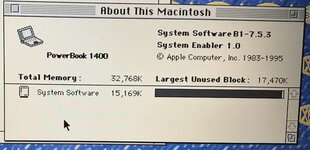
So, then I booted from my real System 7.5.3 partition; that worked too and surprisingly the RAM disk was mounted too. Then to make sure, I rebooted from System 8.1 and that worked. This was my reduced System 7.5.3 (though seen here after booting from the real System 7.5.3 partition):

I guess it could be cut down further. I figured the PowerBook 1400 Enabler would be needed and some basic Control panels. I've forgotten to list the Apple Menu Items on that screen shot, but initially I didn't have any and it booted, but then I added some basic ones and rebooted OK. It was about 6.5MB uncompressed.
This raises the question: can all PB1400/166s boot from 7.5.3 if they have that Enabler? If not, what's special about the ones that can't?
-cheers from Julz
Phipli
Well-known member
I suspect they all can, same as the 9600 can boot 7.5.3.Well, this is truly astounding. Not only the ability to boot from a RAM disk, but also being able to use it essentially like a Virtual Machine. It worked! I created what I thought was a fairly minimal System 7.5.3 on a 12MB RAM disk and then set it as the Start Up disk. It booted to it.
View attachment 67495
So, then I booted from my real System 7.5.3 partition; that worked too and surprisingly the RAM disk was mounted too. Then to make sure, I rebooted from System 8.1 and that worked. This was my reduced System 7.5.3 (though seen here after booting from the real System 7.5.3 partition):
View attachment 67496
I guess it could be cut down further. I figured the PowerBook 1400 Enabler would be needed and some basic Control panels. I've forgotten to list the Apple Menu Items on that screen shot, but initially I didn't have any and it booted, but then I added some basic ones and rebooted OK. It was about 6.5MB uncompressed.
This raises the question: can all PB1400/166s boot from 7.5.3 if they have that Enabler? If not, what's special about the ones that can't?
-cheers from Julz
The confusion is apple publish the Minimum OS... That isn't the same thing as the minimum bootable OS, although they can be the same, what it usually is is the OS it Shipped With.
In the case of the 9600s, all boot into 7.5.3, because they're basically a 9500, but Apple and everyone who quotes Apple says 7.5.5 and even 7.6.1 for some variants of 9600.
Never believe what you read on the internet. Always test. Nothing like primary evidence.
croissantking
Well-known member
I'd recommend 7.6.1 if you want the System 7 experience, as I've found 7.5.3 to be somewhat crash-prone on my 1400 at least. My understanding is that there's more mature PPC code in 7.6 onwards.
Phipli
Well-known member
@croissantking
In the photos, this is a stock 8100. I ran the disk benchmark on the RAM disk I was booted from and got over 29MB/s 256k block reads.
Writes were basically the same (scored 30MB/s)
In the photos, this is a stock 8100. I ran the disk benchmark on the RAM disk I was booted from and got over 29MB/s 256k block reads.
Writes were basically the same (scored 30MB/s)
Attachments
Snial
Well-known member
I would, and I've thought about it, but I'm afraid I tend to have qualms about software I haven't officially obtained and isn't freely available, even though it's super unlikely Apple would chase after me for installing 7.6.1.I'd recommend 7.6.1 if you want the System 7 experience, as I've found 7.5.3 to be somewhat crash-prone on my 1400 at least. My understanding is that there's more mature PPC code in 7.6 onwards.
Maybe I could perform some mental gymnastics and justify it if I could be sure the 'spare' PowerBook 1400c the logic board originally came from (since this PB1400 is effectively that one, in the case of my first PB1400) had System 7.6.1 supplied with it. But that one had a 133MHz CPU and I don't know if any new logic board PB1400c/133s ever got shipped with System 7.6.1. I like to make things hard for myself ;-)
Looking at EveryMac.com. It seems like the PB1400c/133s were sold from:
| Introduction Date: | November 20, 1996 | Discontinued Date: | December 13, 1997 |
PowerBook 1400c/133 Specs: EveryMac.com
Technical specifications for the PowerBook 1400c/133. Dates sold, processor type, memory info, hard drive details, price and more.
This would mean the majority of them were in fact shipped with Mac OS 7.6 or later as it was introduced on Jan 7, 1997. I would then download the Installation CD image of System 7.6.1 for the PB1400 and use that (or maybe 7.6). OTOH, I guess there's software that runs on 7.5.3, but not 7.6.1 so there might be some advantages of 7.5.3 even if it's flaky and I can have Mac OS 8.1 on the other partition if I need it.
Aaah, but there is another reason for 7.6.1, which is that it can be hacked to support HFS+ and I haven't read far enough in this thread to know if it could work on 7.5.3.
-cheers from Julz
Similar threads
- Replies
- 32
- Views
- 5K
- Replies
- 90
- Views
- 8K
- Replies
- 19
- Views
- 2K



