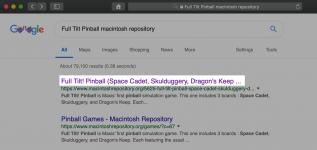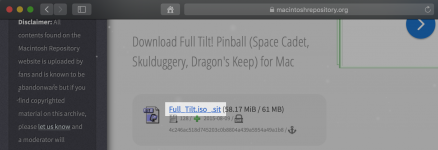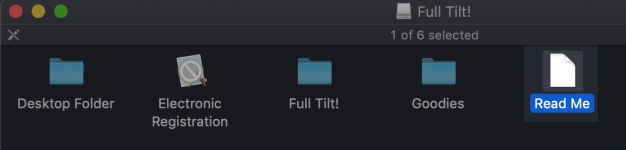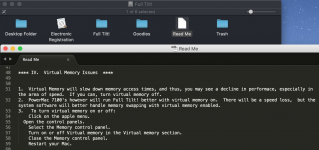Trash80toHP_Mini
NIGHT STALKER
Interesting discussion, but lets take it back to the topic at hand. The 1400 is a fairly unique situation, especially the first version with no cache. When it came out in that form 64MB of main memory was adequate for a 117MHz machine of the era. When the processor card hit 166MHz with L2 cache it could barely adequately run OS9 with VM. ISTR reading that VM should not exceed physical memory for best performance, but can't recall where the information originated or how reliable a source.
Running System, VM and apps on solid state CF in a PCMCIA adapter made performance acceptable (to me) under OS9 at 166MHz/Cache. I didn't get my 1400 WarDriver playtoy until after the Pismo was out, but it was the only G3 PowerBook (along w/rare 2400c?) until the Kanga was released. With the G3/466MHz/1MB and Solid State Boot Drive/VM it was much like running my 8MB PowerBook 100 off battery backed up SRAM Boot/Application disk under RAMDisk+.
Main machine when I was playing with the 466MHz G3 accelerated 1400 was a 466MHz DA. I always wanted to benchmark the two against each other, but never got around to it. Running older revs of AI on the 1400 seemed close enough the the DA's current version that it didn't disappoint when I was on the road. So no
Running earlier versions yet of AI with rotary VM on the 2300c was something I could adequately do in a customer's office. We went through something close to thirty versions, proofing over FAX modemed laser prints to come up with the most confusing parking lot rate sign (NY Times photo illustrated example for article lambasting the practice) that was wholly and entirely within legal definitions. Presentation is everything. [} ]
]
Suffice it to say that VM used within limits on hardware from any given era, running applications from that era or one rev. back for speed is all plus, no minus in my real world experience. Setting up a CF boot drive in Punkytown's 1400/117/0MB will be a game changer for his choice of OS. Think of Solid state VM as FarSide Cache located on the I/O side of system memory?
@Punkyclown If you haven't set up SD yet, do so before testing OS choices.
Running System, VM and apps on solid state CF in a PCMCIA adapter made performance acceptable (to me) under OS9 at 166MHz/Cache. I didn't get my 1400 WarDriver playtoy until after the Pismo was out, but it was the only G3 PowerBook (along w/rare 2400c?) until the Kanga was released. With the G3/466MHz/1MB and Solid State Boot Drive/VM it was much like running my 8MB PowerBook 100 off battery backed up SRAM Boot/Application disk under RAMDisk+.
Main machine when I was playing with the 466MHz G3 accelerated 1400 was a 466MHz DA. I always wanted to benchmark the two against each other, but never got around to it. Running older revs of AI on the 1400 seemed close enough the the DA's current version that it didn't disappoint when I was on the road. So no
Running earlier versions yet of AI with rotary VM on the 2300c was something I could adequately do in a customer's office. We went through something close to thirty versions, proofing over FAX modemed laser prints to come up with the most confusing parking lot rate sign (NY Times photo illustrated example for article lambasting the practice) that was wholly and entirely within legal definitions. Presentation is everything. [}
Suffice it to say that VM used within limits on hardware from any given era, running applications from that era or one rev. back for speed is all plus, no minus in my real world experience. Setting up a CF boot drive in Punkytown's 1400/117/0MB will be a game changer for his choice of OS. Think of Solid state VM as FarSide Cache located on the I/O side of system memory?
@Punkyclown If you haven't set up SD yet, do so before testing OS choices.