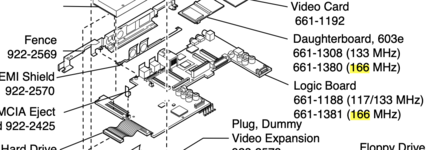Snial
Well-known member
I bought a PowerBook 1400c, 16MB RAM upgrade just before Christmas and it's arrived! The RAM expansion works - I now have 48MB of RAM! Wow, I could run Mac OS 9.1 super slowly!
Unexpectedly it also came with a free CPU upgrade, a 166MHz unit. Looks very neat (LHS in images). Of course it doesn't work on my PowerBook 1400c/117 and a few links on Reddit and LowEndMac confirmed this. Does anyone know why the 166MHz module doesn't work on the 117MHz board and whether it's fixable, or is it because it uses a 603ev or something?


Note the set of resistors near R28 just below the bottom connector on the back view. For the 166MHz module they're Hi, Hi, Lo, Hi, but for the 133MHz module it's Lo, Hi, Lo, Hi. Would the module work if it was downgraded to 133MHz? Don't worry about the lack of copper heatsink on the 133MHz module, it was removed in an attempt to get it to work (i.e. to heat up the CPU to get the solder balls to reflow, but it didn't work).
-cheers from Julz
Unexpectedly it also came with a free CPU upgrade, a 166MHz unit. Looks very neat (LHS in images). Of course it doesn't work on my PowerBook 1400c/117 and a few links on Reddit and LowEndMac confirmed this. Does anyone know why the 166MHz module doesn't work on the 117MHz board and whether it's fixable, or is it because it uses a 603ev or something?


Note the set of resistors near R28 just below the bottom connector on the back view. For the 166MHz module they're Hi, Hi, Lo, Hi, but for the 133MHz module it's Lo, Hi, Lo, Hi. Would the module work if it was downgraded to 133MHz? Don't worry about the lack of copper heatsink on the 133MHz module, it was removed in an attempt to get it to work (i.e. to heat up the CPU to get the solder balls to reflow, but it didn't work).
-cheers from Julz