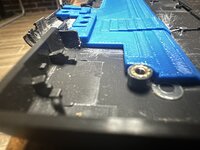3lectr1cPPC
Well-known member
Currently I'm in the process of doing a lot of PowerBook 1400 repairs. Got a couple units at the recent swap meet - a 117MHz parts unit with a bad screen, and a 166MHz working unit with poor cosmetics. Here's a breakdown of what I'm going to be doing to make the most out of the parts I have:
As they currently stand:
Unit 1: 117MHz, 16MB RAM, 20GB HDD, Newer Tech video card, excellent cosmetics, excellent quality screen, stress cracking on the hinges.
Unit 2: 117MHz, 16MB RAM, stock 1GB HDD, average cosmetics, line-filled screen, very minor stress cracking on the hinges
Unit 3: 166MHz, 64MB RAM, 16GB CF Card, poor cosmetics, good quality screen, next to no stress cracking on the hinges.
This next bit is a bit confusing but here's my plans for where they'll stand at the end of my project.
Main 1400: All the guts out of Unit 3. All plastics except for the rear display housing from Unit 1. LCD from unit 1.
Secondary 1400: Guts and plastics from Unit 2, Screen from Unit 3, Newer Tech Video card and HDD from Unit 1
Parts 1400: All the remainder.
Main and Secondary units at the end will be receiving @AEChadwick's 3D printed screen reinforcement part. Main unit is also getting a full recap.
My main question is this. How do you remove the trackpad module from the keyboard surround on one of these? The trackpads each have their own statuses and it would be ideal to be able to swap one.
Unit 1 Trackpad: Damaged, goes nuts if the slightest amount of moisture (even normal unavoidable sweat) is on your fingers. Completely unusable. Button click is ok.
Unit 2 Trackpad: Module itself is untested, button feedback isn't great on it.
Unit 3 Trackpad: Working great and has the best feeling button.
So, it would make the most sense to just avoid using Unit 1's touchpad in Main or Secondary units, and use Unit 3's on the Main. Unfortunately, the keyboard surround on Unit 3 is dented BADLY in one corner and has other scratching on it, so it would not work well at ALL on either ones that are in use. It's dented so bad from a drop long ago that I can't even use the top PCMCIA slot. So I really need to swap the touchpad module from one of them into the plastics from Unit 1. But I can't exactly figure out how to do this. @LaPorta?
And yeah I know this is all pretty confusing with the different units - lots of parts to swap around in this sort of project though in order to build the best 1400s that I can.
As they currently stand:
Unit 1: 117MHz, 16MB RAM, 20GB HDD, Newer Tech video card, excellent cosmetics, excellent quality screen, stress cracking on the hinges.
Unit 2: 117MHz, 16MB RAM, stock 1GB HDD, average cosmetics, line-filled screen, very minor stress cracking on the hinges
Unit 3: 166MHz, 64MB RAM, 16GB CF Card, poor cosmetics, good quality screen, next to no stress cracking on the hinges.
This next bit is a bit confusing but here's my plans for where they'll stand at the end of my project.
Main 1400: All the guts out of Unit 3. All plastics except for the rear display housing from Unit 1. LCD from unit 1.
Secondary 1400: Guts and plastics from Unit 2, Screen from Unit 3, Newer Tech Video card and HDD from Unit 1
Parts 1400: All the remainder.
Main and Secondary units at the end will be receiving @AEChadwick's 3D printed screen reinforcement part. Main unit is also getting a full recap.
My main question is this. How do you remove the trackpad module from the keyboard surround on one of these? The trackpads each have their own statuses and it would be ideal to be able to swap one.
Unit 1 Trackpad: Damaged, goes nuts if the slightest amount of moisture (even normal unavoidable sweat) is on your fingers. Completely unusable. Button click is ok.
Unit 2 Trackpad: Module itself is untested, button feedback isn't great on it.
Unit 3 Trackpad: Working great and has the best feeling button.
So, it would make the most sense to just avoid using Unit 1's touchpad in Main or Secondary units, and use Unit 3's on the Main. Unfortunately, the keyboard surround on Unit 3 is dented BADLY in one corner and has other scratching on it, so it would not work well at ALL on either ones that are in use. It's dented so bad from a drop long ago that I can't even use the top PCMCIA slot. So I really need to swap the touchpad module from one of them into the plastics from Unit 1. But I can't exactly figure out how to do this. @LaPorta?
And yeah I know this is all pretty confusing with the different units - lots of parts to swap around in this sort of project though in order to build the best 1400s that I can.