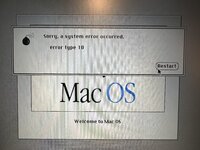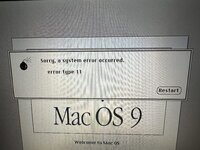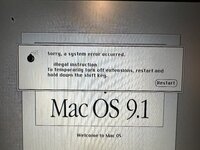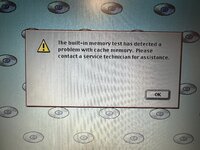matthew28845
Member
I'm having a very strange issue with my recently-purchased PowerBook G3 Kanga. When I install Mac OS 8.1, it works perfectly - installs fine, runs fine, no issues at all. However, when I try any newer OS, the system will either fail to boot, fail to install and throw a read error, or once it does install it will be unusably slow and randomly lock up. Upon startup, it will throw errors such as "error type 10", "error type 11", "bus error", and "illegal instruction."
I have tried installing to multiple hard drives including a IDE-CF adapter that I am now using, installing OS 8.5, 8.6, 9.0, and 9.1 (all act the same), installing with and without the RAM expansion card installed, installing from multiple burned and retail CDs, installing from an external AppleCD 300i, installing the OS on another machine and putting it in the Kanga (it starts to boot then locks up). I am at my wits' end at this point and I'm not really sure what else to do. I'm considering just leaving it on 8.1, but I would really appreciate having newer software available.
The only other indication that anything could be wrong with the system is that periodically when it boots up, an error appears saying "The built-in memory test has detected a problem with cache memory. Please contact a service technician for assistance." However, once the error is dismissed it will continue to boot and run just fine (under 8.1). If this is related to the L2 cache, I'm assuming the system can operate without it as the 233MHz Wallstreet has no L2 cache.
I would really appreciate any suggestions - hoping to get OS X on it at some point!
I have tried installing to multiple hard drives including a IDE-CF adapter that I am now using, installing OS 8.5, 8.6, 9.0, and 9.1 (all act the same), installing with and without the RAM expansion card installed, installing from multiple burned and retail CDs, installing from an external AppleCD 300i, installing the OS on another machine and putting it in the Kanga (it starts to boot then locks up). I am at my wits' end at this point and I'm not really sure what else to do. I'm considering just leaving it on 8.1, but I would really appreciate having newer software available.
The only other indication that anything could be wrong with the system is that periodically when it boots up, an error appears saying "The built-in memory test has detected a problem with cache memory. Please contact a service technician for assistance." However, once the error is dismissed it will continue to boot and run just fine (under 8.1). If this is related to the L2 cache, I'm assuming the system can operate without it as the 233MHz Wallstreet has no L2 cache.
I would really appreciate any suggestions - hoping to get OS X on it at some point!