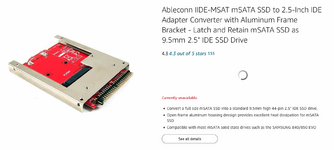flexo
Well-known member
Hi all,
I've been trying to get my PB1400 to use (or in most cases, even recognize) a solid-state drive for a while now and after 2+ weeks and a lot spent on things that don't work, I'm out of ideas.
Things I've tried (in almost every single combination possible):
Any ideas would be appreciated as I'm losing my mind at this point
I've been trying to get my PB1400 to use (or in most cases, even recognize) a solid-state drive for a while now and after 2+ weeks and a lot spent on things that don't work, I'm out of ideas.
Things I've tried (in almost every single combination possible):
- 1GB Compact Flash Cf 100X-INDUSTRIAL Pio
- 512MB CompactFlash Memory Card, 512 MB Compact Flash Card CFI
- 2 GB Ultra II Compact Flash Memory Card 15MB/S (SDCFH-002G-A11) SLR Camera Card
- -- with these: --
- SinLoon CF to IDE Adapter CF Memory Card to 2.5-inch 44Pin Male IDE Laptop SSD...
- CF Compact Flash Memory Card to 2.5-inch Female Right-Angle IDE 44-pin Adapter Converter for Laptop (CF to IDE Male)
- -- and lastly, tried this too: --
- (KingSpec 2.5-inch) PATA/IDE SSD Solid State Disk MLC Flash SM2236 Controller
- Hangs during boot before Happy Mac (can't even move the mouse)
- (MacOS 8 or 9 but never under 7?) Bombs during startup with "Bus Error"
- Boots but drive does not show up at all (even under Disk Utility)
- Boots and drive shows up under Disk Utility but I can't initialize ("Initialize Failed")
- Boots and drive shows up under Disk Utility, and I can initalize, but computer hangs around ~25% during OS install
Any ideas would be appreciated as I'm losing my mind at this point