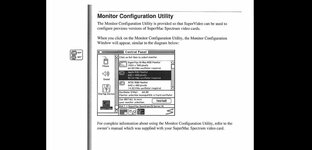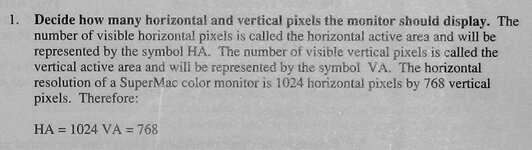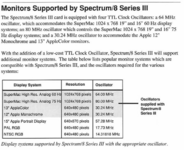Come on folks, would someone just test it? My rig isn't working atm due to a poorly PSU, but this is just going around in circles. It isn't going to be solved by discussion. I have a watch on this thread because I'm interested in the topic, but I've had two weeks of notifications that are just a hypothetical argument.
Getting to that, my card has been inaccessible since the thread resurfaced. Neighbor's pipes broke in the middle of the night three days ago flooding that corner of my apartment. So everything was moved out and the card's been freed! Everything else about the situation is not good at all and will be holding me up on this.
I also note people are switching between talking about the original spectrum/24 and the "Series III" without missing a beat. Take care to be specific given I read the Spectrum/8 Series III manual as excluding custom setups. It is only mentioned wrt what seems to be legacy support in the driver for older cards. We have two manuals for not the right card and are arguing over which is less wrong.
Not the case, I have the first release manual and Card/ROM. Posted pics of the custom setups chapter upthread, p.2. Can you post a pic of that reference in the later card's manual for me? Everything I've posted has been my take, reading the documentation at face value.
Choosing an existing resolution and changing its parameters to SAVE AS a new setup file would be the first cause of confusion. The second, identified above, would be use of the recreation of a standard resolution as the example. Now that I think of it, that may have been a good plan, if a bit confusing, as the wording in Step_1 is unfortunate. It parses the way I've expressed it above. There should have been a paragraph break for clarity. If we can recreate their stock 1024x768 settings that'll make a good test case I think? Such may have been the reasoning at SuperMac?
Ten years ago only
@trag and I were seriously discussion possibilities here in this thread and in the lost, previous thread.
I wound up getting stuck at the translation between the VGA association's terms and SuperMac's input parameter definitions. Front porch, back porch and others are easily identified, others not so much.
This time around we have plenty of interested parties!

I never got into the maths involved for calculation of the required inputs. If an interested spreadsheet jockey wants to help out, setting one up to do the individual calculation steps for inputs would be of great help. Having that ready for when I manage to find the VGA spreadsheet would be great.