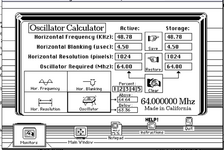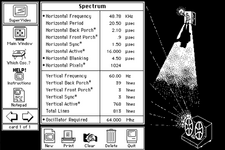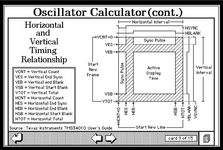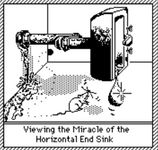Well...I had trouble getting the HC2.0 version to run under SheepShaver. The disk had old and "new" versions, so I took the new one (which was just a converted version for HC2.0). The old version appears to be same, and works with HyperCard 1.2.5, including on SheepShaver. Also, the stack had an old test card in it that had variant 19" info, so I fixed it for Spectrum/24. It should be easier to use the attached one with matching HC1.2.5 environment. Good luck shaving Ben Hur with Occam's Razor.
Otherwise, while general specs are always good to know, what matters is the specific implementation. Early SuperMac cards, like Spectrum/24 1.0 implemented minimal slot manager support. In later SuperMac boards, there was the addition of "VDI" (Video Driver Interface) support, which theoretically allowed for certain additional/external configurability in conjunction with SuperVideo 3.0. However, the support also had to be in the firmware, and the earlier boards absolutely did not include it. Also, there was more than one version of the VDI implementation, and it may have started with the 2nd gen PDQ boards or the Thunder boards -- around that approximate timeframe. But, AFAIK, as of mid-1992, it was never really tested or used for anything, because SuperVideo 3.0 did not ship until later.
Note - the attachment is still not right - fixing it... one sec.