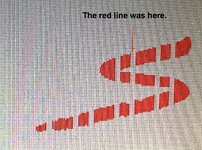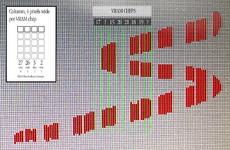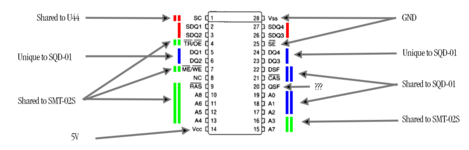jmacz
Well-known member
3 of the 4 chips are back on the board. The one remaining off the board is U25 which is part of the green group and seems inconsequential. Leaving it off for now.
Here are my notes from placing U15, U17, U18 back on the board:

So I have 5 remaining chips to test to determine which one has that red vertical line in it. One of U14, U16, U19, U20, or U21. If I look at the datasheet for the VRAM module (which is a MT42C4256DJ-8 256K x 4 VRAM), here's the pinout:
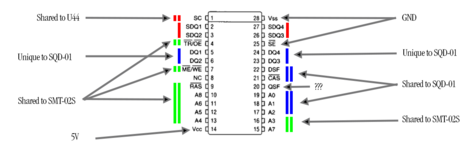
From toning out all the memory chips (all pins), I've annotated above how they connect to the various components. I could not find where pin 20 QSF goes to on all the chips. It looks to be left disconnected.
The double greens are basically shared by most of the VRAM chips (all interconnected) and are connected to the SMT-02S. The double blues are basically shared by most of the VRAM chips (again, all interconnected) and are connected to the SQD-01. The double red for all the red group VRAM chips are shared and connect to the U44 BSR03 chip. The single blues are unique to each VRAM chip and connect to the SQD-01.
The single red (for the red group chips) are unique connections to the U44 BSR03 chip. Given that each "column" in the logo screenshot above is 4 pixels wide, I'm curious whether I can assume here that each pixel column is one of these pins? Or am I reaching?
If so, I need to identify the VRAM chip (of the remaining 5) and then one of these 4 SDQ1/SDQ2/SDQ3/SDQ4 connections to U44 BSR03.
I can probably do a resistance check on all of those pins before I remove any more of these VRAM chips.
Here are my notes from placing U15, U17, U18 back on the board:

So I have 5 remaining chips to test to determine which one has that red vertical line in it. One of U14, U16, U19, U20, or U21. If I look at the datasheet for the VRAM module (which is a MT42C4256DJ-8 256K x 4 VRAM), here's the pinout:
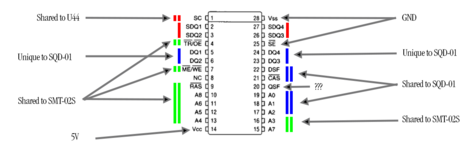
From toning out all the memory chips (all pins), I've annotated above how they connect to the various components. I could not find where pin 20 QSF goes to on all the chips. It looks to be left disconnected.
The double greens are basically shared by most of the VRAM chips (all interconnected) and are connected to the SMT-02S. The double blues are basically shared by most of the VRAM chips (again, all interconnected) and are connected to the SQD-01. The double red for all the red group VRAM chips are shared and connect to the U44 BSR03 chip. The single blues are unique to each VRAM chip and connect to the SQD-01.
The single red (for the red group chips) are unique connections to the U44 BSR03 chip. Given that each "column" in the logo screenshot above is 4 pixels wide, I'm curious whether I can assume here that each pixel column is one of these pins? Or am I reaching?
If so, I need to identify the VRAM chip (of the remaining 5) and then one of these 4 SDQ1/SDQ2/SDQ3/SDQ4 connections to U44 BSR03.
I can probably do a resistance check on all of those pins before I remove any more of these VRAM chips.