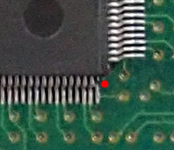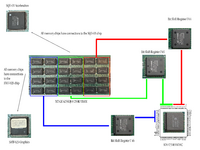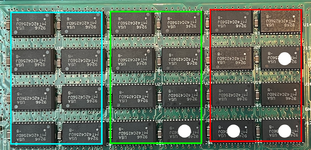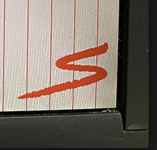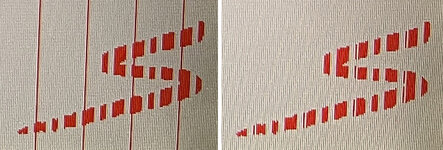jmacz
Well-known member
Another year, another SuperMac Spectrum 24 card to debug.  Yes, I am 4/4 on obtaining cards with issues and batting 2 for 4 so far in fixing them. I fixed a dead 24/IV... fixed a slightly malfunctioning 24/PDQ... still continue to have some problems with a 24/III.
Yes, I am 4/4 on obtaining cards with issues and batting 2 for 4 so far in fixing them. I fixed a dead 24/IV... fixed a slightly malfunctioning 24/PDQ... still continue to have some problems with a 24/III.
The latest is a SuperMac Spectrum 24 Series V. It came to me having suffered some damage:
Test Setup:
With the fixes listed above completed, I have been testing the card as the secondary video. The primary is the onboard video on a IIci. The primary monitor is an Apple M1297 13" Trinitron and the secondary monitor is a NEC 52V LCD 15" monitor. (Note that the issue happens regardless of whether the SuperMac card is used as primary or secondary).
As the IIci is booting, I see one of two things:

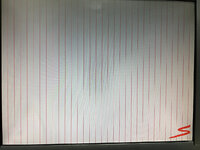
More often than not, the second one (right picture). The left picture has SuperMac logo with some missing vertical lines in the SuperMac logo. The right picture has lots of red vertical lines (including in the SuperMac logo) that should not be there.
I figured base on the above, something's wrong with one of the traces as the issue is very regular in spacing. I figured it's with the handling of red.
But as soon as the Finder loads, the monitor shows this (or something similar - it's random and not always the same):
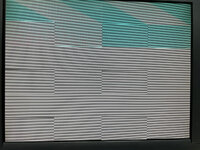
First there are rows of lines across the entire screen (that's not the monitor). Two rows of gray and two rows of black repeating across the entire screen. Then there are these strange rectangles again evenly spaced. And then there's a blue color diagonal shape. So it's not just an issue with red. Something else is going on.
Now I tend to use the Desk Picture control panel to set a background picture on System 7.1.1. This is 3rd party piece of software. I can choose a different picture for each monitor. And for what I showed above, I have not installed the Desk Picture control panel yet so this is occurring without this control panel installed. Now I install the Desk Picture control panel and reboot. Same issue during boot and similar crazy colored patterns as the above once the Finder loads.
Now I open the Desk Picture control panel, select the SuperMac Spectrum 24 V / NEC LCD monitor so that I can choose a desktop background picture. As I do this, the NEC LCD erases the screen (this is what normally happens) and I see this:

Ignore the waves, that's my iPhone / LCD and refresh rates. The picture was clear, no artifacts, solid gray as it should be! I then choose a picture (which is obviously too small) and the picture pops up on the screen (this is still in the preview mode of Desk Picture):

As you can see, it's clear and picture is perfect. No lines, no issues. I then hit Save and the preview goes away which then causes this on the screen:

It looks like it failed to erase some vertical lines and there's some weird colored boxes visible in the upper half of the screen. And then a second later I see this:

Strange pattern. At this point it's back on the Finder but Desk Picture has not drawn the background yet. And then a few seconds later, Desk Picture updates and draws the picture I selected:

The picture itself is perfect. But the screen still has that weird garbage in the background.
This is all completely reproducible. Every time. The patterns change and are different. But I continue getting a messed up logo screen with red lines. And then garbage on the screen when the Finder loads. And then a perfect picture after Desk Picture draws the chosen image.
With Desk Picture completely removed from the System Folder, everything is the same except of course there's no picture of the turtle. So this issue is not caused by Desk Picture.
TroubleShooting
I've checked continuity for all 24 memory chips on the SuperMac Spectrum 24 V card. I ended up mapping where every memory pin goes and continuity is good. I used hotair to reflow the pins on the SQD-01, SMT02S, three BSR03, and ADV473 chips. I mapped out the data lines coming from the Nubus connector and those all seem to have proper continuity.
It's weird because if the red vertical lines were permanent, I would say it's a trace somewhere. But those red lines appear/don't appear only on boot. After I reach the Finder, the garbage is on the screen and the issue doesn't seem to be consistent as the picture obviously renders perfectly over them.
I feel like some erase operation is not working right. When it renders/draws, it's ok. But when it tries to erase, it fails? At least it looked that way but not everything is neatly explained by that.
Need Help
Before I go find and buy a memory chip so that I can begin swapping them out one by one, need help on other suggestions or things to check. I wouldn't think it's the memory chips given I'm getting successful pictures drawn over the garbage and the issues aren't isolated to a particular region of the screen.
Anyone have any ideas on what could cause the behavior I'm seeing above?
I'm hoping it's fixable, and it's not one of the proprietary SuperMac chips that's faulty (although it seems like it will be).
Paging the SuperMac professional @MacOSMonkey for help
The latest is a SuperMac Spectrum 24 Series V. It came to me having suffered some damage:
- Bent metal bracket (fixed).
- Broken Nubus connector (fixed/replaced).
- Broken ferrite bead (fixed/replaced).
- Missing ferrite bead (fixed/replaced).
- Missing 2 capacitors (fixed/replaced).
- Bent pin on the SMT02S chip (fixed).
Test Setup:
- Macintosh IIci with 16MB of memory (also tested on a Quadra 700 with same results)
- External ZuluSCSI with System 7.1.1
- SuperVideo Control Panel v3.1
- SuperMac Spectrum 24 Series V card with ROM version 3.1
- Resolution / Color Depth: 1024x768 @ 75Hz with 24bit color (same problem in other color modes)
- Monitor - tried multiple monitors including LCDs, Trinitrons, all the same problem.
- Computer - tried multiple computers including a IIci and Quadra 700.
- ROM - tried the v3.1 ROM as well as the v3.0 ROM for the Spectrum 24 V.
With the fixes listed above completed, I have been testing the card as the secondary video. The primary is the onboard video on a IIci. The primary monitor is an Apple M1297 13" Trinitron and the secondary monitor is a NEC 52V LCD 15" monitor. (Note that the issue happens regardless of whether the SuperMac card is used as primary or secondary).
As the IIci is booting, I see one of two things:

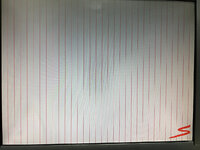
More often than not, the second one (right picture). The left picture has SuperMac logo with some missing vertical lines in the SuperMac logo. The right picture has lots of red vertical lines (including in the SuperMac logo) that should not be there.
I figured base on the above, something's wrong with one of the traces as the issue is very regular in spacing. I figured it's with the handling of red.
But as soon as the Finder loads, the monitor shows this (or something similar - it's random and not always the same):
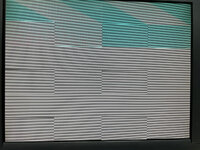
First there are rows of lines across the entire screen (that's not the monitor). Two rows of gray and two rows of black repeating across the entire screen. Then there are these strange rectangles again evenly spaced. And then there's a blue color diagonal shape. So it's not just an issue with red. Something else is going on.
Now I tend to use the Desk Picture control panel to set a background picture on System 7.1.1. This is 3rd party piece of software. I can choose a different picture for each monitor. And for what I showed above, I have not installed the Desk Picture control panel yet so this is occurring without this control panel installed. Now I install the Desk Picture control panel and reboot. Same issue during boot and similar crazy colored patterns as the above once the Finder loads.
Now I open the Desk Picture control panel, select the SuperMac Spectrum 24 V / NEC LCD monitor so that I can choose a desktop background picture. As I do this, the NEC LCD erases the screen (this is what normally happens) and I see this:

Ignore the waves, that's my iPhone / LCD and refresh rates. The picture was clear, no artifacts, solid gray as it should be! I then choose a picture (which is obviously too small) and the picture pops up on the screen (this is still in the preview mode of Desk Picture):

As you can see, it's clear and picture is perfect. No lines, no issues. I then hit Save and the preview goes away which then causes this on the screen:

It looks like it failed to erase some vertical lines and there's some weird colored boxes visible in the upper half of the screen. And then a second later I see this:

Strange pattern. At this point it's back on the Finder but Desk Picture has not drawn the background yet. And then a few seconds later, Desk Picture updates and draws the picture I selected:

The picture itself is perfect. But the screen still has that weird garbage in the background.
This is all completely reproducible. Every time. The patterns change and are different. But I continue getting a messed up logo screen with red lines. And then garbage on the screen when the Finder loads. And then a perfect picture after Desk Picture draws the chosen image.
With Desk Picture completely removed from the System Folder, everything is the same except of course there's no picture of the turtle. So this issue is not caused by Desk Picture.
TroubleShooting
I've checked continuity for all 24 memory chips on the SuperMac Spectrum 24 V card. I ended up mapping where every memory pin goes and continuity is good. I used hotair to reflow the pins on the SQD-01, SMT02S, three BSR03, and ADV473 chips. I mapped out the data lines coming from the Nubus connector and those all seem to have proper continuity.
It's weird because if the red vertical lines were permanent, I would say it's a trace somewhere. But those red lines appear/don't appear only on boot. After I reach the Finder, the garbage is on the screen and the issue doesn't seem to be consistent as the picture obviously renders perfectly over them.
I feel like some erase operation is not working right. When it renders/draws, it's ok. But when it tries to erase, it fails? At least it looked that way but not everything is neatly explained by that.
Need Help
Before I go find and buy a memory chip so that I can begin swapping them out one by one, need help on other suggestions or things to check. I wouldn't think it's the memory chips given I'm getting successful pictures drawn over the garbage and the issues aren't isolated to a particular region of the screen.
Anyone have any ideas on what could cause the behavior I'm seeing above?
I'm hoping it's fixable, and it's not one of the proprietary SuperMac chips that's faulty (although it seems like it will be).
Paging the SuperMac professional @MacOSMonkey for help
Last edited: