jmacz
Well-known member
Took delivery on what appears to be the first version of the SuperMac Spectrum 24. It is however not working. No video output. TattleTech says the card is not detected. Nothing in the Monitors control panel either.

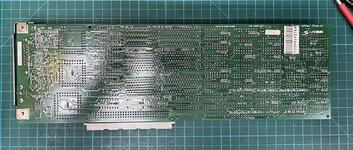
The card itself looks to be in good condition. No obvious damage and didn't see any obviously damaged traces either.
I pulled the ROM (v1.0). It's 16K and was inverted. After inverting it, the checksum checks out. So the ROM appears ok.
But I would have expected this card to have at least one oscillator, but there's none. There's a slot for one and it's empty. Newer versions of these cards had empty oscillator slots allowing the user to add one or more. But there's usually one soldered onto the board and this one does not have that.
I did find a picture of this card online and at least in that picture, it has a 64.0 MHz oscillator. I had a spare one so I installed it in the empty slot. Didn't help.
Checked the voltage lines coming into the card via the nubus connector and those are good. Given the card isn't even detected, need to put a scope on the nubus connector and see what happens during boot.

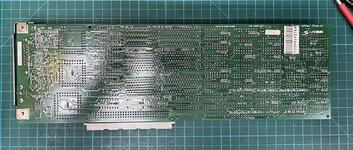
The card itself looks to be in good condition. No obvious damage and didn't see any obviously damaged traces either.
I pulled the ROM (v1.0). It's 16K and was inverted. After inverting it, the checksum checks out. So the ROM appears ok.
But I would have expected this card to have at least one oscillator, but there's none. There's a slot for one and it's empty. Newer versions of these cards had empty oscillator slots allowing the user to add one or more. But there's usually one soldered onto the board and this one does not have that.
I did find a picture of this card online and at least in that picture, it has a 64.0 MHz oscillator. I had a spare one so I installed it in the empty slot. Didn't help.
Checked the voltage lines coming into the card via the nubus connector and those are good. Given the card isn't even detected, need to put a scope on the nubus connector and see what happens during boot.
