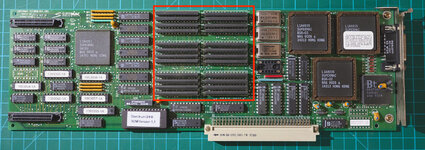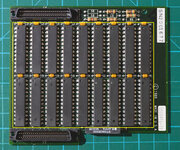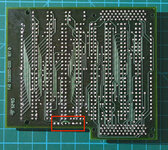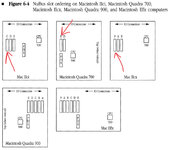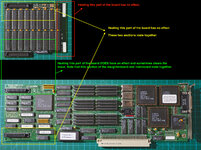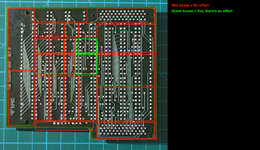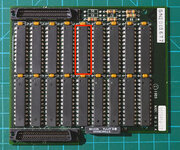jmacz
Well-known member
[This thread is a breakout from my other thread covering two of my video cards here: Supermac Spectrum/24 Series III and Series IV Issues]
I'm continuing to have some issues with a SuperMac Spectrum/24 Series III card I purchased recently. This thread is to document the debugging process and to solicit thoughts from the community on other things I can try.
Problem Statement
The card is a SuperMac Spectrum/24 Series III. Upon receiving the card, it had artifact issues when acceleration is enabled and the color depth is at 24-bit. So the observations:
At 8bit accelerated, with no issues:

At 24bit accelerated, with artifacts:

Pictures of the Card and Daughterboard

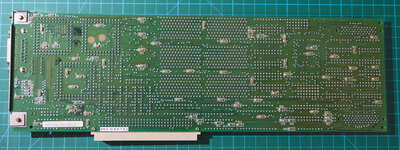
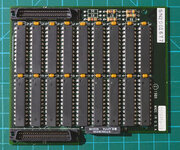
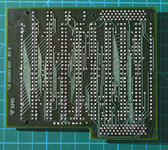
What I Have Tried
I'm continuing to have some issues with a SuperMac Spectrum/24 Series III card I purchased recently. This thread is to document the debugging process and to solicit thoughts from the community on other things I can try.
Problem Statement
The card is a SuperMac Spectrum/24 Series III. Upon receiving the card, it had artifact issues when acceleration is enabled and the color depth is at 24-bit. So the observations:
- Card works without issues at 8bit (and lower) bit depths and whether accelerated or not accelerated.
- Card works without issues at 24bit if NOT accelerated.
- Card shows artifacts at 24bit if accelerated.
- This is not ALL the time. Sometimes it works, sometimes it doesn't.
- I had gone a week+ without a single artifact issue until a few days ago when it started again.
At 8bit accelerated, with no issues:

At 24bit accelerated, with artifacts:

Pictures of the Card and Daughterboard

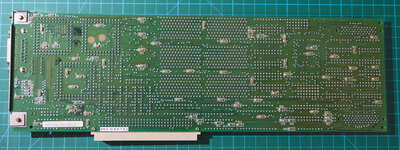
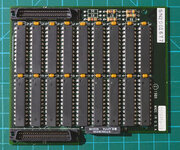
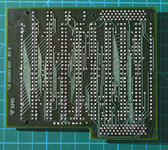
What I Have Tried
- Tried on Different Computers - tested the card on a Mac IIci, a second Mac IIci, a Quadra 700, all with the same issue.
- Tried Different Nubus Card Slots - did not help.
- Tried Different CDEV Versions - tested using CDEV versions 2.07, 2.49, 2.74, 2.75, same issue on all of them. This card doesn't work with the 3.0+ CDEV versions.
- Tried Different Monitors - tested on an Apple 13" RGB (M1297), a second Apple 13" RGB (M0401), an LCD (Samsung SyncMaster 512N), all have the same problem.
- Tried Different Resolutions - tested at 640x480, 1024x768 at 60Hz, 1024x768 at 75Hz, all the same issue.
- Tried Different Power Supplies - tested a stock GE PSU, two other ATX converted PSUs, no difference.
- Tried Resetting the PRAM - did not help. Resetting the PRAM showed me the boot screen option for selecting the resolution/refresh rate (ie. the "Please hit the space bar" screen) but didn't resolve the issue.
- Tried Holding Option Down on Boot - did not help. Again, this gives me the option at boot for choosing the resolution/refresh rate but didn't help.
- Tried Upgrading the ROM - original card had ROM version 1.0. I tried ROM version 1.1 and still the same problem.
- Reheated Solder Joints on Daughterboard and Daughterboard Slots on the Main Board - used a heat gun to reheat the solder joints. When I first received the card, nothing I did would get the artifacts to go away at 24 bit accelerated. After this reheating, the artifacts disappeared and the card worked for a couple days, and then the artifacts reappeared.
- Reheated Solder Joints (same ones) a Second Time - after this time, the card was working for over a week. But then a few days ago the symptoms returned.