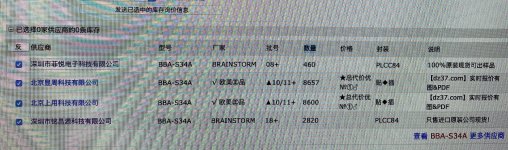techknight
Well-known member
Actually on Paper the 68000 supports up to 16Mb of RAM...
I suspect because of the limited amount of Bus Lines to/from the SIMM Slots is the Limiting Factor for the Base Model SE; that and that the ROM would need Modification to Recognize/Access Limits Higher than 4Mb...
IDK; but it is possible that there is a Physical Hardware Block or Value/Signal sent/set to the CPU; for instance the difference in cutting the resistor to allow for 1Mb SIMMs over 256k SIMMs...
I suspect that it might be possible to make some RAM chips that would Max out the RAM abilities of the CPU... Technically you can make Half Meg (512k) chips too... For Instance a 1.5Mb SIMM might be a fair starting place since you have a 3-Chip module setup; so if you put 3-512k RAM chips on it, it might not be too much additional memory range to utilize...
I have a feeling that with a properly designed SIMM a 2Mb SIMM could be made/used; possibly even a 3Mb SIMM which since you have 3-chip modules slap on 3-1Meg chips and see what happens...
I believe that 12Mb is Obtainable...
The problem is where they positioned the ROM on the SE. everything from the beginning of address space up to the ROM is all open territory for RAM. and it stops at ROM.
Sure theres a gap of space after the ROM, but ive read online that the OS doesnt like anything past the ROM as being RAM, it has to be continuous, with the exception of using OS patches or some RAM overlay software or something.
The macintosh portable is also a 68000, but it can go up to 9MB of RAM, because they positioned the ROM further in address space.
Also, no... it does NOT support 16mb of RAM. its 16MB of "Address space" which includes EVERYTHING, including but not limited to, RAM, ROM, I/O space, peripherals, and other hardware memory-mapped bits necessary for the base machine to work, as well as expansion space.
Last edited by a moderator: