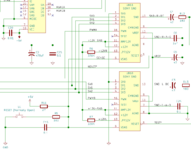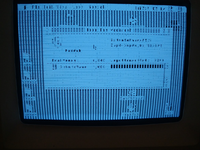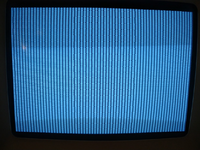First of all, I'm new to the forum but have been reading and soaking up as much information as I can for the past few weeks. Wow, what a wealth of knowledge here. I love this place!
I have an SE/30 that I'm trying to resurrect. I've had this machine since I was a kid. It used to work, then sat after I went to college. A few years after I graduated, I took it out and powered it up again; simasimac. I attempted to recap it at that time, but my soldering equipment and skills were both garbage. My memory is a little hazy, but the recap didn't help, and I suspect I made it worse. I got discouraged and put it in a closet. 10 years later, I realized that I have the skills and equipment to fix it properly now. Its current symptoms are no bong, no video. Here's what I've done so far:
My only theory at this point is that maybe there was an internal layer connection at the + side of C11 that is still broken. Would testing voltages at the floppy connector help rule that in/out? The schematic is helpful but I don't have a good idea of what the 5V plane looks like. Any other theories would be very much appreciated. Thanks!
I have an SE/30 that I'm trying to resurrect. I've had this machine since I was a kid. It used to work, then sat after I went to college. A few years after I graduated, I took it out and powered it up again; simasimac. I attempted to recap it at that time, but my soldering equipment and skills were both garbage. My memory is a little hazy, but the recap didn't help, and I suspect I made it worse. I got discouraged and put it in a closet. 10 years later, I realized that I have the skills and equipment to fix it properly now. Its current symptoms are no bong, no video. Here's what I've done so far:
- Removed RAM, ROM, socketed PALs and video ROM, all electrolytic caps, UA8-UG8, UB12, UC12, RP2 and RP3
- Cleaned the board with ammonia and a toothbrush, rinsed with distilled water, then cleaned again with 91% isopropyl and baked at 170F for 30 mins
- Scraped back damaged solder mask from traces around C3-C6, UB10-UB12, UC12-UE12, RP2 and RP3
- Tinned exposed copper, verified continuity, repaired a broken trace under RP3, then removed flux and covered all trace repairs with green overcoat pen
- Replaced all radial electrolytic caps with new 25V-50V tantalums
- Replaced UA8-UG8, UB12, and UC12 with new parts. Repaired one torn off pad at UC12
- Cleaned, tested, and reinstalled the RP2 and RP3 filters
- Replaced axial caps with new higher rated parts
- Fixed a cracked solder joint on Y3
- Added a bodge wire from the + side of C11 to pin 13 on the J12 power & video connector. Apparently I damaged this via during my first recap attempt
- Reflowed all pins on J12
- Wiped RAM, ROM, PAL, and video ROM pins with deoxit D5 before reinstalling
- 3D printed potatofi's ROM clips and used them securely install the ROM in the socket since it has one broken clip
My only theory at this point is that maybe there was an internal layer connection at the + side of C11 that is still broken. Would testing voltages at the floppy connector help rule that in/out? The schematic is helpful but I don't have a good idea of what the 5V plane looks like. Any other theories would be very much appreciated. Thanks!