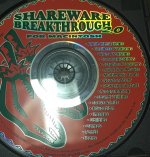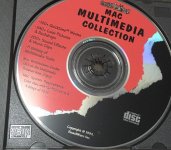Got a random assortment of CD-ROMs, mostly Mac shareware compilations, from 1994-95. Haven't had time to try them all since there's a lot of stuff crammed on these CDs. I also got a TV output PC card for Mac and Windows laptops. I don't really need it, but it was cheap and I thought it would be interesting to try out. Also bought an NIB USB 1.1 video capture device that works with OS 8.6.
Got an LC II recently as well. It was an impulse buy I made because I got outbid on a Centris 650 from the same seller. I actually quite like the LC II, it's smaller than I thought it would be, which is good because of my limited space. I have it hooked up to a NEC 1970 NX Multi-sync montior using an adapter. The settings I use on the adapter is 1,2,3,4 on and 5, 6 off. The LC II is pretty similar to my Classic II speed wise. The LC II has the RAM maxed out to 10 MB and has an ethernet card. Only plans I have for the LC II so far is just the usual writing I do on my other Macs and also running color 68k software like I have on those shareware discs I just got.
Got an LC II recently as well. It was an impulse buy I made because I got outbid on a Centris 650 from the same seller. I actually quite like the LC II, it's smaller than I thought it would be, which is good because of my limited space. I have it hooked up to a NEC 1970 NX Multi-sync montior using an adapter. The settings I use on the adapter is 1,2,3,4 on and 5, 6 off. The LC II is pretty similar to my Classic II speed wise. The LC II has the RAM maxed out to 10 MB and has an ethernet card. Only plans I have for the LC II so far is just the usual writing I do on my other Macs and also running color 68k software like I have on those shareware discs I just got.
Last edited by a moderator: