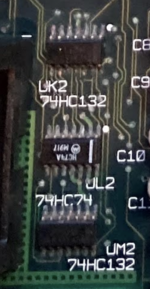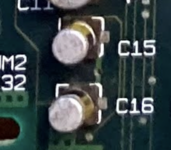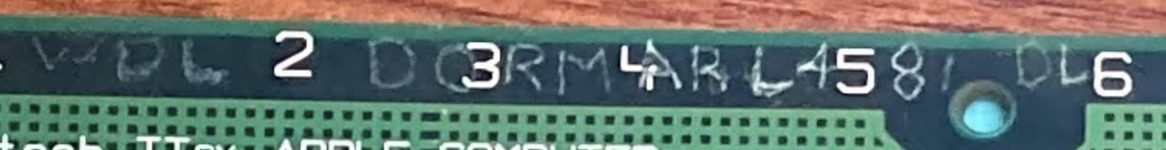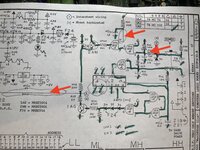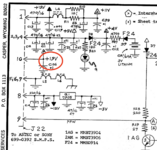bigmessowires
Well-known member
Inspired by @jmacz's thread battery bombed IIci, here is my battery bombed IIcx. I mostly wanted the video card that came inside this machine (for testing purposes), and the dead IIcx was just a bonus for a few dollars more. I've never tried to restore a significantly-damaged machine before, so this will be interesting.
The GE power supply looks visibly OK but I haven't yet tried it. The floppy drive has sticky drippings like honey all over the bottom.
The logic board is obviously damaged, but isn't the worst. There's battery leakage (I think) along the front of the logic board near the battery holder, under the RAM, and near the reset/interrupt switches. Also maybe some cap leakage damage in other areas of the logic board. The case itself also has areas of corrosion or rusting.





Um... are D1 and D2 supposed to be missing there?
What would be your step 1 here for neutralizing all the evil goo, before I try fixing anything? Would you submerse the whole board in something, hose off the case with a garden hose? I have lots of 99 percent isopropyl alcohol and some old tooth brushes for scrubbing, but anything else for cleaning I'll need to go get.
The GE power supply looks visibly OK but I haven't yet tried it. The floppy drive has sticky drippings like honey all over the bottom.
The logic board is obviously damaged, but isn't the worst. There's battery leakage (I think) along the front of the logic board near the battery holder, under the RAM, and near the reset/interrupt switches. Also maybe some cap leakage damage in other areas of the logic board. The case itself also has areas of corrosion or rusting.





Um... are D1 and D2 supposed to be missing there?
What would be your step 1 here for neutralizing all the evil goo, before I try fixing anything? Would you submerse the whole board in something, hose off the case with a garden hose? I have lots of 99 percent isopropyl alcohol and some old tooth brushes for scrubbing, but anything else for cleaning I'll need to go get.