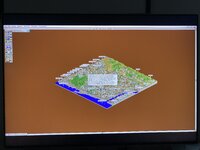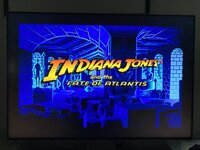Update on that: this particular limitation has been (somewhat) lifted. The QuadraFPGA (and NuBusFPGA, IIsiFPGA) now has the choice of two different Highly Desirable Macintosh Interface PHY (the part that generate the appropriate signals to the connector):Another drawback would be that only 1920x1080 is supported as a "true resolution", for every other resolution it will be windowed with an increasingly larger
(a) the Litex-style one (written in Migen), which doesn't support audio output, now has support for 'truly' switchable resolution. The clock is reconfigured on-the-fly to generate the appropriate signal for the selected resolution (and it's up to the screen to decide what to do with it). Windowboxed is also available, so the list of resolution in the control panel is quite long
(b) the 'more standard-compliant' one (written in Verilog by a third-party, with a Migen wrapper), which does support an Audio output to the screen, still only has windowboxed resolutions. It's theoretically possible to adapt it to also reconfigure the signal to other resolution, but the standard restrict which resolutions are available and of those only 640x480 is standard for computer screens.