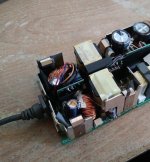Iesca
Well-known member
Hello all,
I had turned on my Powerbook 540c yesterday and it worked fine (although I forgot to turn on the external CD Drive so it wouldn't boot initially, derp). After using it for a bit, I shut it down as normal, but later in the day (and today) it didn't turn on; it remains completely silent.
Am I correct in guessing that the power brick finally bit it, or could it be something else? I have heard of recapping the Blackbird's power supply, though it requires cracking open the enclosure...
Thank you!
I had turned on my Powerbook 540c yesterday and it worked fine (although I forgot to turn on the external CD Drive so it wouldn't boot initially, derp). After using it for a bit, I shut it down as normal, but later in the day (and today) it didn't turn on; it remains completely silent.
Am I correct in guessing that the power brick finally bit it, or could it be something else? I have heard of recapping the Blackbird's power supply, though it requires cracking open the enclosure...
Thank you!