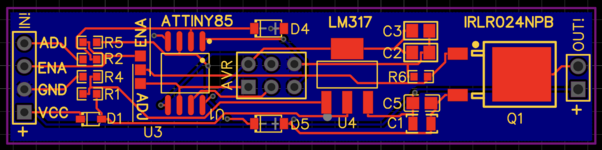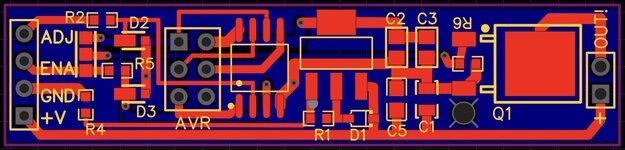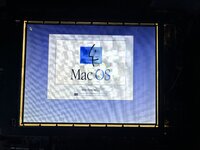AEChadwick
Well-known member
confronted with fading light behind an otherwise lovely active-matrix screen, i am attempting to replace the the CCFL with an off-the-shelf LED strip. I have done this same mod a couple times; i finally obtained a spare 500-series inverter board upon which I could practice.
I could not find any kind of schematic online, so this was another poke-things-and-click-around exercise. GND and VCC were pretty easy; i think I found ENA and ADJ. (Contrast does screen stuff not related to the backlight.)
two problems...
The LED strip does not get nearly bright enough. Maybe the still present CCFL-backlight-circuitry is pulling too much power away from [currently parasitic] LED controller board? The board is getting 16v which should power everything correctly; in fact, the LED strip flashes to full brightness at startup and shutdown. Maybe I can cut away the rest of the board...? (it is not a matter of placement, the strip is shooting straight down into the glass and it did the same dimness stuff when laying beside the screen during testing.)
More frustrating: like on some other versions of this mod, the brightness is “reversed”--the LED strip is brightest when set to lowest, and in its currently underpowered state it fades completely to black at barely “half-bright.”
I will continue to poke around; i welcome any insight.
(*don’t judge this screen, it’s a 520c screen with some problems, I’m just using it so i don't wreck the good 540c screen)

I could not find any kind of schematic online, so this was another poke-things-and-click-around exercise. GND and VCC were pretty easy; i think I found ENA and ADJ. (Contrast does screen stuff not related to the backlight.)
two problems...
The LED strip does not get nearly bright enough. Maybe the still present CCFL-backlight-circuitry is pulling too much power away from [currently parasitic] LED controller board? The board is getting 16v which should power everything correctly; in fact, the LED strip flashes to full brightness at startup and shutdown. Maybe I can cut away the rest of the board...? (it is not a matter of placement, the strip is shooting straight down into the glass and it did the same dimness stuff when laying beside the screen during testing.)
More frustrating: like on some other versions of this mod, the brightness is “reversed”--the LED strip is brightest when set to lowest, and in its currently underpowered state it fades completely to black at barely “half-bright.”
I will continue to poke around; i welcome any insight.
(*don’t judge this screen, it’s a 520c screen with some problems, I’m just using it so i don't wreck the good 540c screen)