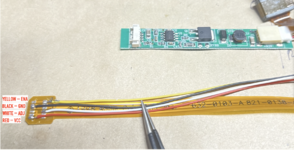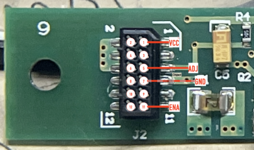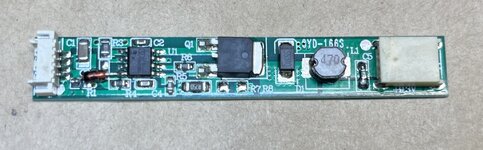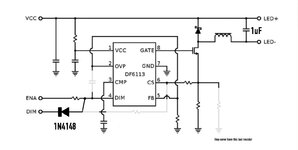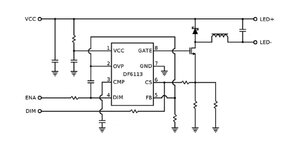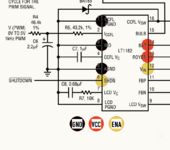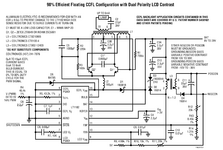AEChadwick
Well-known member
I love my PowerBook G3, and the fading CCFL was not doing justice to its beautiful 14" Screen. I have a couple "parts" machines, so i got out the multimeter to see if I could get an LED strip in there. (This mod was a quickie while trying to part out another project, but this went so fast & easy so i thought it would be fun to share.)
I thought the inverter board would be too complicated, but under analysis it was pure function: +23v always on, 3.2v that turned off when put to sleep, and 1.5v-2.9v changed via the brightness button—pretty clearly VCC, ENA, and ADJ.
I pulled the connector off the inverter cable and wired the LED strip to the pads. Diagram included; forgive the flip-flop from back to front, but i labelled everything.
The CCFL is thin and fits tightly along the bottom of the screen. You have the pop the LCD out of its frame and then carefully unsnap the cover from the bottom. I used a couple small styrene shims to shim the LED strip in place.
I tested each step along the way to constantly make sure everything was connected correctly before putting it all back together. I used the plastic case from the inverter board to re-package the LED controller into the same space.
It works really well with a couple caveats: there are a few slightly brighter spots on the bottom of the screen and the tiniest bit of shadow in one corner, just the imperfect nature of the LED strip i used (so insignificant it doesn't even show in pictures); and like the iBook mod that inspired this, the brightness is inverted—reduce slider to zero for maximum brightness, slider to max for a tiny decrease in brightness (adjustments are subtle at best, the LED strip is mostly just brilliant all the time).
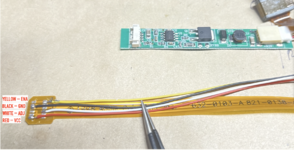
I thought the inverter board would be too complicated, but under analysis it was pure function: +23v always on, 3.2v that turned off when put to sleep, and 1.5v-2.9v changed via the brightness button—pretty clearly VCC, ENA, and ADJ.
I pulled the connector off the inverter cable and wired the LED strip to the pads. Diagram included; forgive the flip-flop from back to front, but i labelled everything.
The CCFL is thin and fits tightly along the bottom of the screen. You have the pop the LCD out of its frame and then carefully unsnap the cover from the bottom. I used a couple small styrene shims to shim the LED strip in place.
I tested each step along the way to constantly make sure everything was connected correctly before putting it all back together. I used the plastic case from the inverter board to re-package the LED controller into the same space.
It works really well with a couple caveats: there are a few slightly brighter spots on the bottom of the screen and the tiniest bit of shadow in one corner, just the imperfect nature of the LED strip i used (so insignificant it doesn't even show in pictures); and like the iBook mod that inspired this, the brightness is inverted—reduce slider to zero for maximum brightness, slider to max for a tiny decrease in brightness (adjustments are subtle at best, the LED strip is mostly just brilliant all the time).