You are using an out of date browser. It may not display this or other websites correctly.
You should upgrade or use an alternative browser.
You should upgrade or use an alternative browser.
PowerBook 5300c / 5300cs Restoration (Lid Fix)
- Thread starter jmacz
- Start date
jmacz
Well-known member
Replaced the rear port cover today. Since I never had a rear cover, I didn't know exactly what it looked like so I had to model it based on the opening in the back of the laptop. So definitely not going to look like the stock one but still follows the curves of the rear, etc.
Design:
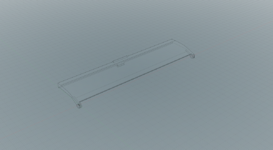

And here's the final installed:


Attached the STL model file for it to this post.
Design:
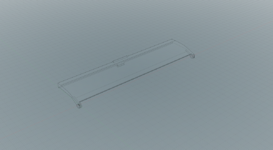

And here's the final installed:


Attached the STL model file for it to this post.
Attachments
jmacz
Well-known member
I don’t have a 3400 but remember someone saying the 3400 and 5300 were similar in terms of body and your picture suggests it’s pretty close? I am curious whether the STL model I included works on the 3400 as well? It wouldn’t surprise me if Apple made them the same to save costs.
3lectr1cPPC
Well-known member
I have both doors, although of course both of mine have one of the little clip things broken. They appear to be a close match, but the port legend on them is different. I'm not sure whether they will fit each other or not, but my guess is that they would. I can test this when I'm home this afternoon.
jmacz
Well-known member
I have both doors, although of course both of mine have one of the little clip things broken. They appear to be a close match, but the port legend on them is different. I'm not sure whether they will fit each other or not, but my guess is that they would. I can test this when I'm home this afternoon.
Cool, let us know. Would be cool if the door is the same on both.
jmacz
Well-known member
Found an issue today with my 5300c. It came with a VST branded internal Zip drive. But the drive seems to have some issues or is not getting along with my 5300c. I have the driver from the VST package on Macintosh Garden installed. The issues:
If I leave the Zip drive out of the laptop and/or use an internal floppy drive instead - system works perfectly.
If the Zip drive is installed in the laptop but there is no zip disk in the drive - during boot, after all the extensions have loaded, and the Finder is about to show up (control strip has popped up already), there's a 30-60 second hang before Finder finally shows up and I see the drive icons. Also after the Finder shows up, I get these weird hangs every once in a while. It will hang for about 5-10 seconds (cursor moves but the rest of the Finder doesn't respond including windows, menus, etc). If I was in the middle of dragging a window, the window gets frozen on the screen until the hang goes away and then everything catches up.
If the Zip drive is installed in the laptop and there is a zip disk in the drive - everything seems to work ok.
The only version of the VST enabled Zip driver I can find is versioned 1.0. I couldn't find any other driver for it. Either something is wrong with the drive or something is wrong with the driver. The standard iomega zip driver doesn't seem to work as with those standard versions, the drive isn't detected (I know because the iomega drive options CDEV says there's no zip drive) and also inserting a zip disk does nothing.
If I leave the Zip drive out of the laptop and/or use an internal floppy drive instead - system works perfectly.
If the Zip drive is installed in the laptop but there is no zip disk in the drive - during boot, after all the extensions have loaded, and the Finder is about to show up (control strip has popped up already), there's a 30-60 second hang before Finder finally shows up and I see the drive icons. Also after the Finder shows up, I get these weird hangs every once in a while. It will hang for about 5-10 seconds (cursor moves but the rest of the Finder doesn't respond including windows, menus, etc). If I was in the middle of dragging a window, the window gets frozen on the screen until the hang goes away and then everything catches up.
If the Zip drive is installed in the laptop and there is a zip disk in the drive - everything seems to work ok.
The only version of the VST enabled Zip driver I can find is versioned 1.0. I couldn't find any other driver for it. Either something is wrong with the drive or something is wrong with the driver. The standard iomega zip driver doesn't seem to work as with those standard versions, the drive isn't detected (I know because the iomega drive options CDEV says there's no zip drive) and also inserting a zip disk does nothing.
MacUp72
Well-known member
thats a good idea for comparison..I have both doors, although of course both of mine have one of the little clip things broken. They appear to be a close match, but the port legend on them is different. I'm not sure whether they will fit each other or not, but my guess is that they would. I can test this when I'm home this afternoon.
and yes the two little clips left and right seem to be the reason why the doors often miss.
MacUp72
Well-known member
Found an issue today with my 5300c. It came with a VST branded internal Zip drive. But the drive seems to have some issues or is not getting along with my 5300c. I have the driver from the VST package on Macintosh Garden installed. The issues:
If I leave the Zip drive out of the laptop and/or use an internal floppy drive instead - system works perfectly.
If the Zip drive is installed in the laptop but there is no zip disk in the drive - during boot, after all the extensions have loaded, and the Finder is about to show up (control strip has popped up already), there's a 30-60 second hang before Finder finally shows up and I see the drive icons. Also after the Finder shows up, I get these weird hangs every once in a while. It will hang for about 5-10 seconds (cursor moves but the rest of the Finder doesn't respond including windows, menus, etc). If I was in the middle of dragging a window, the window gets frozen on the screen until the hang goes away and then everything catches up.
If the Zip drive is installed in the laptop and there is a zip disk in the drive - everything seems to work ok.
The only version of the VST enabled Zip driver I can find is versioned 1.0. I couldn't find any other driver for it. Either something is wrong with the drive or something is wrong with the driver. The standard iomega zip driver doesn't seem to work as with those standard versions, the drive isn't detected (I know because the iomega drive options CDEV says there's no zip drive) and also inserting a zip disk does nothing.
have you already installed an IDE-to sd/FC in it? some of my 1400s did have some probs with correct IDE assignment after CF upgrade afterwards, and only after I resoldered the connector of the CD drive to master all worked.
jmacz
Well-known member
have you already installed an IDE-to sd/FC in it? some of my 1400s did have some probs with correct IDE assignment after CF upgrade afterwards, and only after I resoldered the connector of the CD drive to master all worked.
Hmm, yes I did use an IDE to SD card adapter I got off Amazon. What is the change you made for the master? Are the drives in the drive bay all IDE?
MacUp72
Well-known member
As a quick control solution, change the drive back to the original IDE drive, see if it works.Hmm, yes I did use an IDE to SD card adapter I got off Amazon. What is the change you made for the master? Are the drives in the drive bay all IDE?
here is what worked for the CD drive, it has to be set as master:
PowerBook 1400 CD ROM
G'day all, I have 4x PowerBook 1400 CD ROM drives and neither works. What options do I have and does anyone know direct replacement for those? Any suggestions to get them working again? Cheers AP
 68kmla.org
68kmla.org
on the CD connector back you have to solderbridge pins 45 and 47 together:

info:
Last edited:
jmacz
Well-known member
As a quick control solution, change the drive back to the original IDE drive, see if it works.
Ok. Will take a look when I get a chance. I have to open up the laptop again when I play with rebuilding the battery pack (because I expect to also try and see if I can get a new PRAM battery working), so when I do that, I will at the same time try the old IDE drive and see if it changes the behavior. Thanks.
jmacz
Well-known member
here is what worked for the CD drive, it has to be set as master:
I haven't had a chance to try the old IDE drive yet. But looking at the references you linked, it looks like that modification is necessary to support devices not meant to work on the PowerBook. But the VST Zip drive I have was made specifically for the PowerBook 5300/190. So my guess is this modification isn't necessary? The SD<->IDE adapter I have is hardwired as master.
I will still check to see if it's a weird interaction between the SD<->IDE adapter and the Zip drive. But note that it's not that the Zip drive isn't working. It works. I'm just getting periodic stalls in the OS when the drive is plugged in and there is no Zip disk in the drive.
jmacz
Well-known member
I haven't had a chance to try the old IDE drive yet. But looking at the references you linked, it looks like that modification is necessary to support devices not meant to work on the PowerBook. But the VST Zip drive I have was made specifically for the PowerBook 5300/190. So my guess is this modification isn't necessary? The SD<->IDE adapter I have is hardwired as master.
I will still check to see if it's a weird interaction between the SD<->IDE adapter and the Zip drive. But note that it's not that the Zip drive isn't working. It works. I'm just getting periodic stalls in the OS when the drive is plugged in and there is no Zip disk in the drive.
Did not help. Tried it with the stock SCSI drive and same problem. I think it's the drive. Will have to take a look at it in more detail at some point.
jmacz
Well-known member
Learned a few things today.
Boot on plug in - I found it strange that my 5300c would power up immediately after I plug the power in. Shouldn't be like that but that was the behavior. I saw the same thing on the 5300cs previously so I did not think it was something specific to my 5300c. Well I tested the PRAM battery I made and first, it works, second my 5300c no longer boots immediately after plugging in. It now properly waits for me to hit the power button. Nice.
Chassis is plastic? - It's certainly not metal. My PowerBook 540c had a very strong magnesium chassis. But this 5300c seems to have something that's not strong metal... is it plastic? It's very brittle. I'm actually surprised how crappy the materials are on this 5300c. Why am I mentioning this? See next bullet.
As expected, you strengthen one area, the next weakest link fails - With the stronger hinge mounts in the lid, I was waiting to see what would fail. What I did not expect is that it would be the hinge post on the chassis. The post itself (where the hinge attaches to) broke off. What? I had thought it was metal/magnesium (like on the 540c) but it's not. It broke off and it seems to be some type of plastic? I had to plastic weld it back on and so far it's holding but hmm, did not expect that.
With the PRAM battery working now, all I have left is to finish the main battery. The cells arrived. Just have to put them together into the pack and hope for the best.
Boot on plug in - I found it strange that my 5300c would power up immediately after I plug the power in. Shouldn't be like that but that was the behavior. I saw the same thing on the 5300cs previously so I did not think it was something specific to my 5300c. Well I tested the PRAM battery I made and first, it works, second my 5300c no longer boots immediately after plugging in. It now properly waits for me to hit the power button. Nice.
Chassis is plastic? - It's certainly not metal. My PowerBook 540c had a very strong magnesium chassis. But this 5300c seems to have something that's not strong metal... is it plastic? It's very brittle. I'm actually surprised how crappy the materials are on this 5300c. Why am I mentioning this? See next bullet.
As expected, you strengthen one area, the next weakest link fails - With the stronger hinge mounts in the lid, I was waiting to see what would fail. What I did not expect is that it would be the hinge post on the chassis. The post itself (where the hinge attaches to) broke off. What? I had thought it was metal/magnesium (like on the 540c) but it's not. It broke off and it seems to be some type of plastic? I had to plastic weld it back on and so far it's holding but hmm, did not expect that.
With the PRAM battery working now, all I have left is to finish the main battery. The cells arrived. Just have to put them together into the pack and hope for the best.
3lectr1cPPC
Well-known member
That plastic post at the lower chassis breaking is how I lost my 5300ce LCD cable. Not too uncommon. And yes, they will boot right when they receive power if the PRAM battery is dead or missing. Many of them do this, not just the 5300.
3lectr1cPPC
Well-known member
Welcome to 90s plastic...
Just about every laptop you run into from the time is like this. PC, Apple, or otherwise. My Toshiba Tecra 500CDT is currently slowly disintegrating on my shelf. I swear that I notice a new stress crack somewhere every time I take it off the shelf.
Just about every laptop you run into from the time is like this. PC, Apple, or otherwise. My Toshiba Tecra 500CDT is currently slowly disintegrating on my shelf. I swear that I notice a new stress crack somewhere every time I take it off the shelf.
3lectr1cPPC
Well-known member
I'm in the process of adding these to my website now, and I'm a bit confused on this. Are you saying that you need new inserts? From what I know from mine, at the very least the rear display housing ones, there are already inserts there? Are there none for the inner ones?For the holes, the stock screws have M2.5 threads. You can get M2.5 brass threaded inserts on Amazon. You will need M2.5 brass inserts that have 3.5mm diameter and 3.0mm height for the standoffs for the inner lid. For the outer lid, you will want M2.5 brass inserts that have a 3.5mm diameter and 5.0mm height. You can then use a soldering iron to heat them and melt them into the plastic replacement standoffs.
Similar threads
- Replies
- 2
- Views
- 709
- Replies
- 65
- Views
- 5K
- Replies
- 4
- Views
- 328



