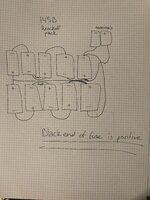Paralel
Well-known member
You can bake it again, but be forewarned that doing do can stress the liquid crystals to the point where you start to get what's known as "pixel rot" or "liquid crystal rot". What happens is that the helical structure of some of the liquid crystals degrades due to heat stress. It will appear as small black dots after baking, that get bigger after a few hours as the degradation spreads. However, it is not usually terminal. Liquid crystals have self-healing properties to a limited extent. With some time, usually on the order of days if I am remembering correctly, the helix will usually come back together, and the pixel rot will shrink and disappear. Thermal pixel rot is not the same as the temporal pixel rot some people see with certain vintage LCD screens. Temporal pixel rot is a defect in the liquid crystal where the helix is lost due to chemical instability and is non-reversible. What we don't know at this point is whether thermal pixel rot is a risk for future temporal pixel rot, as in, does it possibly lead to temporal pixel rot in the future due to the stress that was imposed on it currently? No one knows. The perfection of the bake method for TV was only determined last year. We won't know for some time if the rate of temporal pixel rot in the future is provoked by thermal pixel rot in the present. It's possible one has nothing to do with the other. We simply don't know. I mention it because I believe one should be aware of all the potential current and future consequences before making a decision on what to do.
We had such a case of thermal pixel rot appear on the Think Different forum after someone did a repeated bake and the screen completely healed from said thermal pixel rot. The tunnel vision on that particular screen had reached a rather terminal state, completely unusable. Multiple bakes were necessary to bring it back to an even reasonably useable state. In the end the bakes worked to reverse the terminal tunnel vision back by about 50% and the thermal pixel rot completely reversed itself.
This brings up the point that baking for 4-5 hours at 100c works, but has its limits. It can only cause so much healing. After a certain point it isn't possible to bring a screen back any further with a single bake. Multiple bakes has worked to cause further reversion of the TV syndrome, but this has only seen success with severe cases. Minor cases that have attempted multiple bakes have not seen perceptible improvement. However, the number of cases to pull data from is quite limited. At this point I wouldn't rule out the possibility of further reversion of TV syndrome with multiple bakes, but limited anecdotal evidence thus far does not support it for minor or limited residual TV.
We had such a case of thermal pixel rot appear on the Think Different forum after someone did a repeated bake and the screen completely healed from said thermal pixel rot. The tunnel vision on that particular screen had reached a rather terminal state, completely unusable. Multiple bakes were necessary to bring it back to an even reasonably useable state. In the end the bakes worked to reverse the terminal tunnel vision back by about 50% and the thermal pixel rot completely reversed itself.
This brings up the point that baking for 4-5 hours at 100c works, but has its limits. It can only cause so much healing. After a certain point it isn't possible to bring a screen back any further with a single bake. Multiple bakes has worked to cause further reversion of the TV syndrome, but this has only seen success with severe cases. Minor cases that have attempted multiple bakes have not seen perceptible improvement. However, the number of cases to pull data from is quite limited. At this point I wouldn't rule out the possibility of further reversion of TV syndrome with multiple bakes, but limited anecdotal evidence thus far does not support it for minor or limited residual TV.