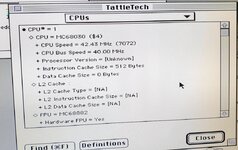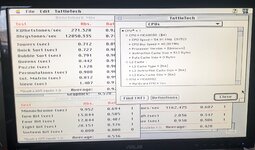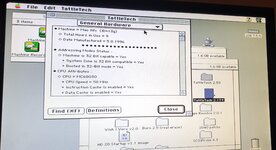petteri
Well-known member
I managed to get stable operation with 100MHz crystal oscillator, random wires, breadboard etc as seen here: https://68kmla.org/bb/index.php?threads/macintosh-iifx-with-pronitron-80-21-v1-5.42667/#post-467388
So I guess there is some tolerance for stupidity but with limits
I think the clock speed is halved before the CPU somewhere on the logic board. Any info what kind of circuitry that is?
So I guess there is some tolerance for stupidity but with limits
I think the clock speed is halved before the CPU somewhere on the logic board. Any info what kind of circuitry that is?