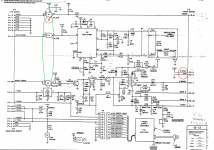Hi Everyone,
I would like to present my SE/30 monitor on/off switch. It's only a matter of removing two jumper wires on the analog board - W4 and W5 - and switching each of them on either pole of a DPST switch. (With optional LED, DigiKey P/N CKN2068-ND). Full instructions and more photos here in the album: https://imgur.com/gallery/m4IMHGU


I would like to present my SE/30 monitor on/off switch. It's only a matter of removing two jumper wires on the analog board - W4 and W5 - and switching each of them on either pole of a DPST switch. (With optional LED, DigiKey P/N CKN2068-ND). Full instructions and more photos here in the album: https://imgur.com/gallery/m4IMHGU


Last edited by a moderator: