Chuckdubuque
Well-known member
Those of us with 3d printer’s would love that model too.
Did you try formatting the SD card with SD Card Formatter. That has solved a lot of these problems for me.Ran into a problem today. Booting is working perfectly after the fixes detailed earlier. But post boot (after reaching the Finder), I was getting random crashes and lock ups. As I wrote down the pattern (when it happens), it seems it's only during disk IO. I'm using a ZuluSCSI Mini connected via the external SCSI port, no internal SCSI device.
I tried swapping memory, video cards, etc to rule them all out and none had an effect on the issue.
I then removed the ZuluSCSI Mini and connected a ZuluSCSI 1.1 via the internal SCSI connector and used the same exact disk image I was using on the external ZuluSCSI Mini. No problems. Kept trying to repro but could not, even slamming it with disk operations.
The ZuluSCSI Mini has permanently enabled termination, but not sure how this relates to the need for a special IIfx terminator.
I then tried providing auxiliary power to the ZuluSCSI Mini (via USB) and that seems to work and stabilized things. For the internal ZuluSCSI, I had used aux power as well.
EDIT: spoke too soon, still getting the issue even with aux power. Just with external devices though.
Those of us with 3d printer’s would love that model too.
Did you try formatting the SD card with SD Card Formatter. That has solved a lot of these problems for me.
Of course. I was planning to post it here publicly.
What is SD Card Formatter? The card was formatted Fat32. And was working fine in all other Macs except this one. But as I mentioned more recently, I can no longer repro, which doesn’t mean it’s fixe, but rather I will have to debug when it shows up again.
I don't have a 3d printer, but I realized the macbatt is really not that expensive so I just ordered a bunch more of those instead, I'll give the meowtoast away to someone or something not worth going to the extra trouble. I do appreciate it though!I can share the model when I get home tonight. Or are you saying you don’t have access to a 3D printer even if I share the model?
Finished putting the IIfx back together today.
I have dual CR2032 batteries installed, using two MeowToast's and a custom cover I made that holds the MeowToast better. Without the little support, the MeowToast keeps moving around so this locks it in.
View attachment 61438
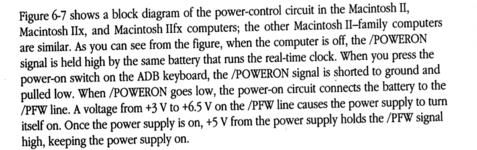
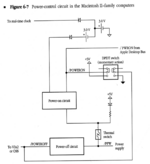
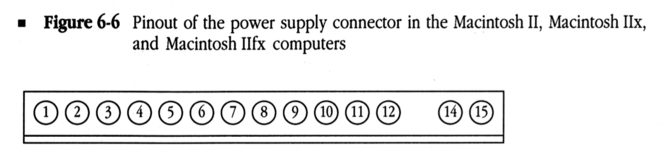
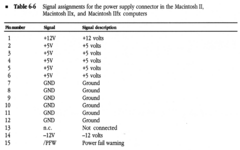
Sounds like it's running a little weak. Has it been recapped?
| Voltage | Stock PSU | Coolmax I-400 PSU |
|---|---|---|
| 5V | 18A | 21A |
| 12V | 2.5A | 25A |
| -12V | 1.0A | 1.0A |
Been hammering the system with disk IO for a few hours now (using the ATX PSU from my Mac II) and cannot repro the external zuluscsi mini issue. So hopefully all of my remaining issues with my IIfx come down to the power supply.
I'm just going to convert the PSU to ATX.
I had used the Coolmax I-400 ATX PSU on my Mac II. I had thought it only had 0.8A on the -12V rail but looking up the specs on Coolmax's website, it seems to indeed have 1A on the -12V rail which is great. So comparing specs:
Voltage Stock PSU Coolmax I-400 PSU 5V 18A 21A 12V 2.5A 25A -12V 1.0A 1.0A
The PSU is only $25. So only a bit more than getting new caps + mouser's shipping fee. And I don't have to worry about something else going wrong since it's a new power supply.
Additionally, that PSU is likely a simple group regulated type which means the voltage output on individual rails are roughly tracked together corresponding to the load on 12v rail. Thus, they rely on a significant 12v load.
They are group regulated as well. For the most part the SS250 in my testbench SE/30 is fine but the 5V line sags a little bit below 5V with PDS card and accelerator in place.Do you know if the Seasonic SS or SSPs that folks are using as replacements (IIci and SE/30) are not group regulated? Can’t tell from the specs. eg. Seasonic SS250-SU or SSP-300SUB.
They are group regulated as well. For the most part the SS250 in my testbench SE/30 is fine but the 5V line sags a little bit below 5V with PDS card and accelerator in place.
It does get problematic for me with 2 PDS cards and an accelerator to the point that the machine stays in reset on power-on.
While I wouldn’t say I trust an old Sony power supply any more than a cheaper modern one, the old one can at least be set up for a nice and healthy voltage on the 5V line (with the 12V getting a bit out of spec, but I that hasn’t caused any issues for me so far)
