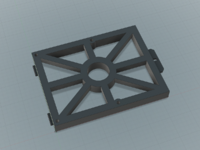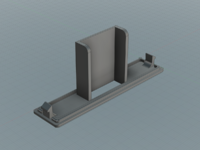This weekend's task was to get a
Fujitsu MCR-3230SS 2.3GB Magneto Optical Drive fitted within my Macintosh IIfx in the second floppy bay. The opening has a tight clearance for the MO disk (a couple millimeters on the side of the disk but closer to 0.5mm on top and bottom). The stock floppy drive cage won't position the MO drive in the right spot so a custom one was necessary.
Also based on info from
@olePigeon, the drive requires you to push the disk almost all the way in, and when ejecting, it does not eject the disk that far out. The stock drive bezel had a cut out for your finger because of this. But that's not going to happen with my IIfx cover. So this meant getting the front of the drive as close to the front of the case as possible.
To make room, I first removed the stock bezel from the drive, it's held on by two clips on the side. As you can see, it has a finger cutout.

I will lose the lighted eject button but oh well. Next, I had to bend away part of the metal frame that was holding the front plastic bezel. It's ok, I was careful so I can bend it back later to restore the original bezel if I need to.

Next was the mount. It needed to fit onto the existing peripheral plate (like the floppy cage), had to secure the MO drive, and had to lift the drive about 12.7mm off the peripheral plate. I used some known sized shims to get it positioned to about 95% correctness and then it was a little bit of trial and error after that. Here's the design of the plate.
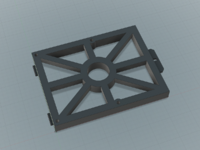
It has two clips just like the floppy cage as well as the rear screw plate. And here it is printed using ABS.

I used 4 socket head screws, they were M3s, to mount the plate to the MO drive. And while I was at it, I removed the stock LED (which isn't useful anymore) and put in 2 pin header and then put together a new LED with a long cord which I can use later.

And here it is fitted into my IIfx which has a lot of stuff in it now.

And with the lid closed. You can see the MO disk, that's as far as it comes out when it ejects. I didn't want to get the drive any closer to the front of the cover, I have about a millimeter or so but I wanted room when taking the cover on and off.

It is hard to get the disk in all the way. I can barely get there with my finger tips but I will probably need a small plastic tool to push it in.
Yes, if you are eagle eyed, you will see two new led holes next to the second drive bay. Still a work in progress but one will be for my ZuluSCSI (which used to be on a slot cover on the second floppy opening but can't use that anymore with the MO drive there). The second will be for the MO drive. Almost there making the openings perfectly rectangular. I just have to design and print two clear light tubes.