You are using an out of date browser. It may not display this or other websites correctly.
You should upgrade or use an alternative browser.
You should upgrade or use an alternative browser.
Berenod's "Lot Vintage Macintosh"
- Thread starter Berenod
- Start date
chiptripper
Well-known member
Nice score! Those are both great displays. Hopefully no battery surprises.
3lectr1cPPC
Well-known member
Nice pickups! None too yellowed either. I can sense many new capacitors in your future…
Most of those are recently bought, so still lot's of cleaning up to do.
Usually t's buy them, remove batteries, clean logic boards, test them and start planning the recaps where needed.
Everything visual, so cleaning up mice, keyboards, sticker glue residue, comes last!
Usually t's buy them, remove batteries, clean logic boards, test them and start planning the recaps where needed.
Everything visual, so cleaning up mice, keyboards, sticker glue residue, comes last!
Yup, just put in a substantial order at my local parts supplierNice pickups! None too yellowed either. I can sense many new capacitors in your future…
Phipli
Well-known member
1000x 47uF...Yup, just put in a substantial order at my local parts supplier
3lectr1cPPC
Well-known member
Honestly, that damage in the 3rd picture doesn’t look like it was from that cap. I’d expect all the legs in that area to have the same corrosion, not just patches. That looks like something fell on that area and corroded it, cap leakage usually doesn’t cause that sort of corrosion that looks black like that.
Edit: it is from 1992 though so those caps do gotta go.
Edit: it is from 1992 though so those caps do gotta go.
Phipli
Well-known member
That picture shows how corrosion can happen when you power something up, it's accelerated on pins where current flows. Those will be the power pins or pins which had higher current flows.Honestly, that damage in the 3rd picture doesn’t look like it was from that cap. I’d expect all the legs in that area to have the same corrosion, not just patches. That looks like something fell on that area and corroded it, cap leakage usually doesn’t cause that sort of corrosion that looks black like that.
Edit: it is from 1992 though so those caps do gotta go.
Sadly it's why you shouldn't use a machine that probably needs recapping. This one had been in storage.
Last edited:
3lectr1cPPC
Well-known member
Ah, makes sense.
Phipli
Well-known member
Already gone, that's the before photo.Edit: it is from 1992 though so those caps do gotta go.
Attachments
3lectr1cPPC
Well-known member
Nice!
Durosity
Well-known member
I love that mono monitor with its built in coil for the display cable! Made for nice tidy cable management!LC II with a monochrome monitor
Lovely Harlequin Mac compact bag you have there.
Haha, yup, love it as well!
I always find it amazing how many of those companies from back then are still around, doing pretty much still the same!
Targus (who made the Harlequin carry bag) is 40 years old, still making protective bags for computers.
Lots of others as well, LaCie, still today making external cases and drives...
Others just dissapeared, just ordered me 44MB cartridges from SyQuest for my external SCSI drive...
SyQuest has been gone since 2003 I think....

Juror22
Well-known member
I finally started including notes on mine as well...that is an excellent habit to get into. I always struggle with how much information to include, now that I have some with floppy gears replaced, and did I service the floppy, and when? Does it have an original HD or did I put in an SD solution and when was it last imaged - or do you just keep a few items on the post-it and the rest in a spreadsheet? (that I never seem to enter)
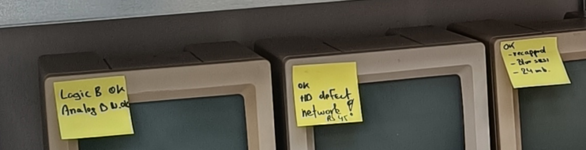
Anyway - I love your storage solution, your new additions, and I particularly like that you also have a TI PEB occupying space alongside the rest of your collection! I have not seen one in a dual floppy configuration before. I didn't know they supported that.
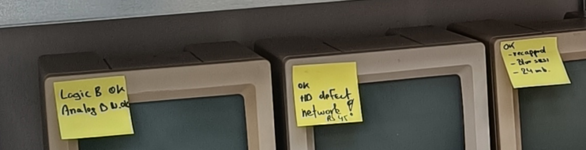
Anyway - I love your storage solution, your new additions, and I particularly like that you also have a TI PEB occupying space alongside the rest of your collection! I have not seen one in a dual floppy configuration before. I didn't know they supported that.
Phipli
Well-known member
I forget who, but someone here puts QR codes on each computer and then has a wiki on their network that the QR codes link to. Each QR code takes them to a page that describes the current state of the machine they just read.I finally started including notes on mine as well...that is an excellent habit to get into. I always struggle with how much information to include, now that I have some with floppy gears replaced, and did I service the floppy, and when? Does it have an original HD or did I put in an SD solution and when was it last imaged - or do you just keep a few items on the post-it and the rest in a spreadsheet? (that I never seem to enter)
View attachment 53846
Anyway - I love your storage solution, your new additions, and I particularly like that you also have a TI PEB occupying space alongside the rest of your collection! I have not seen one in a dual floppy configuration before. I didn't know they supported that.
That honestly is a neat solution!I forget who, but someone here puts QR codes on each computer and then has a wiki on their network that the QR codes link to. Each QR code takes them to a page that describes the current state of the machine they just read.
I'll have a think on how to implement something like that!
Similar threads
- Replies
- 26
- Views
- 4K
- Replies
- 54
- Views
- 8K







