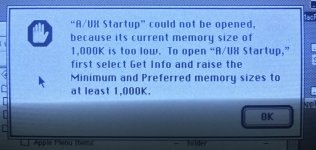ttb
Well-known member
You can add the lido.img file using the exact commands detailed in the page linked by aladds:
dd if=lido.img of=disk.img seek=64 bs=512
Write the SCSI2SD image first, then overwrite the driver with the lido image by running the above command.
I got the sad mac 000000F/000021 error on my SE/30 and fixed it by writing the lido driver to the SD card. After that it (eventually) booted right up.
dd if=lido.img of=disk.img seek=64 bs=512
Write the SCSI2SD image first, then overwrite the driver with the lido image by running the above command.
I got the sad mac 000000F/000021 error on my SE/30 and fixed it by writing the lido driver to the SD card. After that it (eventually) booted right up.