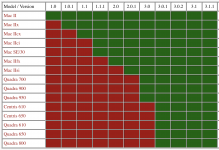unxmaal
Well-known member
The first major barrier to experimentation with A/UX is obtaining compatible hardware.
Once you have the hardware, the second has been the installation process, which is, frankly, burdensome and finicky.
@pb3623 and I have been working on creating a "clean" A/UX installation that can be dd'd to a SD card, for use with a SCSI2SD.
This image will boot to A/UX upgraded to 3.1.1. We have included a mirror of Jagubox, and another mirror with GNU/OSS binaries compiled as recently as 2010.
We have made some improvements, including installation of more modern GNU tools, and added them to the $PATH.
This installation also has a working OpenSSH sshd.
If anyone is interested in helping us with our first external test, please post here, or PM me.
When we're satisfied this image works for others as well as it has for us, we will make another post linking to the Github repo and the image.
Thanks!
Once you have the hardware, the second has been the installation process, which is, frankly, burdensome and finicky.
@pb3623 and I have been working on creating a "clean" A/UX installation that can be dd'd to a SD card, for use with a SCSI2SD.
This image will boot to A/UX upgraded to 3.1.1. We have included a mirror of Jagubox, and another mirror with GNU/OSS binaries compiled as recently as 2010.
We have made some improvements, including installation of more modern GNU tools, and added them to the $PATH.
This installation also has a working OpenSSH sshd.
If anyone is interested in helping us with our first external test, please post here, or PM me.
When we're satisfied this image works for others as well as it has for us, we will make another post linking to the Github repo and the image.
Thanks!