David Cook
Well-known member
Sometimes I pay too much for a machine just to solve some mysteries. Recently, a Macintosh II with a hard drive labeled A/UX came up for auction.

The seller did not show photographs underneath the tray, so I was taking a chance on the motherboard being undamaged and having its socketed chips in place. My prediction was that this Macintosh would have the 68851 PMMU and 68881 FPU, as they are required to run A/UX. The 68851 is particularly difficult to find, and was the primary reason I wanted this computer.
Two other stickers on the front of the case caught my eye.

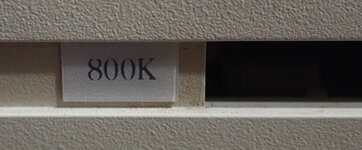
The 800K sticker suggests that this Macintosh II also has the newer ROMs and SWIM, as the sticker came with the 1440K floppy drive upgrade.
Indeed. Here is the 800K drive, with two detection switches.
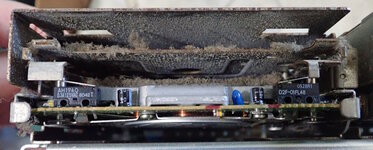
And the 1440K upgrade on the right, with three detection switches. Neither drive works, as they need serious cleaning and relubrication.

Of course, the ROMs have been upgraded. I was initially confused by the letter 'B' and the letter 'C' on the ROMs. I thought maybe only half of the ROMs were upgraded. But, the '342-0639' through '342-0642' portion of the part number is the important indicator. I believe the 'B' and 'C' are just vendor codes for the PROM. Anyway, the point is, when you look up your Macintosh II ROM codes on the internet, don't worry about the final letter.

How about the 68851 and 68881? Yes!

So, this is a fully upgraded Macintosh II. Even the video card has upgraded socketed VRAM to make it 8-bit.
I wonder how much system memory this Mac has? It must be chock full. Hmm. These look suspiciously like 256K SIMMs.

Short-height SIMMs with 18-pin PLCC with pins on all four sides are almost always 256K. The part number confirms it.
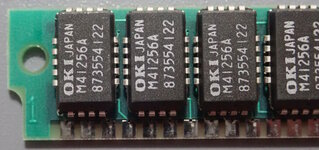
For all of its upgrades, this Macintosh only has 2MB of RAM. The RAM date code is the 35th week of 1987. All the other part numbers on the computer are six months to nearly a year later. I doubt Apple's supply chain would have memory SIMMs sitting around for a year. I suspect that the original memory was swapped out at some point.
Yet, InfoWorld describes a 2MB configuration for A/UX. So, maybe this is original.
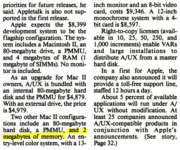
"Your (M5031), with serial number F8336APM5031, was the 7299th manufactured during the 33d week (August 15) of 1988 in Fremont, CA." Most of my Macintosh II computers have a M5000 ending. Is M5031 an A/UX configuration?
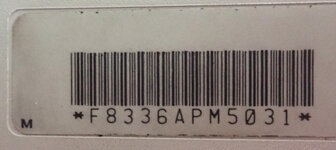
The machine was dustier than most. There's even dust under the reset switch.

Corrosion
At first glance, the capacitor-juice corrosion seems significant. Surprisingly, this turned out to be a reaction with the solder mask more than the traces. The solder mask on this Macintosh is really thick. It is more like a plastic sheet than a coating.
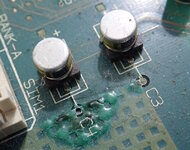
The traces to the power switch are almost always broken in the Macintosh II / IIx series. But, on this computer, the traces are perfect. In fact, no traces are broken on this board.

I have long suspected that the power trace damage is caused by a battery voltage present on these lines when capacitor fluid leaks. One of the batteries on had been clipped off, which probably saved the traces on this motherboard.

Intrusion Alarm
That brings us to the final auction mystery. In the posted images, there was a small white object with wires connected to the metal shielding of the case. Was it an alarm installed by the university to alert them when someone opened the computer????

Ha. Nothing is ever that dramatic. It's a lame C2032 coin cell holder that replaced the clipped battery. It must have fallen off at some point.

Amusingly, the battery warning symbol universally conveys its meaning pretty clearly. It's not a Susan Kare, but pretty close to her level.

What about A/UX?
I didn't grow up with Unix systems, and I knew this shipped with the weak A/UX 1.0, so I didn't really care about owning A/UX. Still, it would have been novel. Unfortunately, the drive had been wiped and replaced with System 6.0.7 (circa 1990). Also sadly, the drive is nearly dead. It took 5 reboots to get it to spin up. I was able to copy much of the contents (including some Think C 4 personal projects). However, there were many files with bad blocks.
In the end, this was a very interesting machine to clean up and explore.
- David

The seller did not show photographs underneath the tray, so I was taking a chance on the motherboard being undamaged and having its socketed chips in place. My prediction was that this Macintosh would have the 68851 PMMU and 68881 FPU, as they are required to run A/UX. The 68851 is particularly difficult to find, and was the primary reason I wanted this computer.
Two other stickers on the front of the case caught my eye.

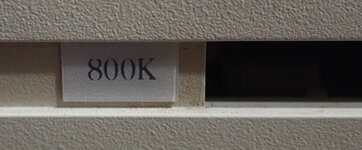
The 800K sticker suggests that this Macintosh II also has the newer ROMs and SWIM, as the sticker came with the 1440K floppy drive upgrade.
Indeed. Here is the 800K drive, with two detection switches.
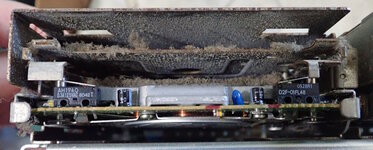
And the 1440K upgrade on the right, with three detection switches. Neither drive works, as they need serious cleaning and relubrication.

Of course, the ROMs have been upgraded. I was initially confused by the letter 'B' and the letter 'C' on the ROMs. I thought maybe only half of the ROMs were upgraded. But, the '342-0639' through '342-0642' portion of the part number is the important indicator. I believe the 'B' and 'C' are just vendor codes for the PROM. Anyway, the point is, when you look up your Macintosh II ROM codes on the internet, don't worry about the final letter.

How about the 68851 and 68881? Yes!

So, this is a fully upgraded Macintosh II. Even the video card has upgraded socketed VRAM to make it 8-bit.
I wonder how much system memory this Mac has? It must be chock full. Hmm. These look suspiciously like 256K SIMMs.

Short-height SIMMs with 18-pin PLCC with pins on all four sides are almost always 256K. The part number confirms it.
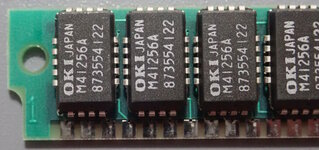
For all of its upgrades, this Macintosh only has 2MB of RAM. The RAM date code is the 35th week of 1987. All the other part numbers on the computer are six months to nearly a year later. I doubt Apple's supply chain would have memory SIMMs sitting around for a year. I suspect that the original memory was swapped out at some point.
Yet, InfoWorld describes a 2MB configuration for A/UX. So, maybe this is original.
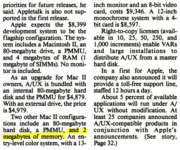
"Your (M5031), with serial number F8336APM5031, was the 7299th manufactured during the 33d week (August 15) of 1988 in Fremont, CA." Most of my Macintosh II computers have a M5000 ending. Is M5031 an A/UX configuration?
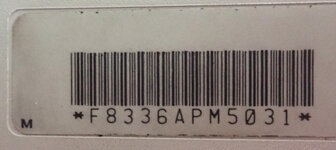
The machine was dustier than most. There's even dust under the reset switch.

Corrosion
At first glance, the capacitor-juice corrosion seems significant. Surprisingly, this turned out to be a reaction with the solder mask more than the traces. The solder mask on this Macintosh is really thick. It is more like a plastic sheet than a coating.
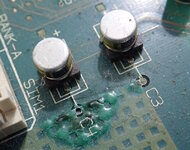
The traces to the power switch are almost always broken in the Macintosh II / IIx series. But, on this computer, the traces are perfect. In fact, no traces are broken on this board.

I have long suspected that the power trace damage is caused by a battery voltage present on these lines when capacitor fluid leaks. One of the batteries on had been clipped off, which probably saved the traces on this motherboard.

Intrusion Alarm
That brings us to the final auction mystery. In the posted images, there was a small white object with wires connected to the metal shielding of the case. Was it an alarm installed by the university to alert them when someone opened the computer????

Ha. Nothing is ever that dramatic. It's a lame C2032 coin cell holder that replaced the clipped battery. It must have fallen off at some point.

Amusingly, the battery warning symbol universally conveys its meaning pretty clearly. It's not a Susan Kare, but pretty close to her level.

What about A/UX?
I didn't grow up with Unix systems, and I knew this shipped with the weak A/UX 1.0, so I didn't really care about owning A/UX. Still, it would have been novel. Unfortunately, the drive had been wiped and replaced with System 6.0.7 (circa 1990). Also sadly, the drive is nearly dead. It took 5 reboots to get it to spin up. I was able to copy much of the contents (including some Think C 4 personal projects). However, there were many files with bad blocks.
In the end, this was a very interesting machine to clean up and explore.
- David

