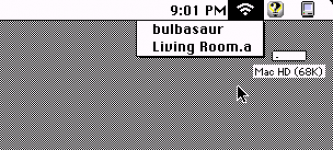I like OpenWRT because you can write your own scripting to run on it to catch commands from the Mac extension your writing, or use a built-in API.
That way the extension could periodically scan for non-associated APs and its signal strength and list them in the dropdown. Just like modern macs.
As far as hooking up a Pi to the bus without the ethernet, this has been an idea I have been logging around for a very very long time. I want to do this so I can use it as a co-pro for accelerating Javascript, etc so you can browse the modern internet on an older mac with some "decent" speed.
But unlike you guys, I am only adept in one type of programming language and that was VB6, which luckily there were newer dev environments I have migrated to that kept a similar syntax.
C, etc over my head. :-(
As far as hardware engineering thats the easy part. The programming that links the two, Not so much...
For bus access, there were a couple different ideas that I had. One is just using simple hardware decoding and memory mapped I/O, sharing memory space on the address bus that the Pi can see, and vice/versa, with a program running on the Pi to catch read/writes to that address block.
The other idea which is more slick is the Pi itself attached to the bus as a Co processor in such that you can send F Line instructions and the Pi would catch and execute these.
In this case you could have a program running on the Pi that has a plethora of custom F-Line instructions that the ARM could execute when the 68K issues them to the CoPro address space. I think I recall when reading the 68K manual you can have more than 1 co processor. So you could map the Pi as a 2nd co processor in a machine that doesnt have one.
Otherwise, you could emulate the regular 68K copro on the Pi, as well as having an additional instruction set to make things more powerful.