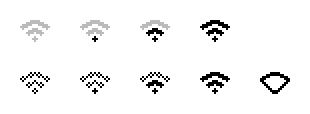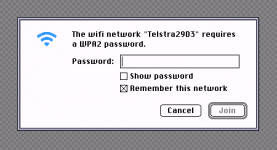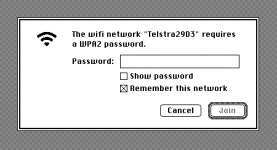joethezombie
Well-known member
A couple of hiccups...
1st, if you (stupidly) place an incorrect password for the wireless network you are attempting to connect to, the VM300 interface gives no indication that something is wrong. It just happily tells you to reboot to finalize, so make sure you are using the correct password, and not the old one you’d changed a couple months back.
2nd, the VM300 interface will not let you enter in a password with a comma, so now go back and change the password you’d just set a couple months ago to a new one without a comma.
3rd, gasp in disbelief as you slowly realize just how many wireless devices you have that now cannot connect to the network and must have their settings updated manually... ugh.
Other than that, easy peasy!
1st, if you (stupidly) place an incorrect password for the wireless network you are attempting to connect to, the VM300 interface gives no indication that something is wrong. It just happily tells you to reboot to finalize, so make sure you are using the correct password, and not the old one you’d changed a couple months back.
2nd, the VM300 interface will not let you enter in a password with a comma, so now go back and change the password you’d just set a couple months ago to a new one without a comma.
3rd, gasp in disbelief as you slowly realize just how many wireless devices you have that now cannot connect to the network and must have their settings updated manually... ugh.
Other than that, easy peasy!