redphantom
Member
Hello All.
New to the forums, and wanted to share this. I originally posted this over on the RaSCSI github, but I figured you guys might be interested in it as well. I suspect this the right section of the forums to post in, but if I am in error, I will gladly change it. Happy Reading.
Big fan of the project. Action Retro's video on Youtube turned me onto this little device. When I found it, I had also just happened to have acquired a Powerbook Duo 280c in fairly good condition. I made it a goal of mine to pickup one of these for some time, especially since it was big in the movie Hackers, (although there's a discussion as to whether they really used the 280c) so I wanted to own one, and keep it in my collection.

Now the downside to the Duo, besides the staggering cost currently to upgrading its RAM, is that it has a ADB Port, a Modem, and the dock connector, so I figured that the RaSCSI would be the perfect device to enhance its connectivity. I had a Raspberry Pi Zero W lying around from a Pi-Hole project, but I eventually moved that to a Raspberry Pi 4, so it was now free. I then purchased the "Powerbook Configuration" from LandoGriffin, and refreshed my knowledge in soldering by adding the GPIO header to the Pi Zero. I had the bracket 3D Printed through a third party, I realized that there was no cutout for the micro USB port on the RaSCSI board, so I had to modify that design, and reprint here at home using PETG. My design is not perfect as I have no experience with modeling, but I was able to get the hole in the right place for the port.
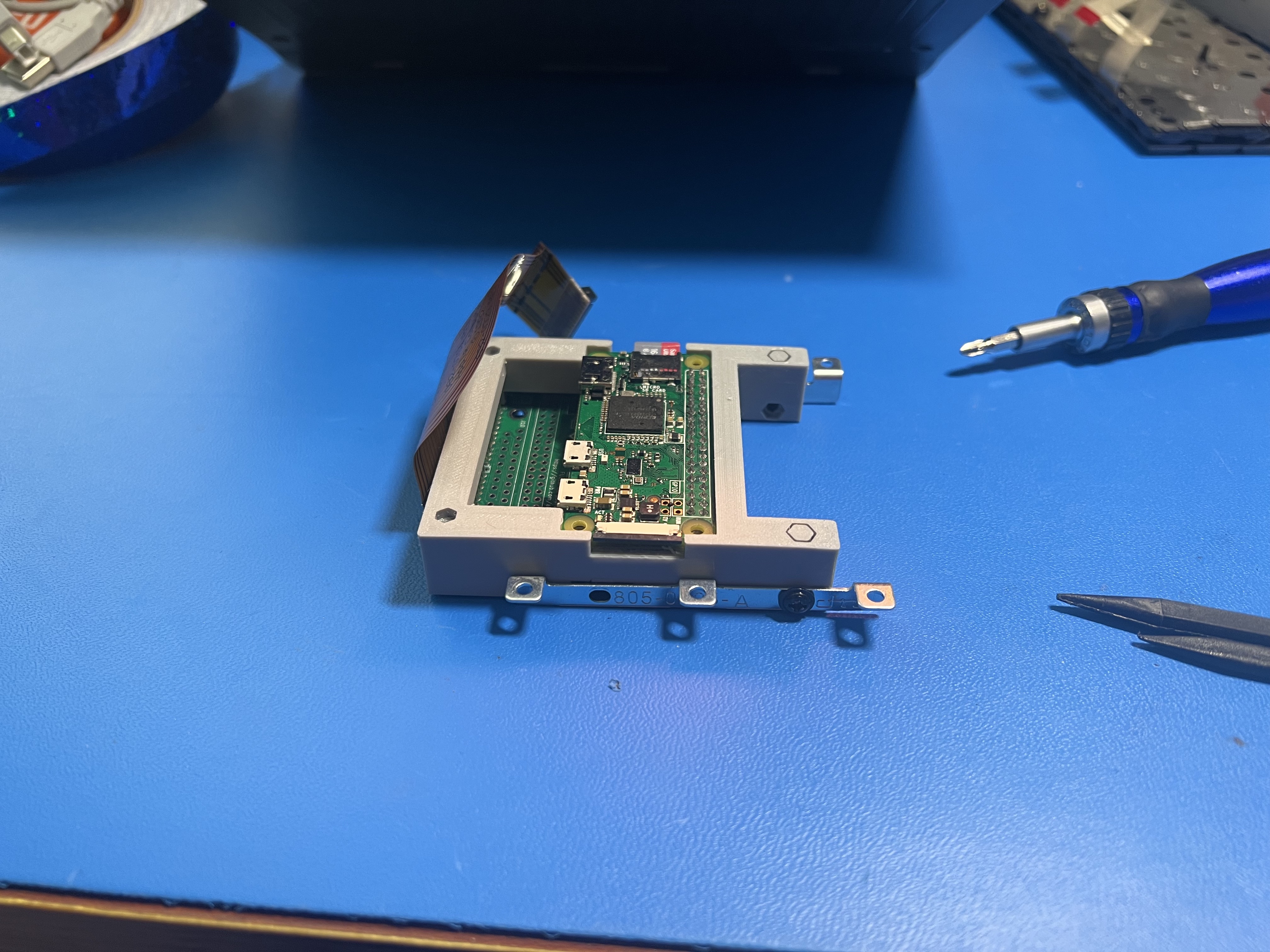
The Design allowed the drive to drop in place of the Duos hard drive, and use the existing brackets to mount it to the existing frame. It seemed to push the SCSI cable ends up against the trackpad housing slightly so I dropped a piece of 3M Vinyl Electrical tape against the wall to prevent any possible conflicts, or shortages. There were no height issues, and while I did not screw either of the boards into the bracket, they fit pretty snugly into place. I'm not too worried about them moving. I decided on using a 16gb micro SD card, because the original Duo drive was not that big.
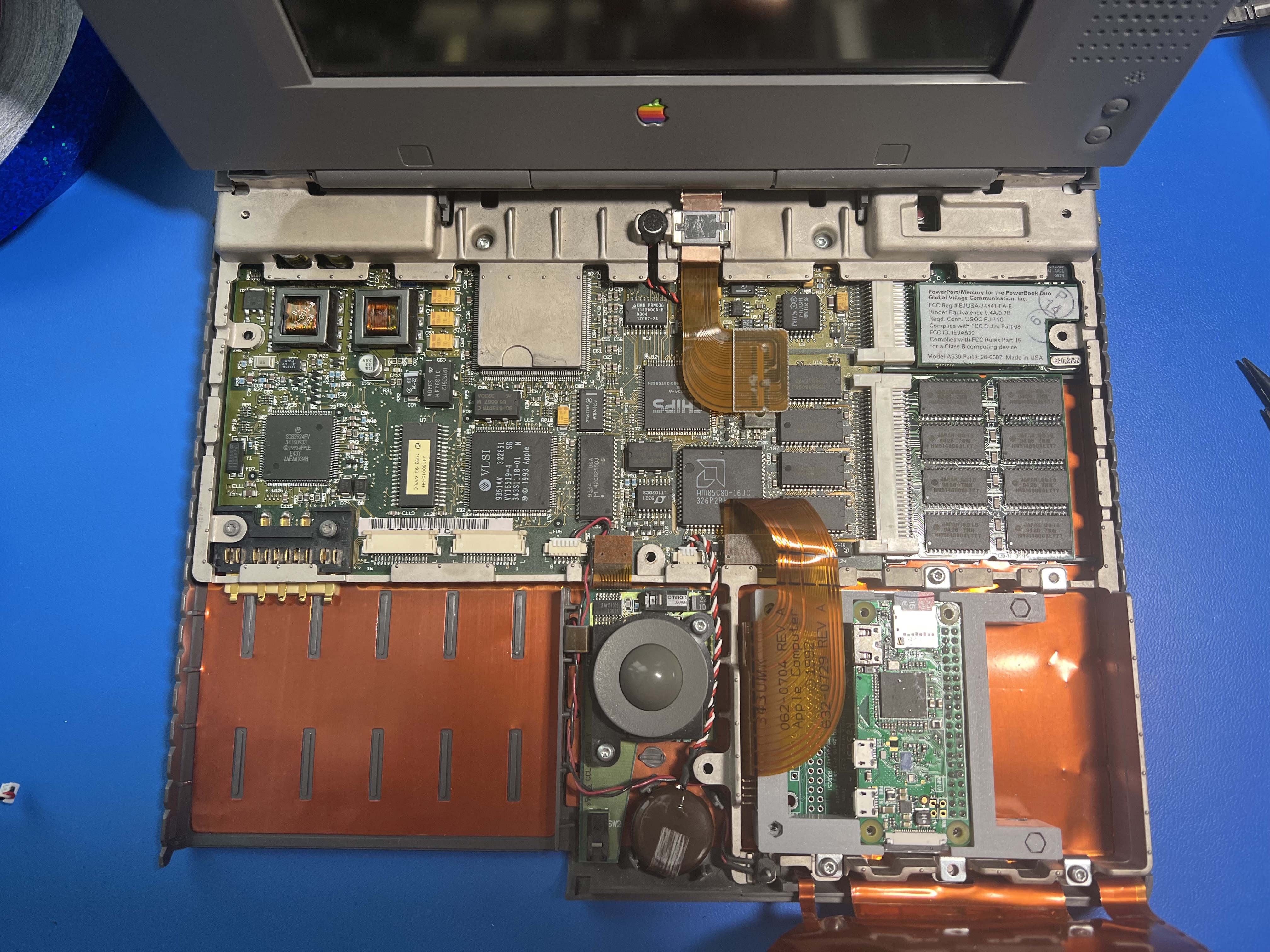
I had some problems getting it to boot at first, but I suspect that had more to do with my solder job then anything else. However, while researching what I might be doing wrong, I came across the already documented issues about the .hda drives becoming corrupted if you do not shutdown the Pi before the computer. This took me several hours to work through, but using the Bootstrap HDA files for 7.53 and Bootstrapping tools that have been provided by these fine folks, and making sure to shut down the Pi each time before restart, I got into a stable pattern of keeping the drive running.
The next problem was more of a software issue of running Classic OS then anything else. At first I just made a bigger .hda file of about 2gb, and copied the Bootstrap drive over so I had some space to work with. My next challenge was transferring files onto the main drive. I'll admit, I did not have much luck trying to create scsi drives by downloading files to the RaSCSI web interface and trying to mount them. After about an hour of failures on that path, I returned to my normal path of copying files over from my NAS. The first step was to access the files I would need to bring the 7.5.3 up to a place where it would be easier to access the NAS. I was able to edit the Bootstrap HDA that they provide, using Basilisk II, to include a newer version of Fetch, I think v2.** was included, but I need v3.0.3 to access the passive mode for the FTP on my NAS. If anyone who is responsible for the files is reading, first thanks for the HDAs they were a big help, and I would urge them also to add the newer version of Fetch.
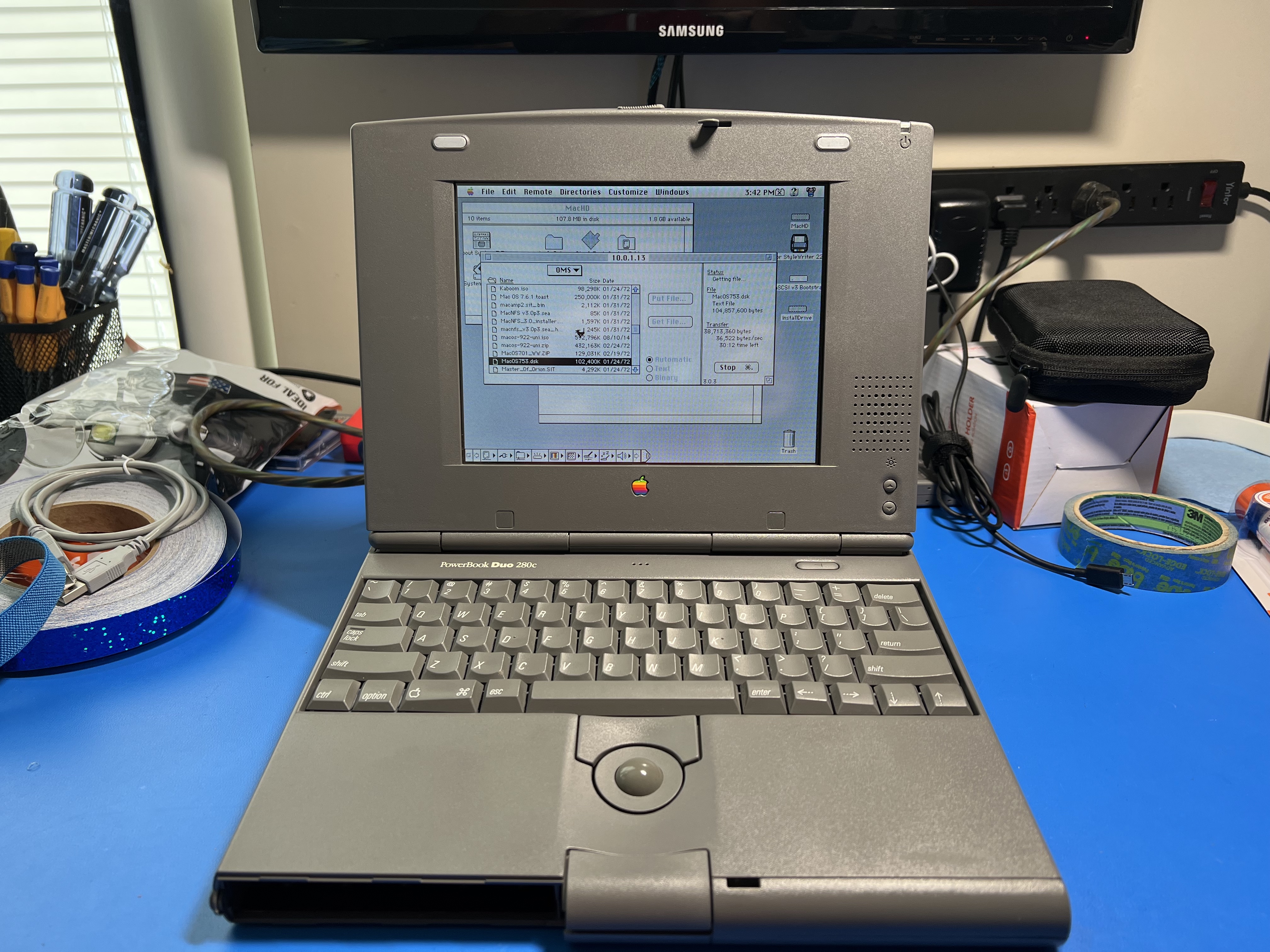
Once I had AppleShare to 3.8.3 and Open Transport to 1.3, and of course with the DaynaLink driver installed, I could access the AFP part of my NAS, and then use Chooser to setup a permanent drive on the Desktop. I created a new .hda for the install files, and was able to add both the Installer for 7.5, and 7.6, and I included the Bootstrap Utilities files on that .hda as well. (I am happy to upload that HDA somewhere if people would like,, its about 1gb.) I then booted up in the 7.5.3 bootstrap HDA again, wiped my 2gb drive, and did a fresh install of 7.6, re-adding all the network, AppleShare, and Open Transport files along the way, and now I stand with a fresh Duo 280c, running 7.6.1, and able to talk to the internet (to the best ability that any classic Mac can,) with a RaSCSI as its main drive, and speaking to modern wifi system.
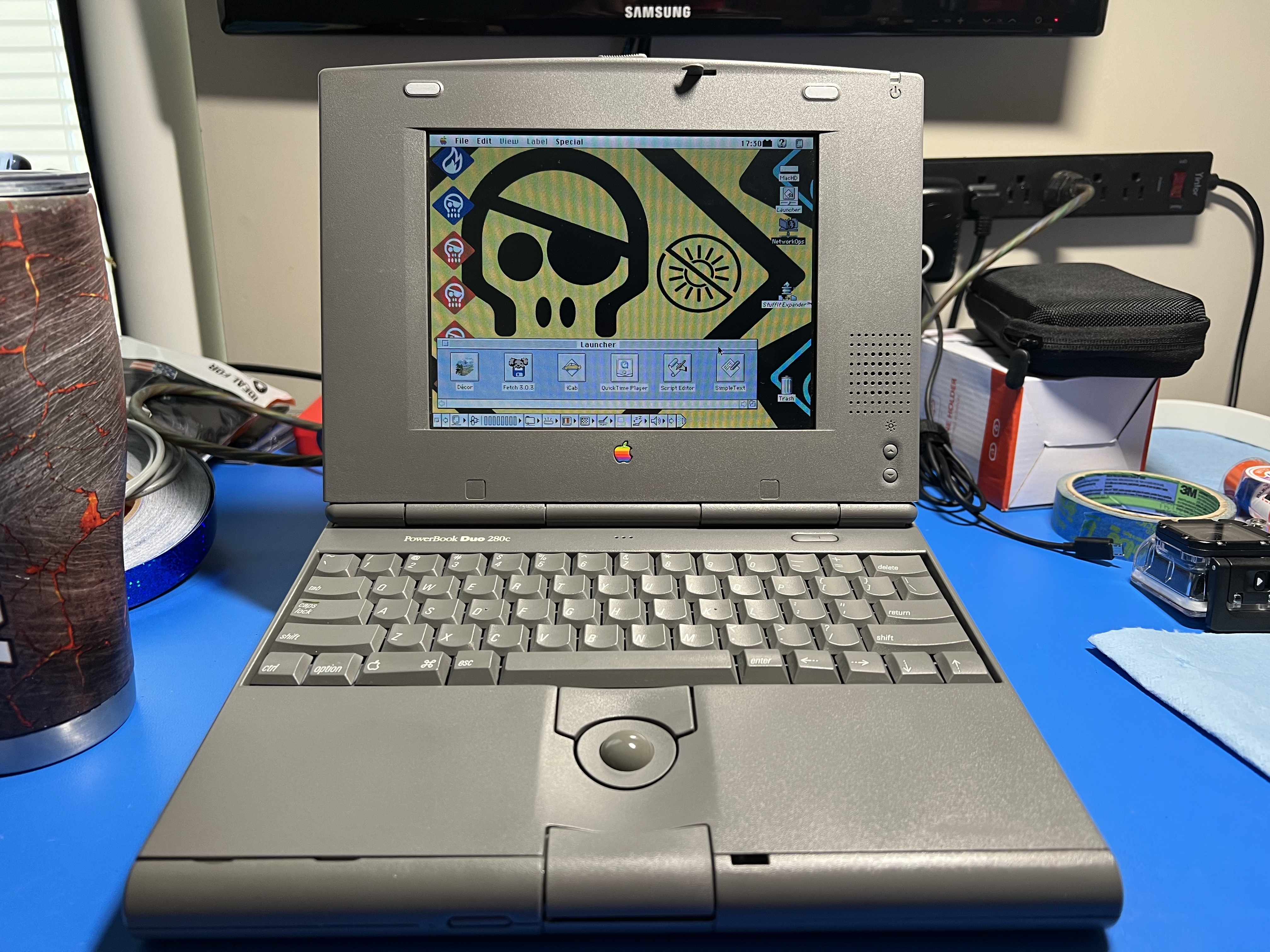
Had a lot of fun with this build. Very thankful to all the developers for your hard work, I think this thing is great. The only two negatives at present with it that I can find, is the file transfer over the network is slow (that may be a setting I have neglected to configure correctly, while the transfer in between "drives" is quite quick. The other issue, as mentioned prior is the caching issue that prevents me from shutting down the drive by shutting down the computer, instead having to shutdown the pi through the Web Interface, and then powering down the Powerbook. Since I know the RaSCSI's primary purpose was not to act as an internal drive, I'm stoked that it works as well as it does. If anyone has any questions about the build or the process, I will be happy to answer them to the best of my ability.
Once again, thanks so much to the developers for the hard work they've put in.
New to the forums, and wanted to share this. I originally posted this over on the RaSCSI github, but I figured you guys might be interested in it as well. I suspect this the right section of the forums to post in, but if I am in error, I will gladly change it. Happy Reading.
Big fan of the project. Action Retro's video on Youtube turned me onto this little device. When I found it, I had also just happened to have acquired a Powerbook Duo 280c in fairly good condition. I made it a goal of mine to pickup one of these for some time, especially since it was big in the movie Hackers, (although there's a discussion as to whether they really used the 280c) so I wanted to own one, and keep it in my collection.

Now the downside to the Duo, besides the staggering cost currently to upgrading its RAM, is that it has a ADB Port, a Modem, and the dock connector, so I figured that the RaSCSI would be the perfect device to enhance its connectivity. I had a Raspberry Pi Zero W lying around from a Pi-Hole project, but I eventually moved that to a Raspberry Pi 4, so it was now free. I then purchased the "Powerbook Configuration" from LandoGriffin, and refreshed my knowledge in soldering by adding the GPIO header to the Pi Zero. I had the bracket 3D Printed through a third party, I realized that there was no cutout for the micro USB port on the RaSCSI board, so I had to modify that design, and reprint here at home using PETG. My design is not perfect as I have no experience with modeling, but I was able to get the hole in the right place for the port.
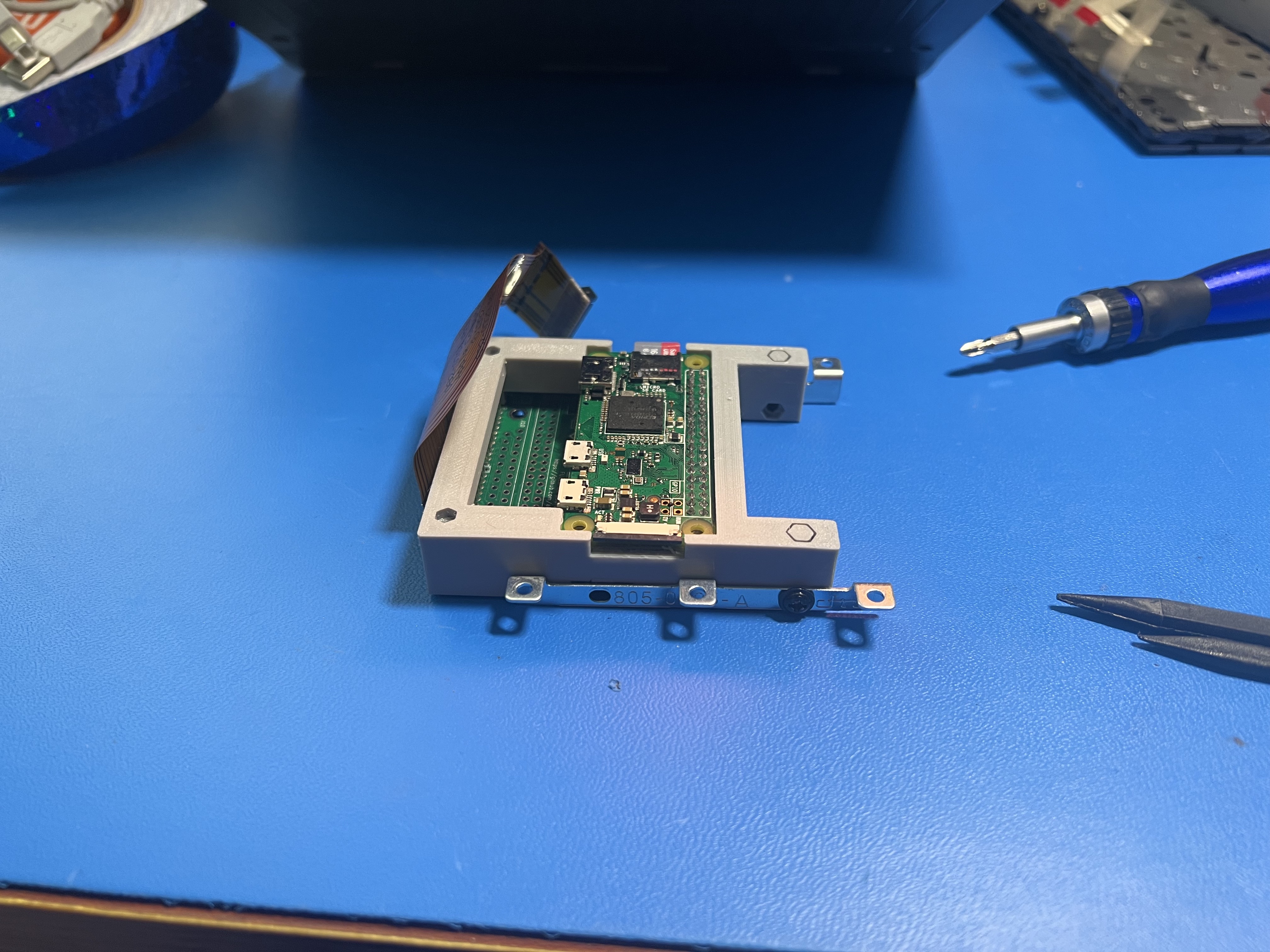
The Design allowed the drive to drop in place of the Duos hard drive, and use the existing brackets to mount it to the existing frame. It seemed to push the SCSI cable ends up against the trackpad housing slightly so I dropped a piece of 3M Vinyl Electrical tape against the wall to prevent any possible conflicts, or shortages. There were no height issues, and while I did not screw either of the boards into the bracket, they fit pretty snugly into place. I'm not too worried about them moving. I decided on using a 16gb micro SD card, because the original Duo drive was not that big.
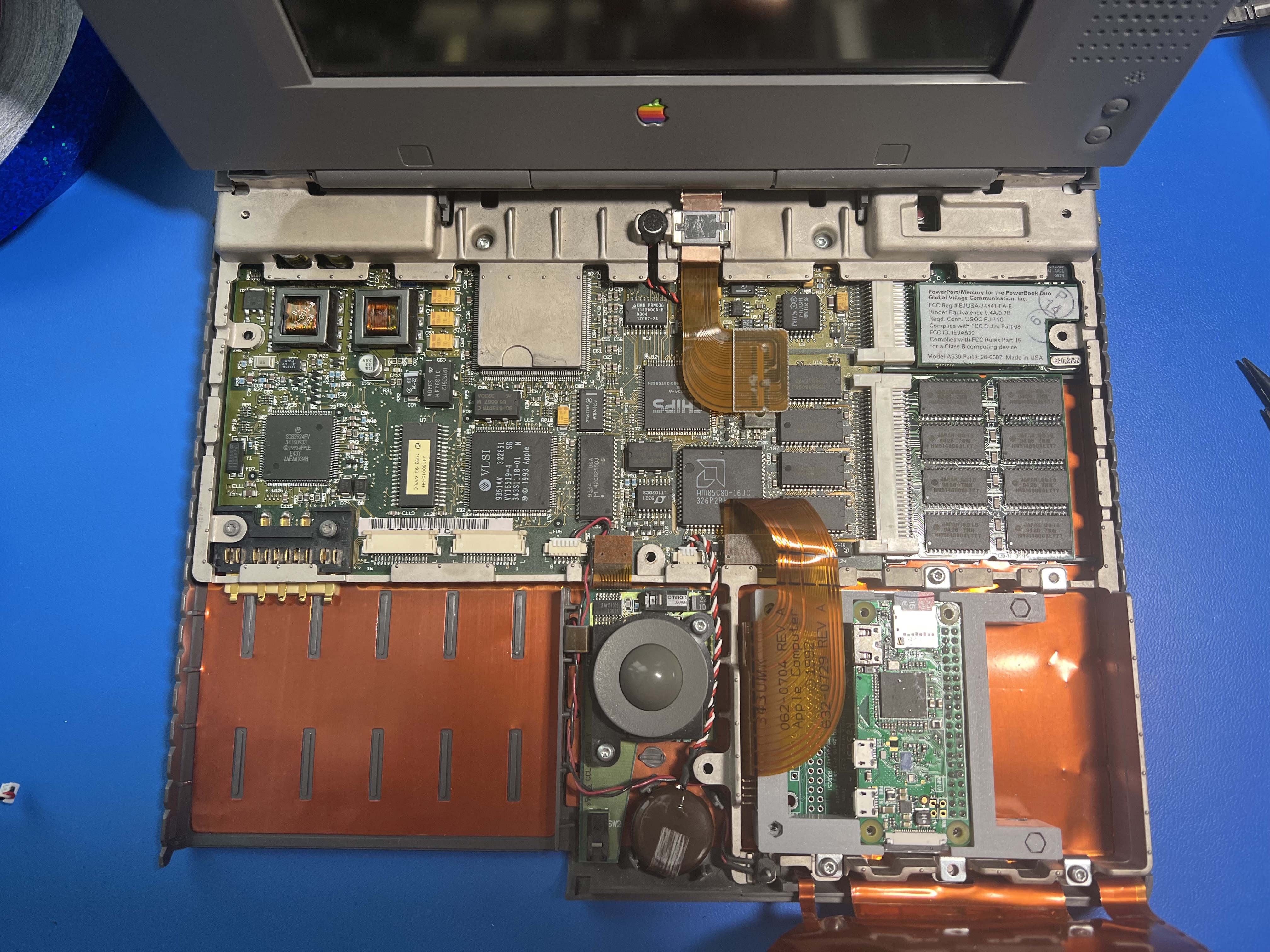
I had some problems getting it to boot at first, but I suspect that had more to do with my solder job then anything else. However, while researching what I might be doing wrong, I came across the already documented issues about the .hda drives becoming corrupted if you do not shutdown the Pi before the computer. This took me several hours to work through, but using the Bootstrap HDA files for 7.53 and Bootstrapping tools that have been provided by these fine folks, and making sure to shut down the Pi each time before restart, I got into a stable pattern of keeping the drive running.
The next problem was more of a software issue of running Classic OS then anything else. At first I just made a bigger .hda file of about 2gb, and copied the Bootstrap drive over so I had some space to work with. My next challenge was transferring files onto the main drive. I'll admit, I did not have much luck trying to create scsi drives by downloading files to the RaSCSI web interface and trying to mount them. After about an hour of failures on that path, I returned to my normal path of copying files over from my NAS. The first step was to access the files I would need to bring the 7.5.3 up to a place where it would be easier to access the NAS. I was able to edit the Bootstrap HDA that they provide, using Basilisk II, to include a newer version of Fetch, I think v2.** was included, but I need v3.0.3 to access the passive mode for the FTP on my NAS. If anyone who is responsible for the files is reading, first thanks for the HDAs they were a big help, and I would urge them also to add the newer version of Fetch.
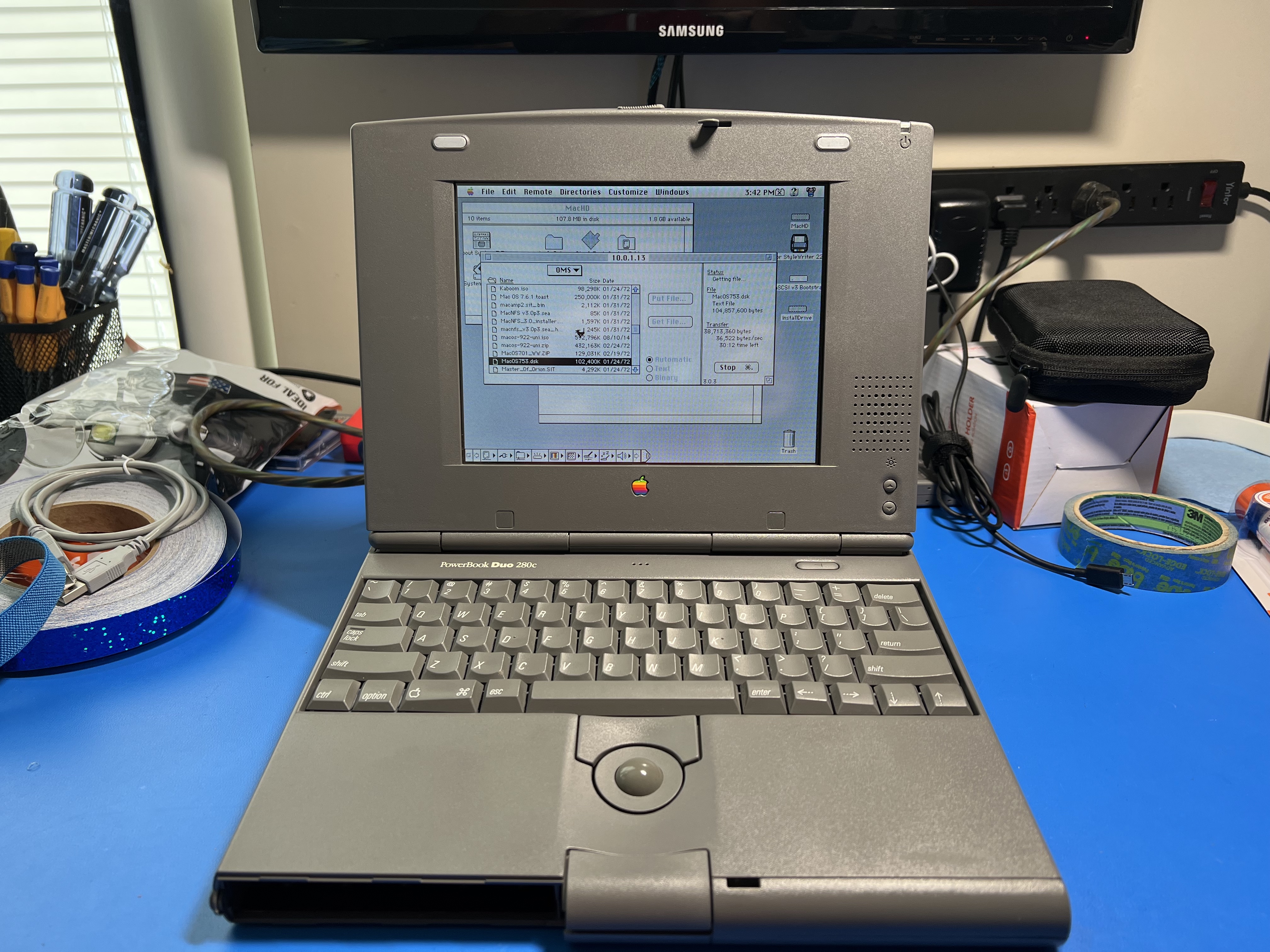
Once I had AppleShare to 3.8.3 and Open Transport to 1.3, and of course with the DaynaLink driver installed, I could access the AFP part of my NAS, and then use Chooser to setup a permanent drive on the Desktop. I created a new .hda for the install files, and was able to add both the Installer for 7.5, and 7.6, and I included the Bootstrap Utilities files on that .hda as well. (I am happy to upload that HDA somewhere if people would like,, its about 1gb.) I then booted up in the 7.5.3 bootstrap HDA again, wiped my 2gb drive, and did a fresh install of 7.6, re-adding all the network, AppleShare, and Open Transport files along the way, and now I stand with a fresh Duo 280c, running 7.6.1, and able to talk to the internet (to the best ability that any classic Mac can,) with a RaSCSI as its main drive, and speaking to modern wifi system.
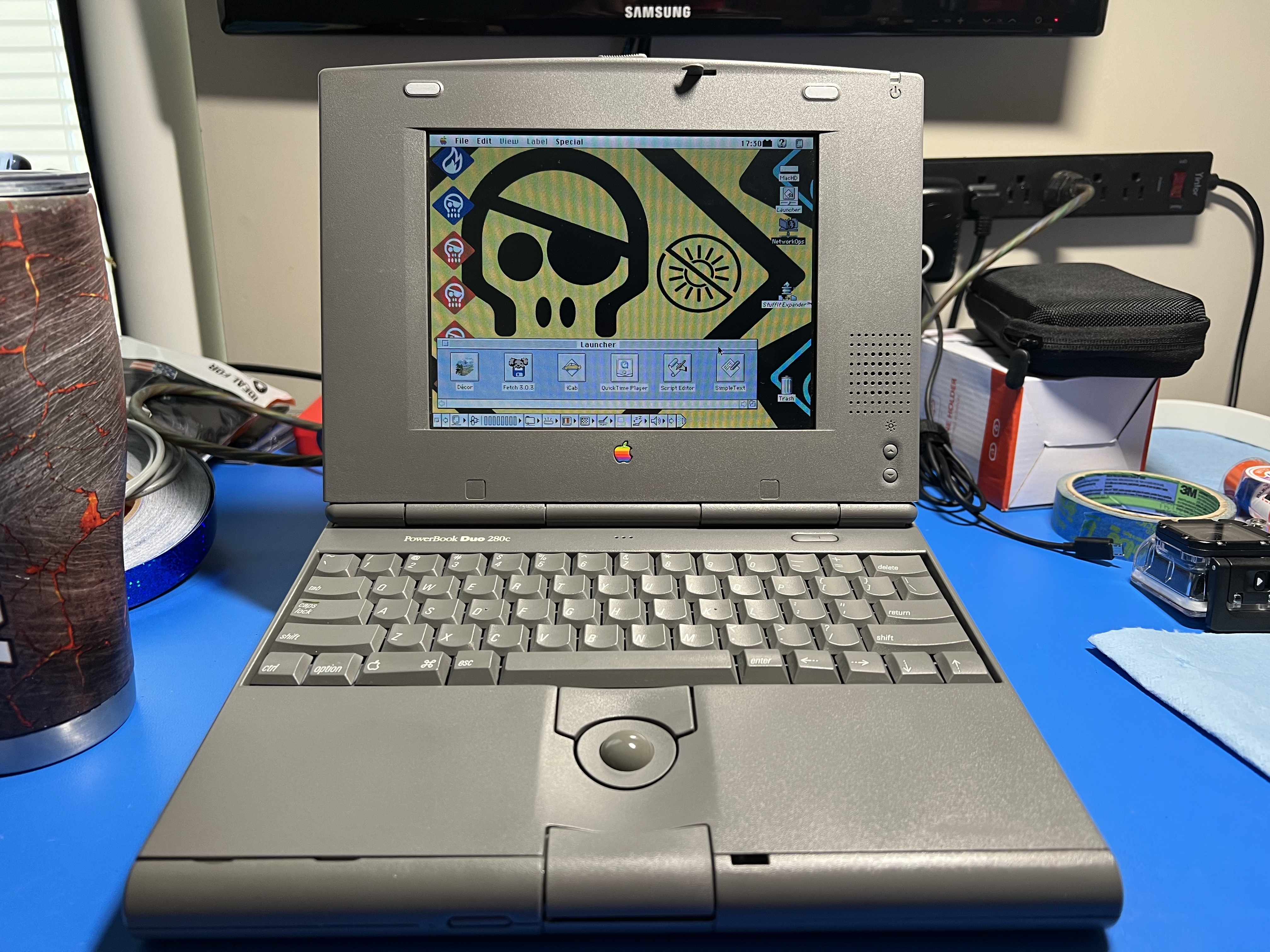
Had a lot of fun with this build. Very thankful to all the developers for your hard work, I think this thing is great. The only two negatives at present with it that I can find, is the file transfer over the network is slow (that may be a setting I have neglected to configure correctly, while the transfer in between "drives" is quite quick. The other issue, as mentioned prior is the caching issue that prevents me from shutting down the drive by shutting down the computer, instead having to shutdown the pi through the Web Interface, and then powering down the Powerbook. Since I know the RaSCSI's primary purpose was not to act as an internal drive, I'm stoked that it works as well as it does. If anyone has any questions about the build or the process, I will be happy to answer them to the best of my ability.
Once again, thanks so much to the developers for the hard work they've put in.
